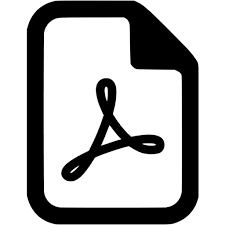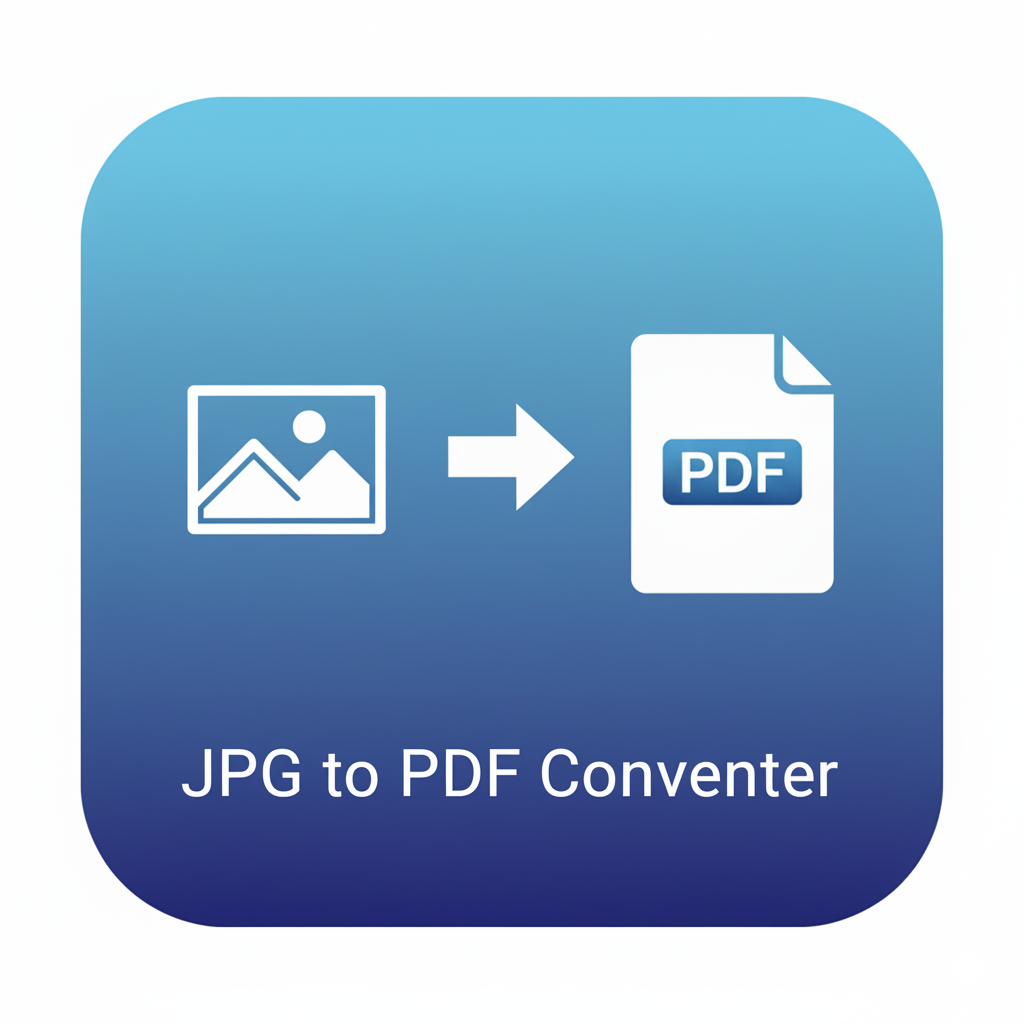Add Page Numbers to PDF
Add page numbers to any PDF in your browser. Choose position, style, ranges, prefixes and more. Fast, secure, no upload needed.
Add Page Numbers to PDF – Free Online Tool
Adding page numbers to a PDF is one of the easiest ways to make your documents look professional, organized, and easier to read. Whether you are working on research papers, business proposals, contracts, eBooks, or personal notes, page numbering adds clarity and helps readers navigate quickly. Many PDFs are created without page numbers, which can make them difficult to reference or print. Our free online tool solves this problem by letting you add page numbers to PDF instantly, without downloading or installing any software.
Why Page Numbers Matter in PDF Files
Page numbers provide structure. They make it simple for readers to know where they are in a document and to find sections when someone refers to a specific page. Imagine reviewing a 50-page report without numbers. Finding a particular section would be time-consuming and frustrating. By inserting page numbers, you bring order to your file and make it easy for others to use.
For professionals, numbered pages also create a polished impression. A contract with consistent page numbering looks more credible. A business proposal with clearly numbered pages shows attention to detail. For students and teachers, numbering makes assignments, research papers, and study materials easier to review.
Features of the Add Page Numbers to PDF Tool
This free tool is built to give you full control over how page numbers appear in your PDF. Some of the main features include:
- Multiple positions: Place numbers at the top or bottom, aligned left, center, or right.
- Flexible formats: Use simple digits like 1, 2, 3 or choose padded numbers such as 01, 02, 03. You can also select roman numerals in lowercase or uppercase.
- Custom start number: Begin numbering from any number to match existing sections or combine files.
- Page range selection: Add numbers to all pages or specific ranges like 1-3, 5, 9-12. You can skip the first page easily, which is common for cover pages.
- Text templates: Add prefixes or suffixes like “Page {n} of {total}” for a professional look.
- Style options: Adjust font size, color, opacity, and margins to match your preferred design.
- Real-time preview: Instantly check how your document looks before downloading.
- Secure processing: The tool works directly in your browser. Your file never leaves your device, so it is safe even for sensitive documents.
How to Add Page Numbers to a PDF Online
Using the tool is quick and simple. Just follow these steps:
- Upload your PDF file from your device.
- Choose your numbering format such as digits or roman numerals.
- Select the position of the numbers on the page.
- Adjust margins, color, and font size.
- Preview the result instantly.
- Download the updated PDF with professional page numbering.
The entire process takes only a few seconds and works on any modern device or browser.
Advantages of Using Our Online PDF Page Numbering Tool
Many online services require you to upload files to external servers, which can create privacy risks. Our tool is different. All processing happens inside your browser, which means your files stay safe on your device. You do not need to worry about confidential contracts, invoices, or personal documents being exposed.
The tool is also completely free. There are no watermarks, hidden charges, or sign-up requirements. It works on Windows, macOS, Linux, Android, and iOS. You do not need to install any software, and it runs smoothly on laptops, desktops, tablets, and smartphones.
Who Can Benefit from Numbering PDF Pages
- Students and educators: Number essays, assignments, study notes, and research papers.
- Businesses: Add page numbers to invoices, proposals, presentations, and contracts.
- Legal professionals: Number legal documents, case files, and submissions.
- Writers and publishers: Format eBooks, magazines, and manuscripts with professional numbering.
- Personal users: Organize personal notes, scanned files, and journals.
Frequently Asked Questions
Q1. Is this tool safe to use?
Yes. The tool processes your PDF inside your browser. Nothing is uploaded to external servers, so your documents remain private.
Q2. Can I choose where the page numbers appear?
Yes. You can place them at the top or bottom, aligned left, center, or right. Margins and offsets let you fine-tune the exact placement.
Q3. Does the tool support roman numerals?
Yes. You can number your pages with roman numerals in either lowercase or uppercase.
Q4. Can I skip the first page?
Yes. There is a simple option to skip the first page, which is often used for a title or cover page.
Q5. Will it work on my phone or tablet?
Yes. The tool is mobile-friendly and works on all modern browsers and devices.
Q6. Do I need to install software?
No. The tool is completely online and requires no installation. Just upload your PDF, choose your settings, and download the result.