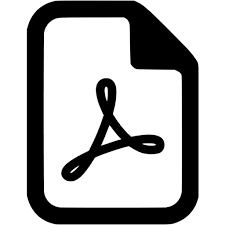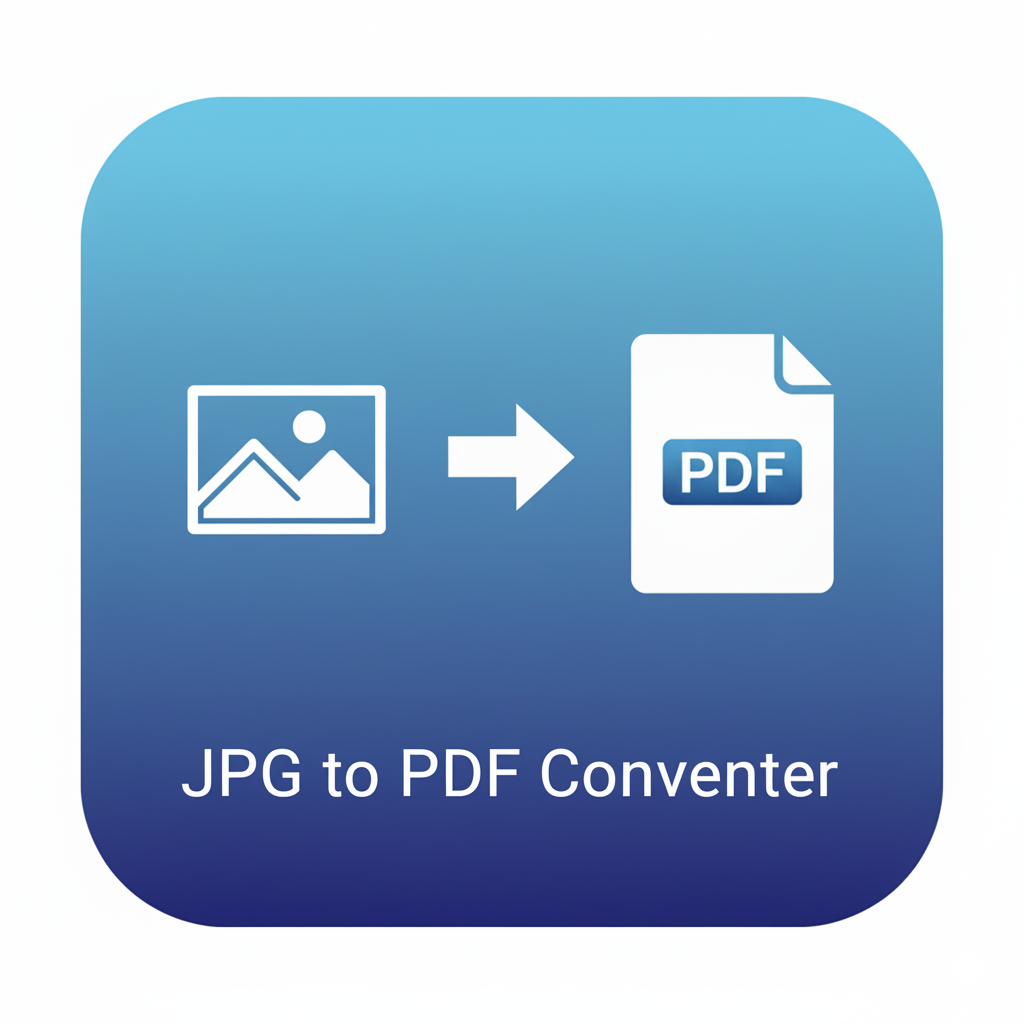PDF Compressor Tool
Compress PDF files online for free. Reduce PDF size without losing quality. Fast, easy, and secure PDF compression.
The PDF Compressor Tool is a fast, reliable, and easy-to-use online solution for reducing the size of PDF documents without losing quality. Designed for professionals, students, and everyday users, this tool ensures that large PDF files become lighter and easier to share, store, and upload — all while preserving their original clarity, layout, and content integrity.
In a digital world where efficiency and file management are essential, large PDF documents can often slow down sharing processes, exceed email attachment limits, or occupy unnecessary storage space. The PDF Compressor Tool addresses this problem by providing an intelligent compression process that optimizes each file’s internal structure to achieve maximum size reduction with minimal impact on readability or design.
Using advanced optimization algorithms, the tool scans your PDF for compressible elements such as images, embedded fonts, and metadata. It then applies refined compression techniques to remove redundant data and resize elements efficiently. The result is a significantly smaller PDF that maintains its professional appearance — perfect for resumes, contracts, reports, research papers, or presentations.
The user experience is designed with simplicity and accessibility in mind. Just upload your PDF file, choose your preferred compression level, and download your optimized version within seconds. There’s no need for technical expertise or software installation — everything happens securely in your browser. Whether you need a high-compression mode for maximum reduction or a quality-preserving mode for detailed visuals, the tool adapts to your specific needs.
Security and privacy are core priorities. All uploaded documents are processed securely, and files are automatically deleted from the server after compression, ensuring complete data protection and confidentiality. This makes it an ideal choice for sensitive or official documents like invoices, legal agreements, and corporate communications.
The PDF Compressor Tool also supports batch processing for users handling multiple files at once, saving time and improving productivity. Its compatibility with all major browsers and operating systems ensures that anyone can access it instantly from desktop, tablet, or mobile devices without compatibility issues.
This tool is especially beneficial for professionals in fields like education, business, design, and administration — anyone who regularly manages large files and needs quick, dependable compression. It helps users meet file-size requirements for online applications, uploads, and digital archives while maintaining professional document quality.
Built with precision, efficiency, and trust at its foundation, the PDF Compressor Tool delivers consistent performance every time. It’s not just a compression service — it’s a dependable productivity companion that simplifies document management and helps users save storage space, reduce upload time, and improve workflow efficiency.
Whether you’re sending official documents to clients, uploading eBooks, or preparing academic submissions, this tool ensures your PDFs are optimized, lightweight, and ready to share within moments. Experience the convenience of seamless, high-quality file compression and make document handling faster, smarter, and more efficient — all with one powerful tool.