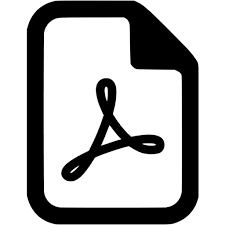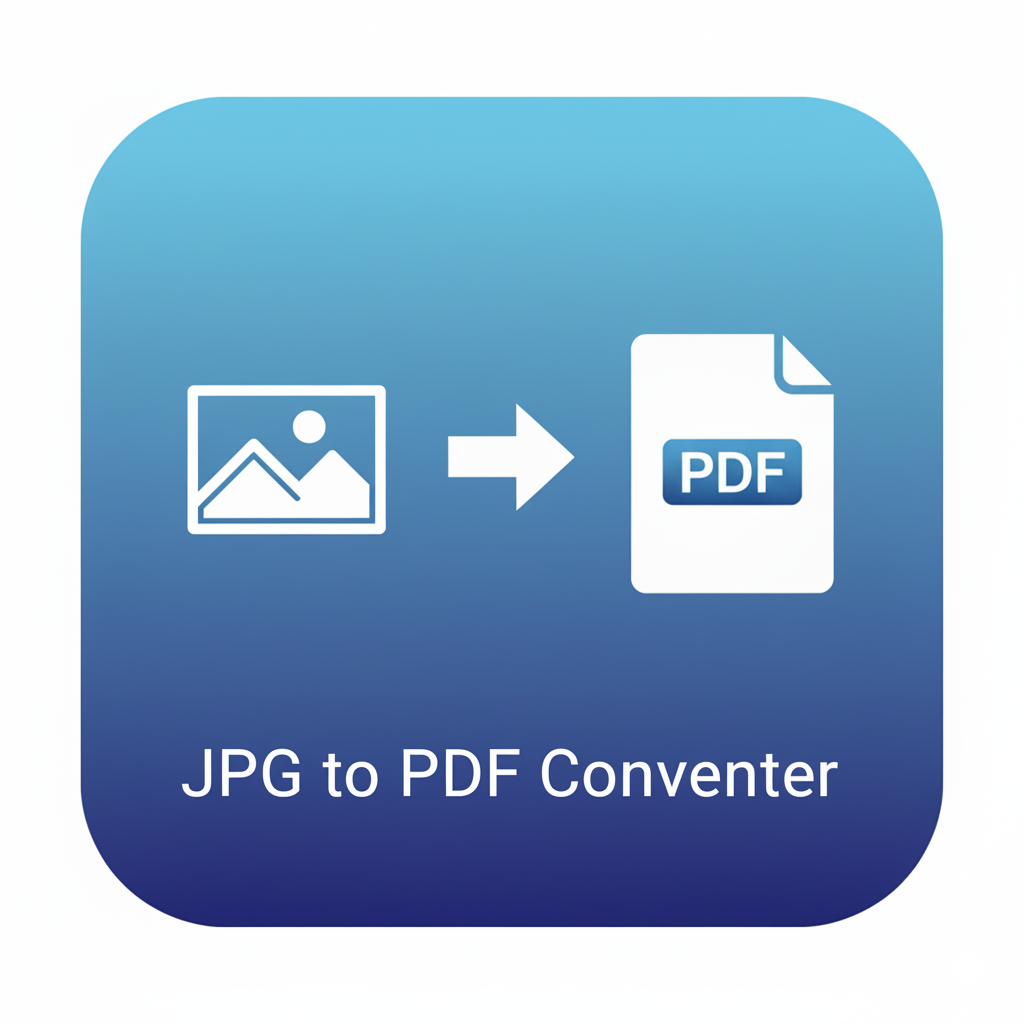Sign PDF online
Sign PDF online for free. Draw your signature with mouse or touch, place it on any page, and download instantly. Secure, private, and browser-based.
Sign PDF Online – Draw and Add Your Signature with Mouse or Touch
Signing documents is an essential part of everyday business, legal, and personal activities. From contracts and agreements to invoices, permission slips, and application forms, adding your signature ensures authenticity and acceptance. Traditionally, signing required printing, manually signing with a pen, and scanning the document again. This process is slow, wasteful, and inconvenient.
With our free online Sign PDF tool, you can draw your signature using a mouse, stylus, or touchscreen and instantly apply it to any page of your PDF. The process is fast, secure, and completely browser-based — meaning your documents never leave your device. You can preview the signed PDF in real time, download it, print it, or share it instantly.
Why Use an Online PDF Signature Tool?
- Save time: No more printing, signing, and rescanning documents.
- Environment friendly: Avoid unnecessary paper waste.
- Secure: Your files never leave your device. Everything is processed locally in your browser.
- Professional appearance: Digital signatures make documents look polished and official.
- Convenient: Works on desktop, tablet, or mobile. Perfect for quick approvals and remote workflows.
Key Features of the Sign PDF Tool
- Freehand Drawing: Use your mouse, trackpad, or touchscreen to draw a signature directly.
- Custom Styling: Adjust pen thickness, choose signature color, and set opacity.
- Flexible Placement: Place your signature at the top, bottom, left, right, or center of the page.
- Page Range Options: Apply your signature to all pages, only the first page, or a custom selection.
- Scaling & Margins: Control size, margins, and offsets for precise placement.
- Live Preview: Instantly view how your signed PDF looks before downloading.
- Export Options: Download as PDF, print directly, or share via link.
- Private & Secure: 100% browser-based processing. No uploads, no data tracking.
- Mobile Friendly: Works smoothly on smartphones and tablets.
How to Sign a PDF Online
- Click the red Choose File button and upload your PDF (or use the sample file to test).
- Draw your signature in the signature pad with your mouse, finger, or stylus.
- Adjust color, thickness, scale, and position as needed.
- Select where to apply your signature (all pages, first page only, or specific pages).
- Click Apply Signature to process your file.
- Preview the signed document and either Download, Print, or Share it.
Who Can Benefit from This Tool?
- Professionals: Sign contracts, invoices, NDAs, and proposals quickly.
- Students & Teachers: Approve forms, assignments, or notes digitally.
- Businesses: Handle HR forms, agreements, and approvals without printing.
- Remote workers: Sign and return documents instantly, from any device.
- General users: Add signatures to bank forms, letters, or official requests.
Benefits of Using This Tool
- 100% Free: No subscriptions, no hidden fees, no watermarks.
- No Installation Required: Works directly in your browser.
- Fast & Reliable: Sign and export documents in seconds.
- Universal Compatibility: Works across Windows, Mac, Android, and iOS devices.
- Legal Acceptance: Digital signatures are widely accepted for most business and personal use cases.
Frequently Asked Questions
Q1: Is my file secure when signing online?
Yes. All processing happens in your browser. Your PDF is never uploaded to a server.
Q2: Can I use my finger on mobile to sign?
Yes. On touch-enabled devices, you can sign directly with your finger or stylus.
Q3: Can I place multiple signatures?
Yes. You can redraw and reapply your signature multiple times as needed.
Q4: Does the tool work offline?
If the page is loaded once, it works even without an internet connection.
Q5: Will my signature look realistic?
Yes. The tool supports pen thickness, opacity, and color options for a natural look.
Q6: Is this tool free forever?
Yes. You can use it without any restrictions or limits.