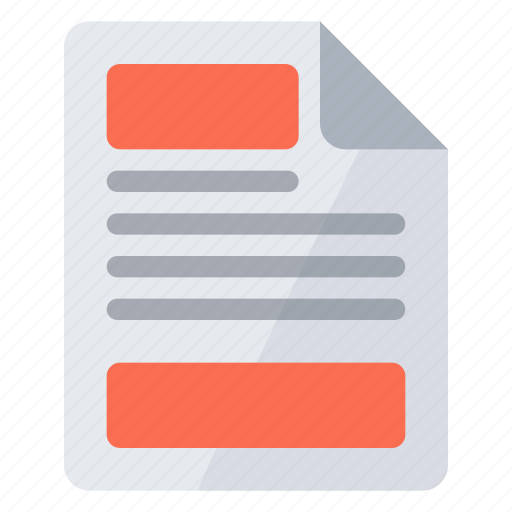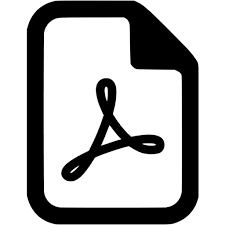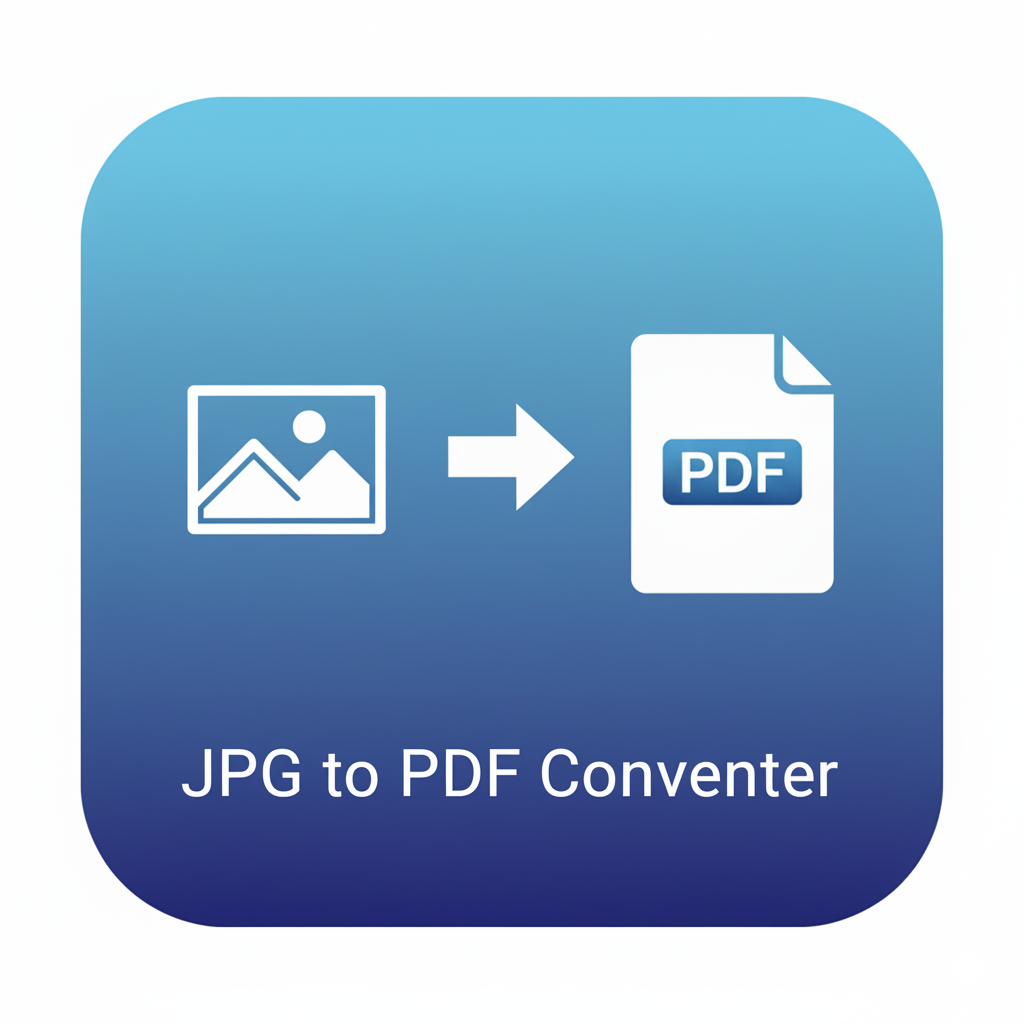Add Header and Footer to PDF
Insert text headers and footers into any PDF in your browser. Alignment, margins, styles, ranges, and dynamic fields. Fast, secure, no upload.
Add Header and Footer to PDF – Free Online Tool
Adding headers and footers to a PDF is an essential way to make your documents look polished, organized, and professional. Many business reports, academic papers, contracts, and eBooks require clear headers and footers for easy navigation and reference. Our free online tool makes it simple to insert text headers and footers across your PDF pages instantly, with full customization, and without the need to upload files to a server. Everything is processed directly in your browser, keeping your documents private and secure.
Why Use Headers and Footers in a PDF
Headers and footers play an important role in document formatting. A header is text that appears at the top of each page, while a footer appears at the bottom. They often include information such as:
- Document title or chapter name
- Page numbers and total page count
- Author name or company name
- Dates and timestamps
- File names or project codes
- Confidential or copyright notices
Without headers and footers, long PDF documents can look plain and harder to navigate. Readers may struggle to identify sections, page counts, or version control. Adding them provides structure, makes the file easier to reference, and increases professionalism.
Features of the Add Header and Footer to PDF Tool
This browser-based tool is designed to give you complete control over how headers and footers appear. Key features include:
- Custom text templates: Add dynamic placeholders such as {n} for page number, {total} for total pages, {date}, {time}, and {filename}.
- Flexible alignment: Place headers and footers on the left, center, or right.
- Font and styling: Adjust font size, color, and opacity for a professional look.
- Margin control: Define top, bottom, and side margins to control placement precisely.
- Page ranges: Apply headers and footers to all pages or specific ranges like 1-5, 7, 10-12.
- Different first page: Use a unique header or footer on the cover or title page.
- Odd and even pages: Add different headers and footers for odd and even pages, ideal for book layouts or double-sided printing.
- Real-time preview: Instantly see how your PDF will look before saving.
- Download and share: Export the updated PDF, print it, or share it directly.
How to Add Headers and Footers to a PDF Online
Using the tool is simple:
- Upload your PDF file using the blood-red “Choose File” button.
- Enter the header and footer text templates.
- Customize alignment, margins, font size, and color.
- Apply special options like “different first page” or “odd and even pages.”
- Preview the updated file instantly.
- Download, print, or share your new PDF with clean headers and footers.
The process takes only a few seconds, and everything runs entirely inside your browser for maximum security.
Who Should Use This Tool
- Students and teachers: Add author names, titles, or class details to assignments and research papers.
- Businesses: Insert company names, project codes, or page numbers into reports, invoices, and proposals.
- Publishers and writers: Add book titles, chapter names, and alternating headers for eBooks and manuscripts.
- Legal professionals: Add document codes, case numbers, and confidentiality statements to legal files.
- Personal users: Organize personal notes, journals, or scanned files with custom headers and footers.
Benefits of Using Our Online Tool
Unlike traditional desktop software, this tool requires no installation, works across all modern browsers, and supports Windows, macOS, Linux, Android, and iOS. Unlike online services that upload files to external servers, this tool processes everything locally. That means your files remain private, and sensitive information such as contracts, invoices, or legal documents never leave your computer.
The interface is fast, lightweight, and mobile friendly. You can customize everything from font style to page ranges, making it flexible enough for both quick tasks and professional projects.
Frequently Asked Questions
Q1: Is this tool safe to use?
Yes. All processing happens directly in your browser. Your files are never uploaded or stored on external servers.
Q2: Can I use different headers on odd and even pages?
Yes. The tool supports different odd and even headers and footers, which is useful for books and double-sided printing.
Q3: Can I skip the first page?
Yes. You can choose a different header and footer for the first page, or leave them blank.
Q4: Does the tool support page numbers?
Yes. Use the placeholder {n} for page number and {total} for total pages. The tool will insert them automatically.
Q5: Can I add dates or filenames automatically?
Yes. You can include {date}, {time}, and {filename} in your header or footer templates, and they will be replaced automatically.
Q6: Do I need to install anything?
No. This tool works completely online. Just open the page, upload your PDF, set your preferences, and download the result.