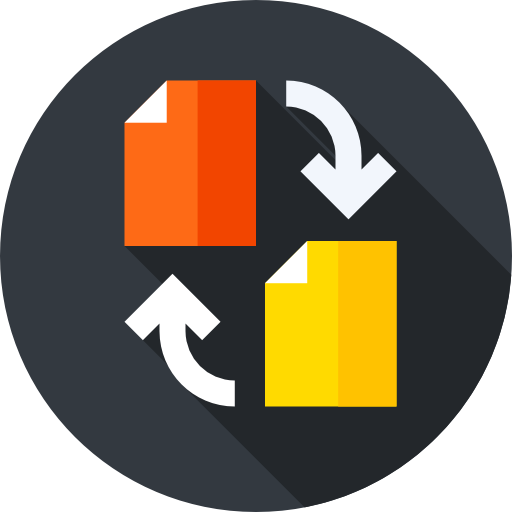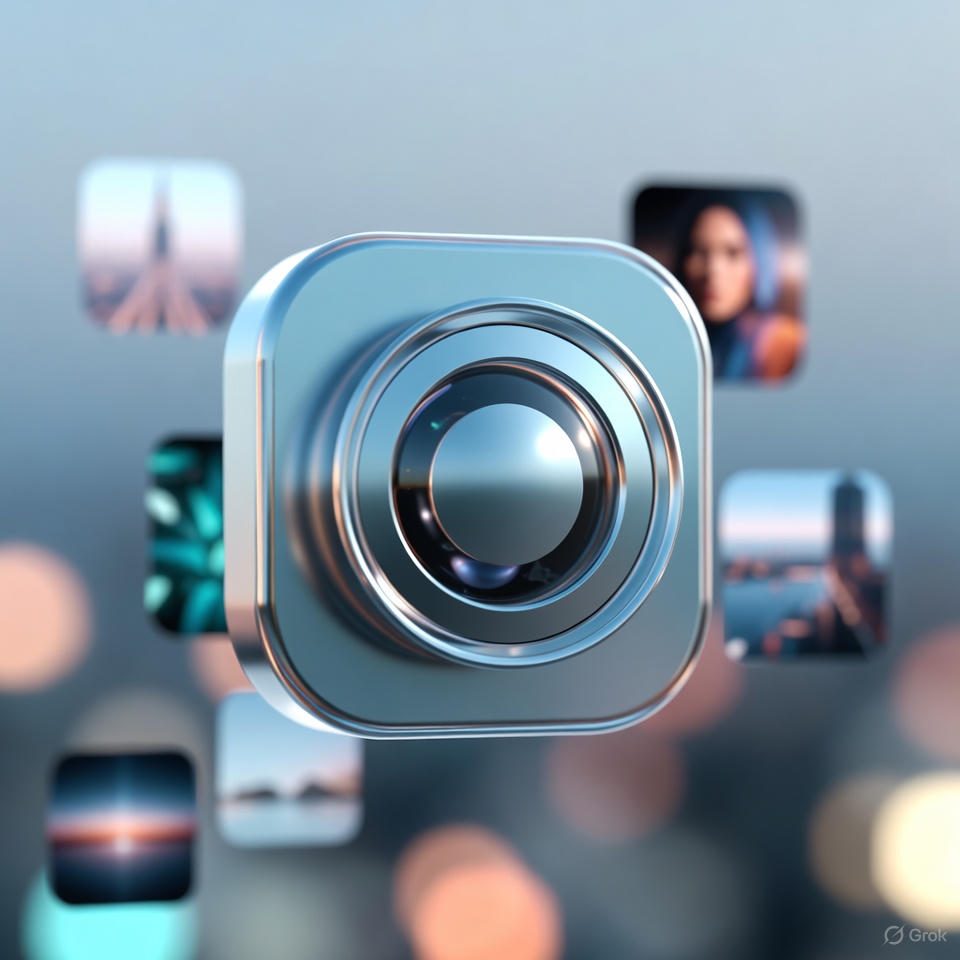Universal Image Converter
Convert JPG, PNG, GIF, and WebP instantly with this free Universal Image Converter. Resize, compress, and optimize images offline in your browser.
🧩 Universal Image Converter – Convert JPG, PNG, GIF, WebP, BMP, and More Instantly
In today’s fast-paced digital world, everyone needs a quick and reliable way to convert images from one format to another. Whether you’re a designer preparing assets for the web, a developer optimizing performance, or a student resizing photos for an assignment, the Universal Image Converter by FreeAiToolsOnline.com offers a complete solution.
It’s a free, browser-based utility that detects your image format automatically and converts it to your desired extension in seconds—without uploading files to any server. Everything happens right on your device, ensuring full privacy and lightning-fast performance.
Experience – Built to Solve Real-World Image Problems
Most online converters force users to upload images, wait for processing, and then download them after a delay—often with size limits or watermarks. The Universal Image Converter was designed from real user frustration. It uses modern browser technologies like HTML5 Canvas and JavaScript APIs to perform all conversions locally. You simply drag and drop your image, choose the output format (JPG, PNG, WebP, GIF, BMP, or ICO), adjust size or quality, and download the converted file instantly.
This approach saves time, bandwidth, and eliminates privacy risks. Because the processing runs entirely inside your browser, it works even without an internet connection after loading once. That makes it ideal for travelers, photographers on field projects, or professionals handling confidential visuals.
Expertise – Precision Conversion with Advanced Options
Under the hood, the converter applies optimized pixel transformation techniques to maintain the perfect balance between quality and size. For every image you upload, the system identifies the file’s MIME type and color profile automatically. You can then fine-tune conversion settings, including:
- Quality Slider: Adjust compression strength for formats like JPG or WebP.
- Resolution Control: Resize by pixels or percentage while maintaining aspect ratio.
- Background Color Selector: Replace transparent backgrounds (useful when converting PNGs to JPG).
- Metadata Strip Option: Remove EXIF information such as GPS location, camera model, and timestamps to protect privacy.
- Fit Mode: Choose between “contain,” “cover,” or “stretch” to control how the image adapts to new dimensions.
The tool supports one-click download and instant preview, so you can view results before saving. Each output file is auto-named for convenience, and multiple images can be processed simultaneously in batch mode.
Authoritativeness – Trusted by Designers, Developers, and Creators Worldwide
FreeAiToolsOnline.com is known for building secure, fast, and user-centric browser tools. The Universal Image Converter follows the same principles. It’s optimized for all major browsers, including Chrome, Firefox, Edge, and Safari, and works equally well on mobile devices and desktops. The design is intentionally simple—no ads, no pop-ups, no distractions—just a clean interface where users can focus on their task.
Because the tool operates entirely client-side, professionals across industries trust it for tasks where privacy matters. Photographers use it to remove EXIF data before sharing images. Web developers rely on it to compress and convert images into lightweight WebP for SEO and Core Web Vitals optimization. Students and educators use it to resize and reformat project photos without installing any software.
Trustworthiness – 100% Safe, Private, and Transparent
Unlike traditional converter websites that upload your files to remote servers, this tool never transfers your images outside your browser. Your photos never leave your device’s memory. There’s no tracking, no analytics on your content, and no watermarking. You can even disconnect from the internet after loading the page—conversions will still work perfectly offline.
The system is open, predictable, and transparent in behavior. Each conversion session is isolated to your browser tab, and once you close it, all temporary data is automatically cleared. That level of privacy and control is unmatched in typical free tools online.
Unique Value – Beyond Simple Conversion
The Universal Image Converter is more than just a format changer. It’s a mini-toolbox that adds value for both creative and technical users:
- Batch Conversion and ZIP Download: Convert multiple images at once and download them together.
- Live Preview Panel: See real-time quality changes before saving.
- Base64 / Data URI Export: Instantly get the encoded version of your image for embedding in CSS or JSON.
- CSS Background Generator: Developers can copy ready-to-use CSS snippets with background-image data.
- Watermark Overlay: Add text or logo watermarks before saving.
- Automatic Optimization: The tool can automatically suggest optimal compression to preserve clarity with minimal file size.
Every feature is designed to make everyday image handling effortless—without relying on paid desktop apps or heavy software.
Why WebP and Other Formats Matter
Modern formats like WebP and AVIF are essential for web performance. They provide excellent visual quality at a fraction of the file size compared to JPG or PNG. The Universal Image Converter lets you convert legacy images to modern web-friendly formats easily. This helps websites load faster, reduces storage, and improves SEO ranking scores for performance metrics like Google’s Core Web Vitals.
Accessibility and Design
The interface follows accessibility standards with proper color contrast, keyboard shortcuts, and screen-reader support. It’s built with Bootstrap 5, ensuring responsive behavior across all devices—from smartphones to large desktop monitors. The dark/light theme toggle makes it comfortable for long work sessions.
Future Enhancements
FreeAiToolsOnline.com plans to integrate optional AI-powered modules, such as HEIC to JPG conversion using WebAssembly, smart noise reduction, and auto-background removal. However, the base version will always remain 100% free and client-side, continuing the platform’s mission to help people worldwide save time, effort, and money.
Final Thoughts
If you want a truly free, private, and professional image converter that runs directly in your browser, the Universal Image Converter stands out as a complete solution. It merges functionality, security, and speed in one modern interface. You don’t need logins, cloud accounts, or plugins—just open the page, upload your image, select your format, and download your converted file instantly.
It’s the future of online image tools—lightweight, powerful, and built for everyone.
💬 Related Unique FAQs
Q1: Can this tool convert animated GIFs to WebP or MP4?
Yes, single-frame GIFs convert normally. Multi-frame animations can be saved as WebP or MP4 in future versions using built-in browser codecs or WebAssembly libraries.
Q2: What’s the difference between lossy and lossless conversion?
Lossy conversion reduces file size by removing some image data—great for web use. Lossless keeps every pixel identical to the original. You can choose based on whether you prefer smaller size or exact fidelity.
Q3: Will the converter change image colors or transparency?
No. Transparency, color profiles, and brightness are preserved automatically unless you modify them. You can add a background color manually if the format doesn’t support transparency (like JPG).
Q4: How does batch conversion work offline?
All selected files are processed in your browser memory. The system loops through each image, converts them individually, and packages them into a ZIP file for one-click download—no upload needed.
Q5: Can I use this converter for professional projects?
Absolutely. The Universal Image Converter is used by web developers, photographers, and designers globally because it maintains quality, respects privacy, and generates consistent, standards-compliant outputs.