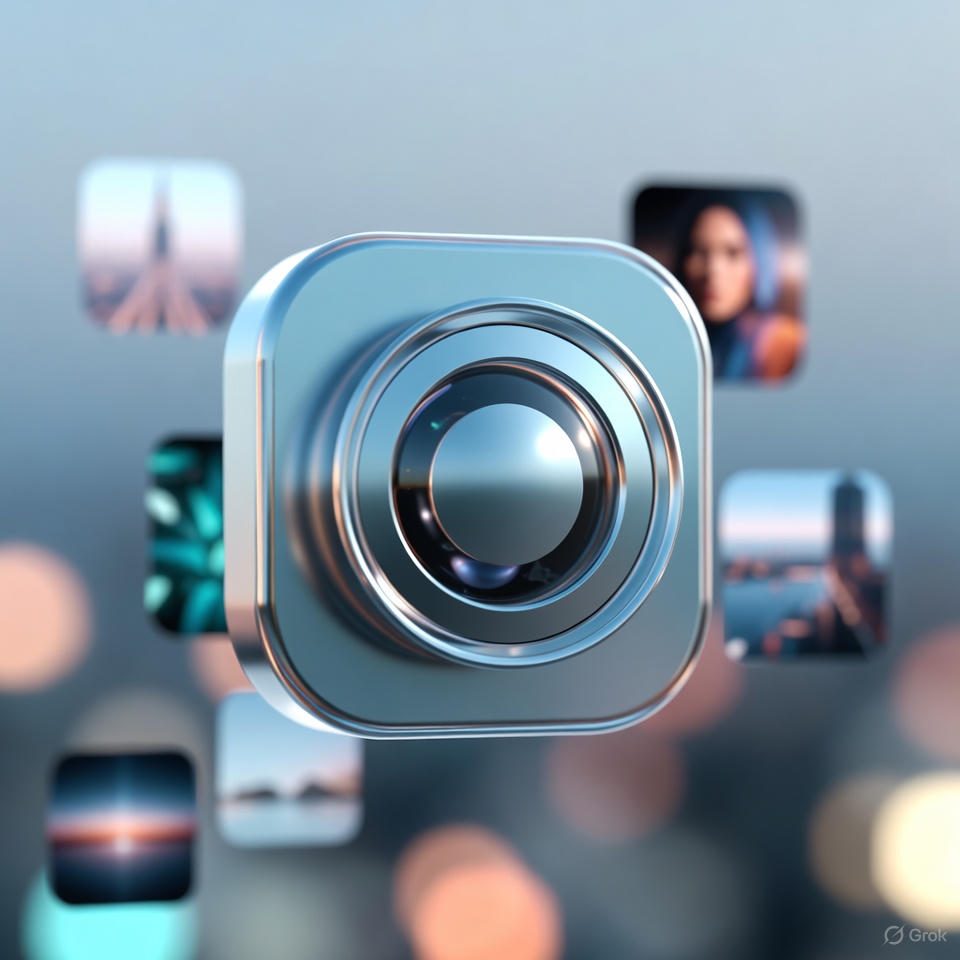Image Info Finder
Extract EXIF data, dimensions, type & more from any image online. Free Image Info Finder tool for comprehensive image analysis.
The Image Info Finder Tool 🧮✨ is a powerful, privacy-friendly online utility that helps you analyze any image file and instantly reveal its hidden technical and metadata information. Whether you’re a photographer, digital forensics expert, designer, or curious user, this tool allows you to see what’s embedded inside your pictures — beyond what the eye can see.
Perfect for uncovering EXIF data, camera specs, timestamps, file compression details, and geolocation data, the tool helps users understand how and when an image was captured, edited, or exported.
⚙️ Key Features:
🔍 Instant Metadata Extraction:
Upload any image (JPG, PNG, TIFF, HEIC, WebP, etc.) to instantly extract all available metadata and technical information.📸 EXIF Data Reader:
Retrieve essential camera and photo details, including:Camera Make & Model (e.g., Canon EOS, iPhone 13)
Lens Type & Focal Length
Exposure Time & Aperture
ISO Sensitivity
Flash Usage
White Balance Mode
🌍 GPS & Location Finder:
Detect embedded GPS coordinates (if available) and show where the photo was taken on a map — ideal for journalists, photographers, or investigators.🧾 Detailed Image Properties:
Displays complete technical specs such as:File Format & MIME Type
File Size & Resolution
Bit Depth & Color Profile (RGB, CMYK, sRGB)
Compression Type & Quality
DPI (Dots Per Inch)
🧮 File Hash Generator (Optional):
Compute MD5, SHA1, or SHA256 hash values to verify image authenticity or detect duplicates.🧠 Editing & Software History:
Detects the software or device used to edit or export the image (e.g., Adobe Photoshop, Lightroom, GIMP, or mobile app editors).🕵️♂️ Forensic Insights:
Identify whether an image has been altered, re-saved, or compressed multiple times — perfect for verification and digital forensics work.📂 Supports All Major Formats:
Works with JPG, JPEG, PNG, TIFF, BMP, HEIC, GIF, RAW (CR2, NEF, ARW), and WebP image formats.📱 Mobile & Desktop Ready:
Fully responsive, clean interface — perfect for photographers, designers, and investigators on the go.🔒 Privacy-Focused:
100% secure — all analysis happens locally in your browser. Your images are never uploaded, stored, or shared.
💡 How It Works (Simplified):
1️⃣ Upload or drag-and-drop any image file.
2️⃣ The tool reads the file’s metadata headers and extracts all embedded EXIF, IPTC, and XMP data.
3️⃣ It displays detailed information, organized into easy-to-read sections such as Camera, File, GPS, and Editing Info.
No installation, no setup — just upload and analyze in seconds.
📘 Example Output Summary:
Image File: sunset_beach.jpg
📏 Dimensions: 4032 × 3024 px
🗓️ Date Taken: 2023-09-15 18:45:22
📷 Camera: Canon EOS 90D
🔭 Lens: EF-S 18-55mm f/3.5-5.6 IS STM
⏱️ Exposure: 1/200 sec, ISO 100
💡 Aperture: f/5.6
🌍 GPS: 36.1147° N, 115.1728° W (Las Vegas, NV)
🧮 DPI: 300
🖌️ Edited With: Adobe Lightroom
✅ Result: Image has metadata & GPS data intact.
🧭 Perfect For:
📸 Photographers: Check EXIF data and exposure settings from your photos.
🧑💻 Web Developers: Verify image formats, compression levels, and dimensions for site optimization.
🕵️ Forensic Experts: Examine file metadata to detect tampering or editing traces.
📰 Journalists: Verify authenticity and geolocation of digital photos.
🧠 Students & Researchers: Learn about digital imaging and metadata encoding.
🛍️ eCommerce Sellers: Ensure product images meet platform requirements (size, DPI, color).
🔍 Why It’s Valuable:
The Image Info Finder Tool transforms invisible image data into actionable insights. It empowers users to:
✅ Verify authenticity and originality of images.
✅ Retrieve hidden EXIF and GPS metadata for forensic or investigative use.
✅ Learn camera settings for photography improvement.
✅ Detect edited or compressed images for authenticity checks.
✅ Optimize images for the web or printing through precise technical data.
It’s more than just an image checker — it’s a complete visual metadata analyzer for professionals and learners alike.
🧩 Advanced Options (Optional):
🧾 Batch Mode: Analyze multiple images at once.
📊 Histogram Viewer: Visualize color distribution and exposure levels.
🧮 Image Hash Comparison: Check for duplicates or modified versions of the same image.
🗺️ Live Map View: Display GPS coordinates visually via an embedded interactive map.
🧠 Metadata Editor (Pro): View, modify, or remove metadata securely for privacy.
🌍 Common Use Cases:
| Purpose | Example | Output |
|---|---|---|
| Photography | Check EXIF data | ISO, Aperture, Shutter Speed |
| Digital Forensics | Verify authenticity | GPS & software trace |
| Journalism | Confirm source | Timestamp & coordinates |
| Design | Optimize assets | Resolution, DPI, Format |
| Privacy Audit | Strip metadata | Cleared EXIF data summary |
⚠️ Privacy Note:
If your image includes GPS coordinates, the tool will display the exact location where it was taken. Always be cautious when sharing unedited photos online — they may contain location or personal data.
✨ In Short:
The Image Info Finder Tool 🖼️🔍 is your all-in-one solution for analyzing, verifying, and understanding image metadata. From camera settings to GPS coordinates, it reveals what’s hidden beneath every pixel — safely and instantly.
Inspect. Verify. Understand.
With the Image Info Finder, every picture tells a deeper story. 📸🧠💾