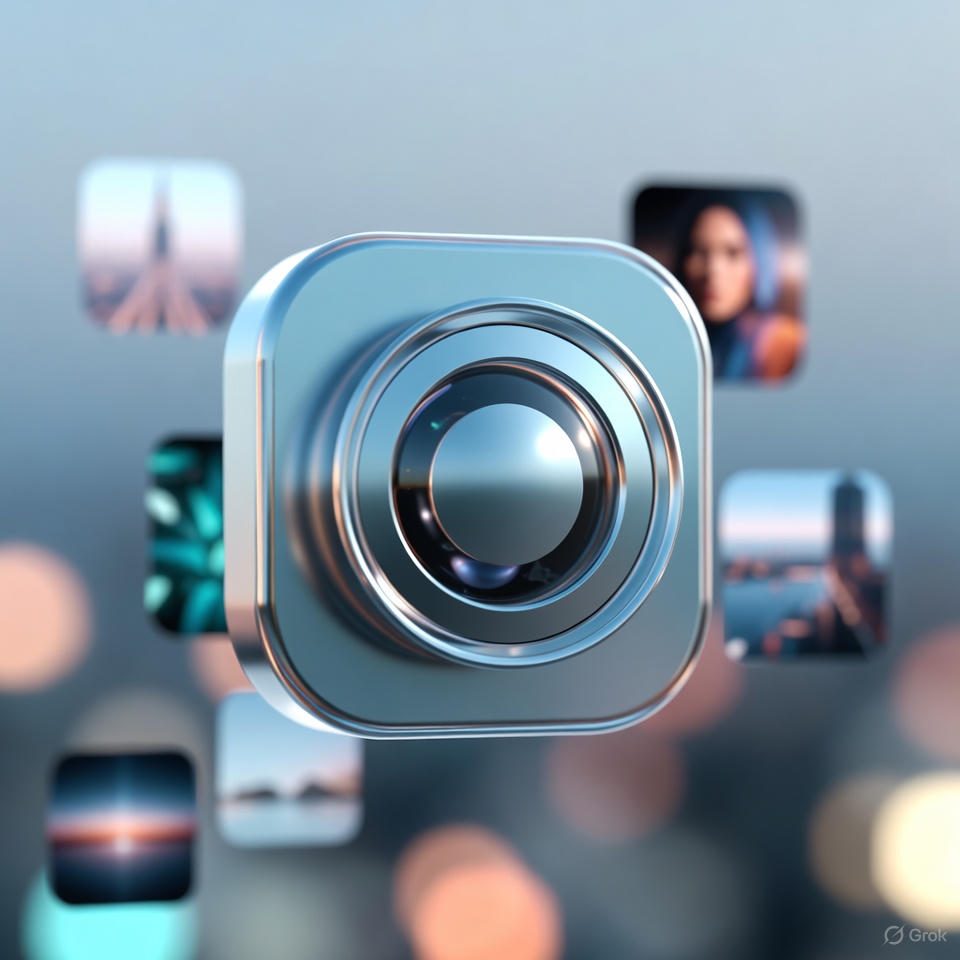water mark remove from image
Remove watermarks, text, and logos from images online with our free and easy-to-use tool. Get clean, watermark-free images in seconds!
The Instant Watermark Remover Tool 🧮💦 is a fast, AI-powered online utility that allows users to instantly remove unwanted watermarks, logos, timestamps, and text overlays from images — without compromising image quality.
Built with cutting-edge AI inpainting and image restoration technology, it intelligently detects watermark regions, reconstructs the missing areas using nearby pixels, and delivers a clean, natural-looking result within seconds.
Whether you’re a photographer, designer, marketer, or content creator, this tool helps you restore images to their original beauty while maintaining a professional, high-resolution finish — all directly in your browser.
⚙️ Key Features:
-
⚡ Instant Watermark Removal:
Just upload an image, highlight the watermark, and click Remove. The AI seamlessly blends the background to erase text, logos, or overlays. -
🧠 AI-Powered Restoration:
Uses advanced machine learning inpainting models to predict and reconstruct missing pixels naturally — ensuring smooth, consistent results even on complex textures. -
🖼️ Multiple Watermark Types Supported:
Removes:-
Text-based watermarks ✍️
-
Logos or brand marks 🏷️
-
Transparent overlays 💧
-
Date/time stamps 🕓
-
Object or shadow-based obstructions
-
-
📏 Supports All Image Formats:
Upload and process JPG, PNG, WEBP, and BMP images up to high-resolution sizes. -
✨ Preserves Original Quality:
Maintains full image clarity with AI-enhanced pixel reconstruction — no blurry patches or distortions. -
🎨 Smart Selection Tools:
-
Freehand brush for manual selection 🖊️
-
Rectangle selection tool ▭
-
Multi-region editing support
-
-
📸 Preview Before Save:
Instantly preview the result and compare before/after views to ensure perfect output. -
📥 Download in Seconds:
Export the clean, watermark-free image in original resolution and format. -
🌐 Browser-Based & Secure:
100% client-side processing — your images never leave your device or get uploaded to any server. -
📱 Responsive & Lightweight:
Works seamlessly across desktop, mobile, and tablet browsers.
💡 How It Works (Simplified):
1️⃣ Upload Image:
Drag & drop or browse to select your image.
2️⃣ Highlight Watermark:
Use the brush or selection tool to mark the watermark or text area.
3️⃣ Click Remove:
The AI instantly analyzes the marked region and reconstructs the missing background pixels.
4️⃣ Download Clean Image:
Save the watermark-free image directly to your device in one click.
📘 Example Use Cases:
| Use Case | Input | Output | Benefit |
|---|---|---|---|
| Product Photography | Brand watermark | Clean white background | Professional resale-ready images |
| Social Media Graphics | Text overlay | Clear, aesthetic visuals | Better presentation |
| Personal Photos | Date/time stamp | Restored clean photo | Timeless memories |
| Business Banners | Logo watermarks | Original artwork restored | Reusable templates |
| Research Papers | Chart watermarks | Transparent visuals | Publication-ready figures |
🧭 Perfect For:
-
🎨 Graphic Designers: Clean and repurpose creative assets effortlessly.
-
📷 Photographers: Restore raw image quality without manual retouching.
-
🧾 Marketers & Advertisers: Reuse visuals for brand campaigns and ad mockups.
-
🎓 Students & Researchers: Prepare clear, watermark-free visuals for academic reports.
-
🧰 Content Creators: Improve post aesthetics without professional software.
🔍 Why It’s Valuable:
The Instant Watermark Remover Tool makes professional image editing fast, intuitive, and accessible to everyone — no Photoshop skills required.
It helps users:
✅ Remove distracting logos, text, and overlays in seconds.
✅ Maintain natural, high-quality image texture and color.
✅ Restore photos for personal or educational use.
✅ Save time on manual editing and retouching.
✅ Enhance workflow efficiency for creative professionals.
It’s your AI-powered photo cleaner, designed to simplify complex image editing into one effortless click.
🧩 Advanced Options (Optional):
-
🧮 Batch Mode: Remove watermarks from multiple images at once.
-
🎛️ Precision Brush: Adjust brush size and opacity for fine control.
-
✂️ Edge Refinement Mode: Detects hard borders for crisp blending.
-
🌈 AI Fill Customization: Choose between Smooth, Sharp, or Pattern-based fill.
-
🖌️ Manual Retouch Mode: Edit touch-up areas for perfect finish.
-
⚙️ Zoom & Pan Tools: Work precisely on small regions.
🌍 Common Use Cases:
| Scenario | Image Type | Result |
|---|---|---|
| Remove Watermarks from Stock Images | JPG | Clean, reusable photo |
| Restore Scanned Documents | PNG | Clear text-only output |
| Fix Social Media Photos | JPG, WEBP | Professional-looking visuals |
| Clean Up E-commerce Images | PNG | Transparent or white backgrounds |
| Remove Timestamps from Memories | JPG | Neat, time-free photos |
🧠 Scientific Insight:
The tool uses AI image inpainting, a computer vision process that reconstructs missing or corrupted regions in an image using context-aware deep learning.
It analyzes color gradients, textures, and surrounding details to fill the watermark area seamlessly, simulating the original background.
This approach delivers a natural, non-destructive restoration, ensuring the result looks authentic and professional.
✨ In Short:
The Instant Watermark Remover Tool 💧🖼️ combines AI precision with visual elegance, helping you clean images instantly — no software, no technical skills.
Remove. Restore. Reuse.
With the Instant Watermark Remover, your photos stay flawless, professional, and free of distractions. ⚡📸💡