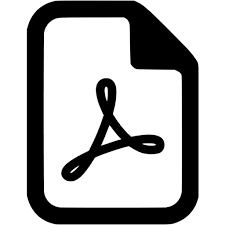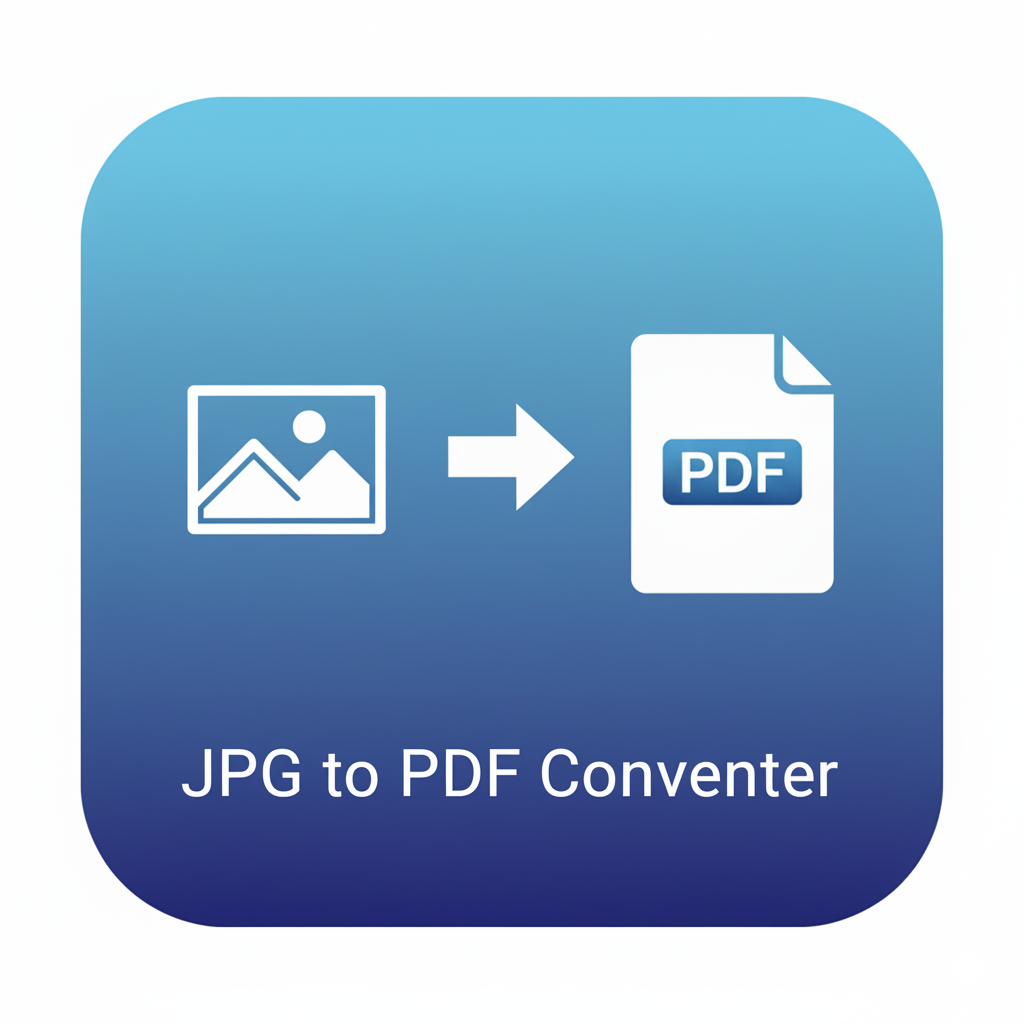Reorder PDF Pages
Rearrange PDF pages with drag and drop. Move singles or groups, preview thumbnails, and export a clean file with your new order.
Reorder PDF Pages – Drag, drop, and arrange pages exactly how you want
Large PDFs often arrive in the wrong order: cover pages placed at the end, annexures before summaries, or mixed scans from a multi-function printer. The Reorder PDF Pages tool solves this by letting you visually drag and drop thumbnails to set the exact sequence you want, then export a neatly ordered document with a single click. It keeps your workflow simple: pick a file, wait for quick thumbnails, drag tiles into the right order, and download a clean output with the new page sequence.
This tool is helpful for students organizing lecture notes, teams preparing client-ready packs, creators assembling portfolios, and operations staff fixing mixed scan batches. A visual grid of page thumbnails makes it effortless to spot pages out of place. You can move single pages or select multiple tiles and drag them as a group. Keyboard helpers and a compact toolbar make common actions fast when you are working with dozens or hundreds of pages.
The interface shows total pages, file name, and a smart counter while you reorder. Thumbnails are optimized for readability without slowing down the page. You can zoom the grid to show larger or smaller previews and switch between dense and comfortable spacing when working on a laptop or a large display. Once you are happy with the arrangement, export a new file with your preferred file name pattern for consistent naming across projects.
Common use cases include preparing board packs, organizing project documentation, assembling pitch decks, cleaning up research papers, and fixing print-scan jobs. Page order is a small detail that shapes how quickly readers understand your document. A crisp, intentional sequence improves comprehension, reduces back-and-forth queries, and helps teams finish reviews faster.
How to reorder PDF pages
- Choose a PDF.
- Wait for page thumbnails to appear.
- Drag and drop pages into the order you want.
- Optional: select multiple pages and move them together.
- Click Reorder Pages to export and download the new file.
Tips for faster organization
- Use the zoom control to make thumbnails larger for visual checks.
- Select several pages with the multi-select toggle and move blocks together.
- Rename the output to reflect context, for example Proposal_v3_reordered.pdf.
- If you need to remove pages while rearranging, use the Delete Pages tool, then return to reorder.
Related tools for a clean workflow
- Delete Pages to remove unwanted sections.
- Extract Pages to export specific pages to a new file.
- Split by Range to divide a long document and then reorder sections.
- Add Page Numbers to bring structure after organizing.
By making page order obvious and easy to fix, this tool helps you publish documents that read smoothly from start to finish. Drag, arrange, and export—your file is ready to share.
FAQs
Q1. Can I reorder hundreds of pages?
Yes. Use the zoom and density controls to navigate large documents efficiently.
Q2. Can I move multiple pages at once?
Yes. Enable multi-select, click multiple tiles, and drag them together.
Q3. Will images, text, and links remain intact?
Yes. The output preserves the content of each page you reorder.
Q4. Can I duplicate a page while reordering?
Yes. Use the duplicate option on a tile if you need to repeat a page.
Q5. What if I only want to keep some pages?
Use Extract Pages or Delete Pages first, then return to reorder the remaining pages.