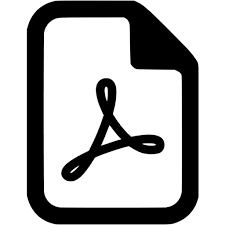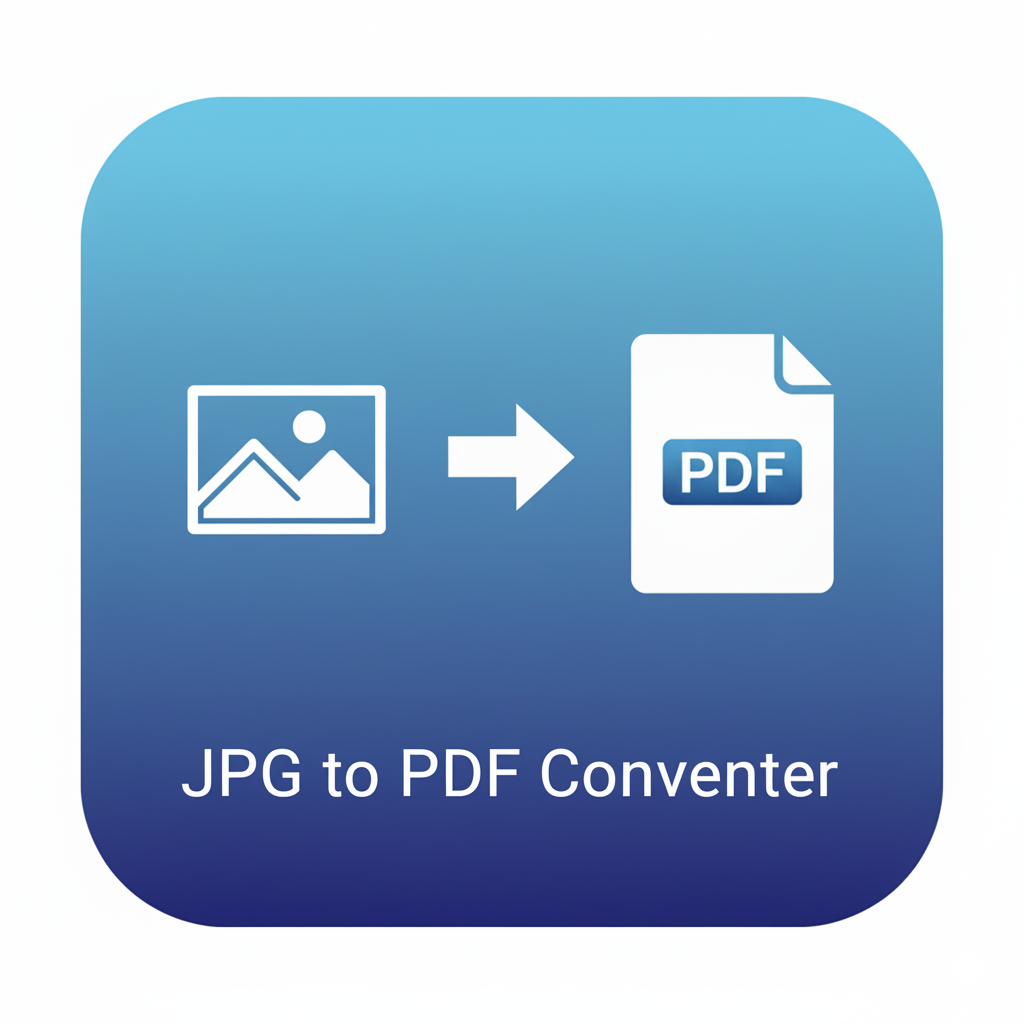Remove PDF Password
Remove passwords and restrictions from PDF files. Unlock PDF instantly by entering the correct password and export a free, unrestricted copy.
Unlock PDF – Remove Password and Restrictions
Sharing documents is easier when recipients don’t need to enter a password every time. Many PDF files are protected with passwords or restrictions to control access, printing, editing, or copying. While this is useful for confidential documents, sometimes you may need to unlock a PDF for faster access or smoother collaboration. The Unlock PDF tool allows you to remove the password and export a freely accessible copy, provided you already know the correct password to open the document.
Unlocking a PDF simplifies distribution, reduces interruptions for readers, and ensures compatibility with tools that struggle with password-protected files. If you frequently exchange files with clients, colleagues, or students, unlocking can help streamline your workflow.
Why unlock a PDF?
- Faster access: No need to re-enter the password each time.
- Team collaboration: Make it easier for multiple people to read, comment, or print.
- Printing convenience: Avoid entering a password before every print job.
- Archiving: Store an unprotected copy for personal reference or backups.
- Software compatibility: Some apps or e-readers can’t handle protected files.
Important note
Unlocking is only possible if you already know the password to open the PDF. This tool is not designed to hack or bypass unknown passwords. It simply removes the password layer and creates a new copy without restrictions.
How the Unlock PDF tool works
- Upload the PDF file.
- Enter the password to open it.
- Export the unlocked file with all permissions enabled.
The process is fast, and the output file can be opened directly without a password.
Practical examples
- Client documents: A proposal initially secured with a password can be unlocked for internal circulation.
- Student materials: Teachers can unlock lecture notes so students don’t have to type a password repeatedly.
- Company forms: HR may remove passwords from policy documents so employees can quickly access them.
- Personal archives: Old financial statements received as password-protected files can be saved in an open format for future use.
Benefits of unlocking a PDF
- Saves time and reduces repetitive steps.
- Creates a permanent unprotected version for easier handling.
- Simplifies file sharing when security is no longer required.
- Eliminates restrictions on printing or copying content.
When not to unlock
If a document is confidential and still requires protection, unlocking may expose it unnecessarily. Always evaluate whether unlocking is appropriate before exporting an open copy.
FAQs – Unlock PDF
Q1: Can I unlock a PDF without knowing the password?
No. You must know the password to open the file. This tool only removes protection once the correct password is entered.
Q2: Will unlocking affect the content or formatting?
No. The file’s content, fonts, images, and layout remain exactly the same. Only the password requirement is removed.
Q3: Can I re-lock a PDF later?
Yes. Use the “Protect PDF with Password” tool to add a new password and restrictions whenever needed.
Q4: Does unlocking work on scanned PDFs?
Yes, as long as they are password-protected in a standard way. Scanned content remains intact.
Q5: Is unlocking reversible?
Once unlocked, the copy is free of restrictions. To reapply restrictions, you must lock it again with a new password.
2) Meta Title
Unlock PDF – Remove Password and Restrictions
3) Meta Keywords
unlock pdf, remove pdf password, pdf unlock tool, disable pdf restrictions, pdf password remover, unprotect pdf, open locked pdf, pdf unlock online, delete pdf password, unlock pdf file
4) Meta Description
Remove passwords and restrictions from PDF files. Unlock PDF instantly by entering the correct password and export a free, unrestricted copy.