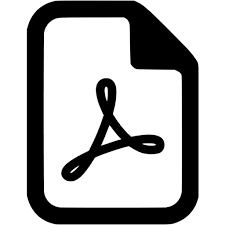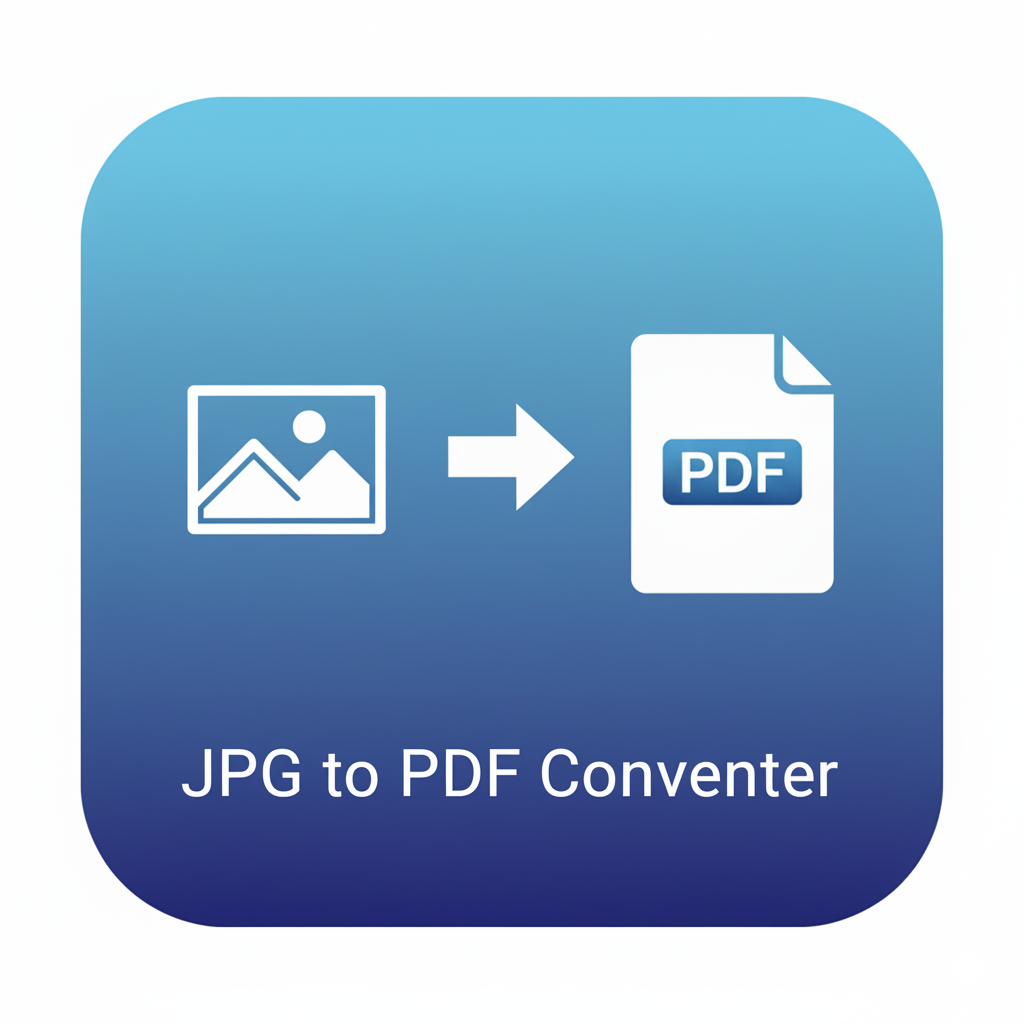Merge PDF
Merge PDF files online in your browser. Free, secure, no upload needed. Combine multiple documents into one instantly on any device.
Merge PDF Online – Combine Multiple PDF Files Securely in Your Browser
PDF has become the most common document format for businesses, students, and professionals around the world. But working with multiple PDF files can be frustrating if you constantly need to send, store, or print them separately. The simplest solution is to merge them into one neat, organized file. That’s exactly what our free Merge PDF tool allows you to do – directly in your browser, without any upload, signup, or software installation.
Our tool is designed for global users who need fast, secure, and reliable PDF merging on any device. Whether you are preparing reports, combining study material, organizing invoices, or putting together a portfolio, you can merge unlimited PDFs instantly with just a few clicks. The tool runs 100% client-side, meaning your documents never leave your computer or phone. Your privacy and data security are guaranteed.
Why Choose Our Merge PDF Tool?
- No Upload, No Risk: Many online PDF services upload your documents to their servers, which raises privacy concerns. With our tool, everything happens in your browser. Your files remain private and secure.
- Fast and Simple: Drag and drop your PDFs, reorder them as needed, and click merge. Within seconds, you’ll have a single file ready to download.
- Works Everywhere: Whether you’re on Windows, macOS, Linux, iOS, or Android, the tool runs smoothly in your web browser without installing anything.
- Free Forever: No hidden costs, subscriptions, or limits. You can merge as many files as you want, completely free.
- Professional Output: The merged file retains the original formatting, fonts, images, and page quality.
How to Merge PDF Files Online?
- Open the Merge PDF page on FreeAiToolsOnline.com.
- Drag and drop the PDF files you want to combine, or click to select them.
- Reorder the files by dragging if needed.
- Click the Merge PDF button.
- Download your combined document instantly.
It’s that simple. You can combine two PDFs or hundreds – the process is equally smooth.
Use Cases
- Students: Combine lecture notes, assignments, and reference papers into one file for easy submission.
- Business Professionals: Merge contracts, invoices, or reports before sharing with clients.
- Designers & Creators: Combine project drafts, mood boards, or storyboards into one portfolio.
- Legal Teams: Merge multiple case files into one streamlined document.
- Everyday Users: Keep travel tickets, receipts, or personal files organized.
Features That Make It Stand Out
- Drag-and-drop simplicity
- Reordering with one click
- Fast in-browser processing
- Works on any device with a browser
- No file size restrictions (depends on your system memory)
- Preserves high-quality formatting
- Completely free, no registration required
Related Tools You May Need
After merging, you might want to:
- Compress PDF to reduce file size
- Split PDF if you need only specific pages later
- Rotate Pages for correct orientation
- Add Watermarks or page numbers for official documents
With FreeAiToolsOnline.com, all these tools are available under one platform, each with its own dedicated page for easy access.
FAQs – Merge PDF Online
Q1. Is it safe to merge PDFs online?
Yes, our tool is 100% secure because your files are never uploaded. Everything runs in your browser.
Q2. Will the formatting or quality change after merging?
No. The merged file keeps all fonts, images, and layouts exactly as in the original PDFs.
Q3. Is there a limit to how many PDFs I can merge?
No. You can merge unlimited files. Only your device memory and browser capacity are limits.
Q4. Do I need to install software?
No installation is required. Just open the tool in your browser and start merging.
Q5. Can I use this tool on my phone or tablet?
Yes. It works on iOS and Android devices just like on desktop browsers.