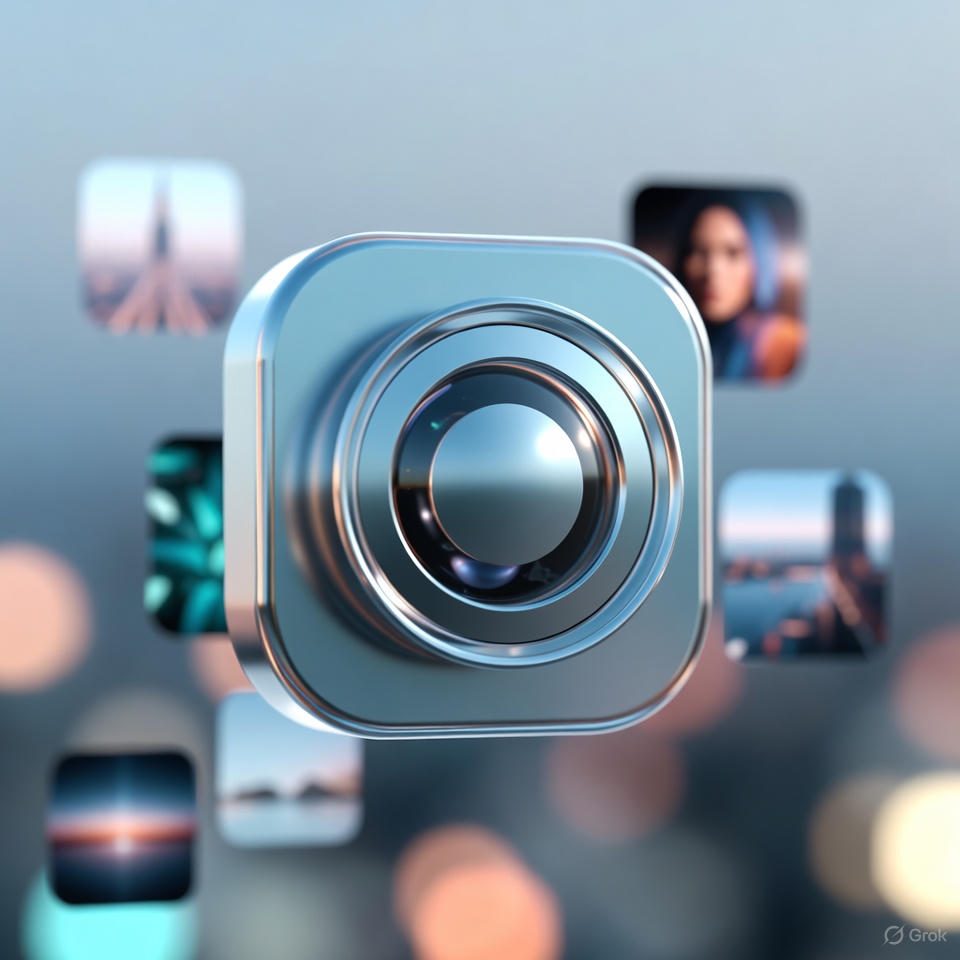Image Compressor Online
Compress images without losing visual quality. Optimize JPG, PNG, WebP, AVIF, GIF, and SVG with preview, resize, metadata stripping, and batch ZIP export.
Image Compressor — fast, visible savings without visible quality loss
Shrinking images shouldn’t shrink your brand. This Image Compressor cuts file size dramatically while keeping visuals crisp, colors accurate, and transparency intact. Drag & drop or paste your files and get instant previews, side-by-side comparisons, and downloadable results in modern formats. It supports JPEG/JPG, PNG, WebP, AVIF, GIF, and SVG, with smart defaults for the web and fine-grained controls for designers and developers. Whether you need a one-click reduction or precise targets for LCP budgets, this tool delivers smaller assets that load fast and still look great.
Why image compression matters in real projects
Images drive most page weight. Slimming them down improves First Contentful Paint and Largest Contentful Paint, reduces bandwidth costs, and makes experiences feel immediate on any connection. Compressed assets help your site pass Core Web Vitals, boost SEO, and keep bounce rates low—especially on mobile. For product catalogs, blogs, portfolios, and landing pages, efficient images are the simplest performance win with the biggest impact.
Experience you can trust
The workflow mirrors how teams actually ship assets. Upload a batch, tweak quality or resize, preview differences at 100% zoom, and export in one click. A live readout shows original size vs. compressed size, percentage saved, and estimated LCP impact. For PNG and SVG, you can preserve sharp edges and transparency; for photos, the tool balances detail and size with perceptual quality curves. Everything runs in your browser—no uploads, no queues, no privacy risk.
How it works
The compressor analyzes your image type and applies the right strategy:
- JPEG/JPG: perceptual (lossy) quality control, chroma subsampling options, and progressive encoding.
- WebP/AVIF: modern codecs with superior compression at similar visual quality; great for responsive sourcesets.
- PNG: lossless optimization with palette reduction and optional alpha channel preservation.
- SVG: minification (remove comments/metadata), precision control, and safe path simplification.
- GIF: color reduction or convert to video-like WebP for dramatic savings.
You can set target file size, target percentage, or fixed quality, and optionally resize by width/height or longest edge. The preview compares original and compressed pixels so you can ship with confidence.
What you can do with it
Produce lightweight hero images for landing pages. Optimize product photos by batch. Prepare responsive variants (1x/2x, srcset, and sizes) for modern browsers. Convert heavy PNGs to WebP/AVIF for dramatic savings. Strip bulky EXIF from photos while keeping orientation correct. Minify SVG logos and icons for pixel-perfect UI with tiny payloads.
Quality and consistency
Color profiles are handled correctly to avoid shifts between design tools and browsers. Transparency and soft edges remain clean after optimization. The tool removes unnecessary metadata (EXIF, comments, ICC when safe) and normalizes orientation so images look right everywhere. File naming is predictable and ready for pipelines—keep originals, add suffixes (e.g., -compressed, -webp, -avif), or export a ZIP for hand-off.
Key features
- One-click compression with instant before/after preview
- Supports JPG/JPEG, PNG, WebP, AVIF, GIF, SVG
- Choose target size, % reduction, or quality
- Optional resize (width/height/longest edge) and smart sharpening
- Convert to WebP/AVIF for maximum savings
- Preserve transparency, optimize color, strip metadata/EXIF
- Batch processing with ZIP export
- Client-side only (privacy-safe, fast)
- Copy responsive HTML snippets (<img srcset> and sizes)
- Detailed savings report (KB reduced, % saved, est. LCP impact)
Fast start
- Drop images or click Upload.
- Pick a goal: Target KB, %, or Quality; optionally set Resize.
- Preview side-by-side and fine-tune if needed.
- Export: same format, or convert to WebP/AVIF for extra savings.
- Download files or a ZIP (plus optional srcset snippet).
Helpful tips
- For photos, start with WebP/AVIF; fall back to JPEG for legacy support.
- For logos/UI, prefer SVG or optimized PNG with limited colors.
- Aim to keep hero images < 200 KB and thumbnails < 50 KB for mobile.
- Use resize first, then adjust quality—dimensions dominate weight.
- Generate srcset with multiple widths to match device DPR and layout.
FAQs
Which formats are supported?
JPEG/JPG, PNG, WebP, AVIF, GIF, and SVG.
Will transparency be preserved?
Yes—PNG, WebP, and AVIF preserve alpha; SVG remains vector.
Lossy or lossless?
Both. PNG/SVG are optimized losslessly (with optional palette reduction), while JPEG/WebP/AVIF offer adjustable lossy compression.
Can I batch compress?
Yes. Upload multiple files and export everything as a ZIP with a savings report.
Is my data uploaded?
No. All processing happens in your browser for speed and privacy.