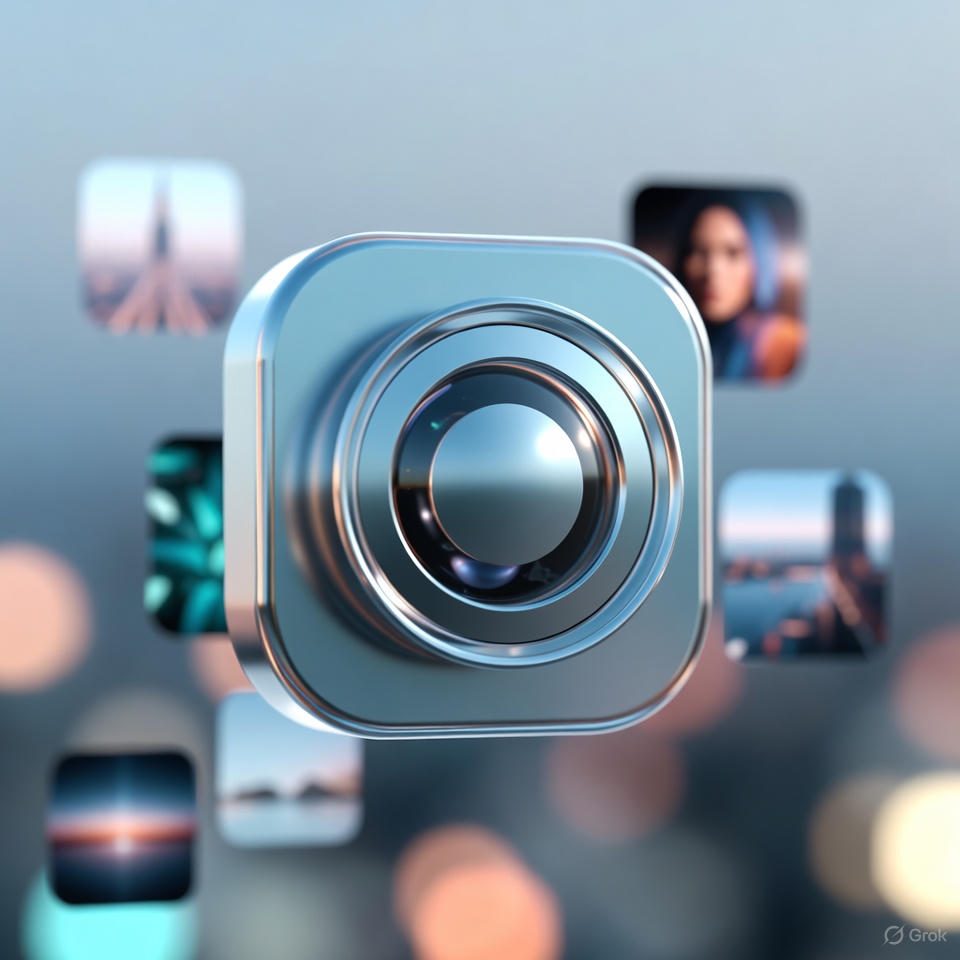Color Picker
Free online color picker. Select colors, upload images, get HEX, RGB, HSL, and CMYK codes. One-click copy, history tracking, fast and private.
Online Color Picker – Choose, Copy, and Manage Colors Easily
Colors play a crucial role in design, branding, presentations, and everyday digital work. Whether you are a designer selecting a color palette, a developer adjusting a website theme, a student working on a project, or simply someone who wants to know the exact color from an image or webpage, a color picker tool is essential.
Our free online color picker lets you identify, preview, and copy colors instantly. It works entirely in your browser, without the need to install any software or extensions. The tool is fast, accurate, and mobile friendly — designed for both professionals and casual users.
Why Use a Color Picker?
Colors influence mood, readability, and brand identity. Picking the right shade can be the difference between an attractive design and a dull one. Here are some key reasons why people use a color picker:
- Design and Branding: Ensure exact color consistency across logos, websites, and marketing material.
- Web Development: Copy hex or RGB codes to apply precise colors in CSS, HTML, or JavaScript.
- Photo Editing: Extract the color of any pixel in an image to create accurate palettes.
- Digital Art: Experiment with shades and hues to maintain balance in artwork.
- Everyday Use: Match colors for home décor, outfits, or DIY projects.
Features of the Online Color Picker
- Instant Selection: Choose colors from the built-in color wheel or gradient selector.
- Image Upload Support: Upload any picture and pick colors directly from it.
- Cross-Format Codes: Get color values in HEX, RGB, HSL, and CMYK formats.
- One-Click Copy: Instantly copy codes to your clipboard.
- History Tracking: Save recently picked colors for later use.
- User Friendly: Mobile responsive and lightweight, designed to load quickly on any device.
- Completely Free: No login, no restrictions, no hidden charges.
How to Use the Color Picker
- Click the red Choose File button to upload an image, or use the built-in selector.
- Move your cursor over the color area or image to pick a shade.
- The tool will display values in HEX, RGB, HSL, and CMYK.
- Copy the color code you need with a single click.
- Review your color history to keep track of multiple selections.
Benefits of Using This Tool
- Accuracy: Get the exact digital values of any color pixel.
- Efficiency: Save time by copying codes directly instead of manual typing.
- Versatility: Works for graphic design, website building, photo editing, and more.
- Accessibility: Runs directly in the browser — no software, no plugins.
- Privacy: Everything stays local to your device. Uploaded images are never sent to a server.
Who Should Use the Online Color Picker?
- Designers who want exact brand color codes.
- Web developers applying colors in CSS or UI components.
- Students making digital presentations and posters.
- Photographers and artists building palettes from images.
- General users curious about the colors they see online.
Practical Use Cases
- Pick colors from a logo to maintain brand consistency.
- Extract the background shade of an image for website design.
- Create a personal palette for digital art projects.
- Match colors for clothing or interior design planning.
- Share color codes with teammates or clients instantly.
Frequently Asked Questions
Q1: Can I upload images to pick colors from?
Yes, you can upload images and click on any area to get the color code.
Q2: What formats are supported?
You can view and copy colors in HEX, RGB, HSL, and CMYK.
Q3: Do I need to install anything?
No, this tool works directly online in your browser.
Q4: Can I copy colors with one click?
Yes, each code has a one-click copy button.
Q5: Will my uploaded image be stored?
No, the entire process happens locally on your device.
Q6: Can I access this tool on mobile?
Yes, it is fully mobile responsive and works across devices.