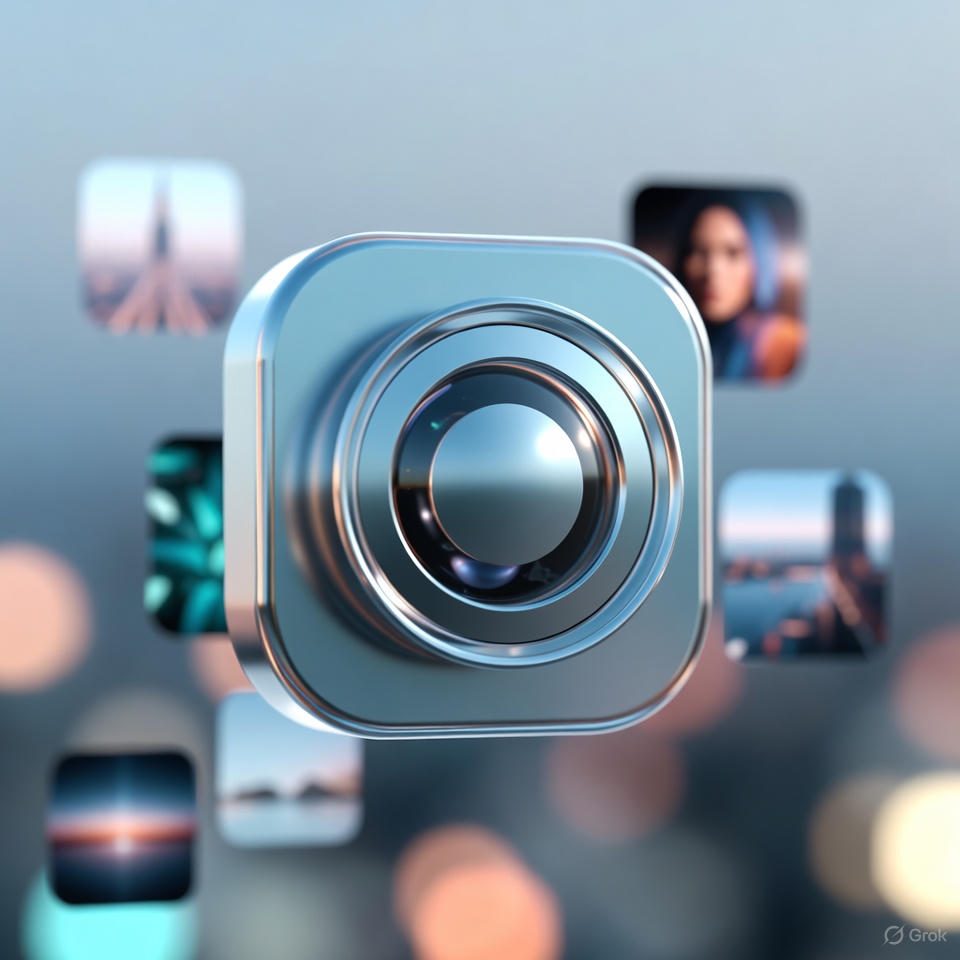Avator Icon Maker
Generate unique avatar icons for free! Customize your profile picture with our easy-to-use avatar maker tool. No signup required!
Create your perfect online presence with our free Avatar Icon Maker, a powerful and user-friendly tool designed to craft unique, personalized profile pictures in seconds. Whether you're building a brand, enhancing your social media profiles, or adding flair to forums and websites, this tool lets you design stunning avatars without any design skills. Customize colors, shapes, styles, and features to reflect your personality or brand identity, and download your creation instantly for use across platforms. Stand out from the crowd with a professional, eye-catching avatar tailored to you.
Key Features
Our Avatar Icon Maker offers a wide range of customization options and intuitive features to help you create the perfect profile picture. Below are the core capabilities:
1. Extensive Customization Options
- Shapes and Styles: Choose from a variety of base shapes (e.g., circular, square, or abstract) and styles (e.g., minimalist, cartoon, 3D, or flat design).
- Facial Features: Customize elements like eyes, hair, facial expressions, accessories (e.g., glasses, hats), and clothing to create a unique look.
- Color Palette: Select from a vast library of colors or input custom hex, RGB, or HSL codes to match your brand or aesthetic.
- Backgrounds: Add solid colors, gradients, or patterns to enhance your avatar’s background.
- Text and Initials: Incorporate initials, names, or short text for personalized monogram avatars.
2. Real-Time Design Preview
- Instantly preview your avatar as you adjust colors, shapes, or features, ensuring the design aligns with your vision.
- Toggle between canvas sizes optimized for popular platforms (e.g., Twitter, Instagram, Discord, or LinkedIn) to ensure perfect fit.
- Test your avatar against different backgrounds to confirm visibility and impact.
3. Seamless Export and Integration
- High-Resolution Downloads: Export your avatar as PNG, JPEG, or SVG in resolutions up to 4K for crisp, professional quality.
- Platform-Optimized Sizes: Download avatars pre-sized for specific platforms (e.g., 400x400px for Twitter, 180x180px for Instagram).
- Color Data: Access hex, RGB, or HSL codes for colors used in your avatar for consistent branding across projects.
- Copy-and-Paste Elements: Copy individual elements (e.g., color codes) for use in other design tools.
4. User-Friendly Interface
- Intuitive drag-and-drop interface and simple controls make avatar creation accessible to users of all skill levels.
- Pre-designed templates for quick starts, ideal for users seeking inspiration or fast results.
- One-click copy for downloading or sharing your avatar directly to social media or cloud storage.
- Save favorite designs to your browser for quick edits or reuse (no account required).
5. Accessibility and Inspiration
- Accessibility Checker: Ensure your avatar’s colors and contrast meet WCAG (Web Content Accessibility Guidelines) standards for visibility.
- Template Library: Explore a curated collection of pre-made avatars inspired by trends, themes (e.g., professional, gaming, or artistic), or industries.
- Random Generator: Create unique avatars with a single click for instant inspiration or fun experimentation.
6. Free and Cross-Platform
- Completely free to use with no subscriptions or hidden fees.
- Browser-based tool requiring no software installation, accessible on desktops, tablets, and smartphones.
- Fast and lightweight, ensuring smooth performance even for complex designs.
Why Use Our Avatar Icon Maker?
A unique avatar is essential for establishing a memorable online identity, whether for personal branding, professional profiles, or creative expression. Our Avatar Icon Maker simplifies the process by:
- Personalizing Your Presence: Create avatars that reflect your personality, brand, or style, helping you stand out online.
- Saving Time: Design professional-quality avatars in seconds without needing advanced graphic design skills or software.
- Ensuring Versatility: Use your avatar across social media, websites, forums, gaming platforms, or professional networks like LinkedIn.
- Supporting Consistency: Match your avatar’s colors and style to your brand for a cohesive online presence.
- Enhancing Engagement: Eye-catching avatars attract attention and make your profiles more memorable to audiences.
How to Use the Avatar Icon Maker
- Access the Tool: Visit our website and navigate to the Avatar Icon Maker section.
- Start Designing:
- Choose a template or start from scratch with a base shape and style.
- Customize facial features, accessories, colors, and backgrounds using intuitive controls.
- Add text or initials for a personalized touch.
- Preview and Refine: View your avatar in real-time and adjust elements to perfect the design.
- Export or Share:
- Download the avatar as a PNG, JPEG, or SVG file in your desired resolution.
- Copy color codes or CSS styles for use in other projects.
- Share directly to social media platforms or cloud storage with one click.
- Apply to Your Profiles: Upload your avatar to social media, forums, or websites to enhance your online presence.
Best Practices for Creating Avatars
To create effective and impactful avatars, follow these guidelines:
- Keep It Simple: Use clean, uncluttered designs for better visibility, especially at smaller sizes.
- Align with Your Brand: Choose colors and styles that reflect your personal or professional identity.
- Optimize for Platforms: Ensure your avatar looks great at various sizes (e.g., 32x32px for favicons, 400x400px for social media).
- Test Visibility: Check your avatar against light and dark backgrounds to ensure clarity and contrast.
- Update Periodically: Refresh your avatar to reflect new branding, seasons, or personal milestones while maintaining consistency.
Why Choose Our Avatar Icon Maker?
- Creative Freedom: Offers extensive customization to craft avatars that are uniquely yours.
- Professional Quality: Produces high-resolution, platform-ready avatars for a polished look.
- Accessibility-Focused: Includes tools to ensure avatars are visible and effective across contexts.
- Privacy and Efficiency: Generates designs instantly without storing user data, ensuring a secure and fast experience.
- Versatile Applications: Perfect for social media, websites, forums, gaming, or professional profiles.
Get Started Today
Elevate your online presence with our free Avatar Icon Maker. Design unique, personalized profile pictures in seconds to showcase your personality or brand across social media, websites, and beyond. Visit our website now to create a stunning avatar that helps you stand out from the crowd with ease and creativity.