Merge PDF
Merge PDF files for free online. Combine unlimited PDFs quickly and securely with our browser-based tool - no watermark, no upload, 100% free. Try now!
About Merge PDF
Merge PDF Tool – Combine Multiple PDF Files into One
Merge PDF Tool is a simple, fast, and free online utility designed to help you combine multiple PDF documents into a single organized file. Whether you need to merge reports, lecture notes, invoices, scanned documents, or manuscripts, this free online PDF merger does it efficiently without the need for software downloads or installations.
What is the Merge PDF Tool
This browser-based tool is perfect for users looking to combine PDF files into one seamless document. With just a few clicks, you can upload, rearrange, and merge multiple PDFs in your desired order. It is ideal for students, professionals, legal workers, publishers, and remote teams who manage documents daily.
Top Features of the Free Online PDF Merger
- Drag and drop interface for easy file upload and arrangement
- Reorder PDF files before merging with simple drag control
- Fast and efficient processing even for large files
- Secure file encryption and auto deletion after processing
- No watermarks – the final PDF looks clean and professional
- Cloud-based and accessible on all major browsers
- Cross-platform compatibility with Windows, Mac, Android, and iOS
Who Should Use the Merge PDF Tool
- Students and teachers – Combine assignments, project submissions, or class notes into one file
- Business professionals – Merge reports, proposals, contracts, and other corporate PDFs
- Legal experts – Join case files, affidavits, and court documents for submissions
- Accountants – Consolidate invoices, receipts, and monthly statements
- Writers and publishers – Assemble multiple chapters or manuscripts into one complete eBook
Popular Use Cases
| Scenario | How This Tool Helps |
|---|---|
| Combining lecture notes | Produces a single, structured study material PDF |
| Merging invoices for a client | Creates one document for easy reporting or payment tracking |
| Assembling scanned pages of legal forms | Combines pages into one ready-to-send file |
| Creating an eBook or portfolio | Builds a complete, professional presentation file |
| Submitting final project documentation | Simplifies submission with all files in one document |
How to Use the Merge PDF Tool
- Upload your PDF files using the drag and drop area or file picker
- Drag and reorder the files to arrange them as needed
- Click the Merge PDF button to combine the documents
- Download the final merged file once the process is complete
No sign up, no software required – everything happens directly in your browser.
Privacy and Security Commitment
Your privacy is important. All files are processed securely using encrypted HTTPS transfer. Files are automatically removed after processing, and we never store or access your documents. Your data remains private, confidential, and protected.
Benefits of Using This Online PDF Merger
- Stay organized with all documents in one file
- Save time versus manual combining or scanning
- Present files professionally without printing or editing
- Easy sharing of a single file instead of multiple attachments
- No software needed – works 100 percent online
Supported Platforms and Browsers
The Merge PDF Tool runs on all modern browsers including Chrome, Safari, Firefox, and Edge. It is fully responsive and optimized for use on desktop, mobile, and tablet devices. Compatible with all operating systems including Windows, macOS, Linux, Android, and iOS.
Frequently Asked Questions
1. Is the Merge PDF Tool free to use?
Yes, this tool is completely free and does not require sign up or installation.
2. Will my files be stored on your server?
No, all uploaded files are deleted automatically after the merge is complete.
3. Can I rearrange the order of PDFs before merging?
Yes, the tool supports full drag and drop reordering before finalizing your merge.
4. Are there any watermarks added?
No, your output file is watermark free and ready for professional use.
5. What is the maximum number of files I can merge?
You can merge multiple PDFs at once. For best performance, keep the total file size moderate.
6. Is it safe to use this tool for sensitive documents?
Yes, all processing is encrypted and your da
Related Tools

PDF Compress Tool
Free online PDF compressor tool to reduce PDF file size without losing quality. Compress large PDF documents quickly and securely. No signup required.

Text to PDF Tool
Convert plain text to PDF instantly with our free online tool. Fast, secure, and works on all devices. No registration or software download required.
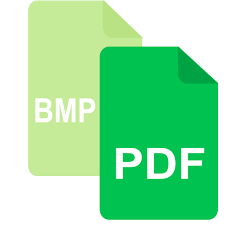
BMP to PDF Tool
Convert BMP images to PDF easily with our free online BMP to PDF tool. Fast, secure, high-quality output with no sign-up required. Works on any device.
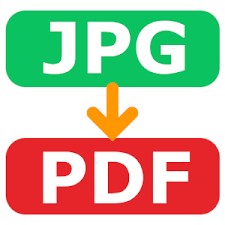
Free online JPG to PDF Converter Tool
Convert JPG and JPEG images to PDF files instantly with our free online JPG to PDF Converter. Secure, high-quality conversion with no registration required.

PDF to PDF/A Converter Tool
Convert your PDF files to PDF/A for long-term preservation. Free, secure, accurate, and compliant—no registration or software download required.

PDF Lock Tool
Encrypt and password-protect your PDF files online for free. Our PDF Lock Tool is fast, secure, and easy to use. No sign-up, no watermark, and works on all devices.

Convert PDF to Image Instantly
Convert PDF to high-resolution images in seconds. No upload, no login, no watermark. Download individual pages or all at once. 100% browser-based tool.

Free online PDF to JPG Converter Tool
Convert PDF to JPG instantly in your browser using our free online tool. No signup required. Fast, secure, and works everywhere.

Add page numbers to PDF tool
Add page numbers to PDF files online for free. Customize position, format, and style of page numbers. Easy-to-use PDF page numbering tool.

Free PDF Crop Tool Online
Free online PDF crop tool to crop PDF pages instantly. No registration required. Crop PDF documents easily with our responsive web tool.
