
Add page numbers to PDF tool
Add page numbers to PDF files online for free. Customize position, format, and style of page numbers. Easy-to-use PDF page numbering tool.
About Add page numbers to PDF tool
Add professional, customizable page numbers to your PDF documents with ease using our free online Add Page Numbers to PDF tool. This browser-based application helps students, professionals, legal experts, and anyone working with multi-page PDFs to quickly and securely insert page numbers without needing to install any software.
✅ Why Use the Add Page Numbers Tool?
Page numbers make your PDF files:
-
Easier to navigate and reference
-
Look more professional and organized
-
Meet academic, legal, or business documentation standards
Whether you're submitting an academic thesis, compiling business reports, or preparing legal contracts—adding clear, consistent page numbers is essential.
⚙️ How It Works
-
Upload Your PDF: Drag and drop your file or browse to upload.
-
Customize Page Numbers:
-
Choose position: Top Left, Top Center, Top Right, Bottom Left, Bottom Center, Bottom Right
-
Select number format:
-
1, 2, 3...
-
I, II, III... / i, ii, iii...
-
A, B, C... / a, b, c...
-
Custom text like “Page 1” or “1 of N”
-
-
Set font size (8pt to 20pt)
-
Pick a font color (black, gray, red, blue, green)
-
Define margins (top, bottom, left, right)
-
Choose starting page and page number
-
-
Preview Your Document: Instantly see what your numbered PDF will look like.
-
Download the Final File: One click to save your modified PDF.
🌟 Key Features
-
💡 Multiple Page Number Formats – Choose from standard digits, Roman numerals, alphabet letters, or custom text
-
🖍️ Full Customization – Adjust font size, color, and exact placement
-
🧭 Flexible Positioning – Top/bottom, left/center/right options
-
📑 Start Numbering from Any Page – Useful for cover pages, prefaces, etc.
-
🔐 Client-Side Processing – Files never leave your device, ensuring total privacy
-
🖥️ No Downloads Needed – Works fully online in your browser
-
📱 Mobile-Friendly & Responsive – Works on all modern devices
-
🆓 Completely Free – No watermarks, no limits, no sign-up required
-
🗂️ Supports PDFs up to 50MB – Maintains original formatting and quality
🎯 Ideal Use Cases
This tool is perfect for:
-
Students numbering dissertations, assignments, or research papers
-
Professionals formatting business plans, manuals, or handbooks
-
Lawyers & Paralegals preparing court submissions and legal documents
-
Writers & Authors finalizing manuscripts or eBooks
-
Project Teams distributing organized documents or reports
🔒 Is It Safe?
Absolutely. Our tool uses secure in-browser processing (client-side JavaScript) to ensure:
-
Your PDF never leaves your device
-
No data is sent to external servers
-
No uploads, no downloads by third parties
-
All actions occur locally in your browser for maximum data privacy
📌 No Software Needed – Just a Browser!
Whether you're on Windows, macOS, Linux, Android, or iOS—our Add Page Numbers to PDF tool works seamlessly on all platforms. Just visit the tool in your browser, upload your file, customize, and download. That’s it!
Related Tools

PDF Compress Tool
Free online PDF compressor tool to reduce PDF file size without losing quality. Compress large PDF documents quickly and securely. No signup required.

Text to PDF Tool
Convert plain text to PDF instantly with our free online tool. Fast, secure, and works on all devices. No registration or software download required.
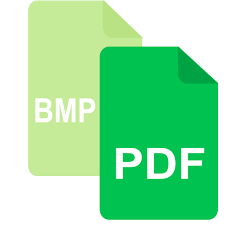
BMP to PDF Tool
Convert BMP images to PDF easily with our free online BMP to PDF tool. Fast, secure, high-quality output with no sign-up required. Works on any device.
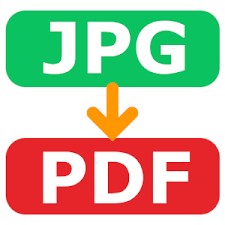
Free online JPG to PDF Converter Tool
Convert JPG and JPEG images to PDF files instantly with our free online JPG to PDF Converter. Secure, high-quality conversion with no registration required.

PDF to PDF/A Converter Tool
Convert your PDF files to PDF/A for long-term preservation. Free, secure, accurate, and compliant—no registration or software download required.

PDF Lock Tool
Encrypt and password-protect your PDF files online for free. Our PDF Lock Tool is fast, secure, and easy to use. No sign-up, no watermark, and works on all devices.

Convert PDF to Image Instantly
Convert PDF to high-resolution images in seconds. No upload, no login, no watermark. Download individual pages or all at once. 100% browser-based tool.

Free online PDF to JPG Converter Tool
Convert PDF to JPG instantly in your browser using our free online tool. No signup required. Fast, secure, and works everywhere.

Free PDF Crop Tool Online
Free online PDF crop tool to crop PDF pages instantly. No registration required. Crop PDF documents easily with our responsive web tool.

Free PDF Splitter Tool
Split PDF files into individual pages or custom ranges online for free. No upload required, works entirely in your browser with complete privacy.
