
Free online PDF to JPG Converter Tool
Convert PDF to JPG instantly in your browser using our free online tool. No signup required. Fast, secure, and works everywhere.
About Free online PDF to JPG Converter Tool
Transform your PDF documents into high-quality JPG images quickly and effortlessly with our free online PDF to JPG Converter. Whether you're working with scanned documents, presentations, forms, or multi-page PDFs, this tool delivers crisp, accurate image outputs without compromising formatting or quality. Best of all, it works directly in your browser—no installation, registration, or technical skills required.
Our PDF to JPG tool is designed for students, professionals, designers, developers, and anyone who needs to convert PDF files into shareable image formats for presentations, websites, social media, or archival purposes.
✨ Key Features & Benefits:
✅ Instant PDF to JPG Conversion:
Simply upload your PDF, and our tool will convert each page into a high-resolution JPG image. No waiting, no hassle.
✅ High-Quality Output:
Preserves the layout, fonts, images, colors, and clarity of each PDF page, producing sharp and detailed JPG images.
✅ Multi-Page Support:
Each page of your PDF is converted into a separate JPG image. Easily preview and download each image individually or in bulk.
✅ Browser-Based & Secure:
All conversions happen within your browser using advanced client-side technology. Your files never leave your device, ensuring 100% data privacy.
✅ No Signup or Installation Required:
Use the tool immediately—no accounts, software downloads, or plugins necessary.
✅ User-Friendly Interface:
Drag and drop your PDF files or click to upload, then preview, convert, and download—all in a few clicks.
✅ Cross-Platform Compatibility:
Fully compatible with Windows, macOS, Linux, iOS, and Android. Works on all modern browsers including Chrome, Firefox, Edge, Safari, and Opera.
✅ Free & Unlimited:
Convert unlimited PDF files to JPG images without watermarks, limits, or hidden fees.
🎯 Use Cases:
-
Extracting images from scanned books or documents
-
Creating JPG previews of PDF reports or invoices
-
Converting forms for image-based submissions
-
Sharing visual representations of PDFs on social media
-
Archiving PDFs as image files for better compatibility
📌 How to Use the PDF to JPG Converter:
-
Upload your PDF file by clicking the “Upload” button or dragging the file into the drop area
-
Wait for the file to be processed and pages to appear as JPG previews
-
Download individual JPGs or use the "Download All" option as a ZIP archive
This tool is ideal for users who need fast, accurate, and secure PDF-to-image conversions. Whether you're on a mobile device or desktop, our tool ensures that you get the job done with no friction and in the highest quality possible.
Related Tools

PDF Compress Tool
Free online PDF compressor tool to reduce PDF file size without losing quality. Compress large PDF documents quickly and securely. No signup required.

Text to PDF Tool
Convert plain text to PDF instantly with our free online tool. Fast, secure, and works on all devices. No registration or software download required.
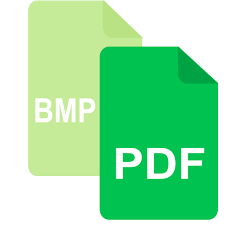
BMP to PDF Tool
Convert BMP images to PDF easily with our free online BMP to PDF tool. Fast, secure, high-quality output with no sign-up required. Works on any device.
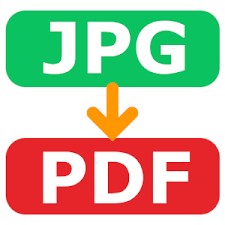
Free online JPG to PDF Converter Tool
Convert JPG and JPEG images to PDF files instantly with our free online JPG to PDF Converter. Secure, high-quality conversion with no registration required.

PDF to PDF/A Converter Tool
Convert your PDF files to PDF/A for long-term preservation. Free, secure, accurate, and compliant—no registration or software download required.

PDF Lock Tool
Encrypt and password-protect your PDF files online for free. Our PDF Lock Tool is fast, secure, and easy to use. No sign-up, no watermark, and works on all devices.

Convert PDF to Image Instantly
Convert PDF to high-resolution images in seconds. No upload, no login, no watermark. Download individual pages or all at once. 100% browser-based tool.

Add page numbers to PDF tool
Add page numbers to PDF files online for free. Customize position, format, and style of page numbers. Easy-to-use PDF page numbering tool.

Free PDF Crop Tool Online
Free online PDF crop tool to crop PDF pages instantly. No registration required. Crop PDF documents easily with our responsive web tool.

Free PDF Splitter Tool
Split PDF files into individual pages or custom ranges online for free. No upload required, works entirely in your browser with complete privacy.
