
Free online Word to PDF converter Tool
Convert Word to PDF for free – Upload DOC or DOCX and get high-quality PDFs instantly. No signup, no limits. Fast, secure, and 100% online.
About Free online Word to PDF converter Tool
Effortlessly convert your Microsoft Word documents into high-quality, professional PDF files with our free online Word to PDF converter. Designed with speed, simplicity, and security in mind, this browser-based tool requires no installation, no registration, and delivers instant results.
Whether you're a student, professional, freelancer, or just someone who needs a quick conversion—our tool ensures your Word documents are transformed into clean, print-ready PDFs while preserving every detail.
⚙️ How It Works
Converting your Word documents has never been easier:
-
Upload your Word file (
.docor.docx) -
Click the Convert to PDF button
-
Wait a few seconds for the conversion to complete
-
Download your newly created PDF file instantly
✅ Key Features & Benefits
⚡ Instant & Hassle-Free Conversion
-
Upload and convert Word files to PDF within seconds.
-
No email or sign-up required—just drag, drop, and download.
📂 Full Compatibility
-
Supports DOC and DOCX formats from all versions of Microsoft Word.
-
Handles documents created in Microsoft 365, Office 2010+, Google Docs (downloaded as Word), and more.
🖨️ High-Quality PDF Output
-
Preserves original formatting including:
-
Fonts and font sizes
-
Page margins and orientation
-
Headings, footers, and page numbers
-
Bullet lists and numbering
-
Tables, charts, images, and graphics
-
-
Resulting PDFs are clean, consistent, and print-ready.
🔐 100% Secure & Private
-
All files are encrypted during transfer.
-
Files are automatically deleted from our server shortly after processing.
-
No files are ever stored or shared.
🌍 Works in Any Web Browser
-
Completely online—no app or extension required.
-
Works on Chrome, Firefox, Safari, Edge, and other modern browsers.
📱 Fully Responsive & Mobile-Friendly
-
Convert documents on the go using your tablet or smartphone.
-
Seamless performance on Windows, macOS, Linux, Android, and iOS.
🆓 Totally Free
-
No usage limits.
-
No watermarks or branding on converted files.
-
No subscriptions or hidden fees.
📌 Perfect For:
-
🧑💼 Business Professionals: Convert reports, proposals, presentations, and contracts into secure, shareable PDF files
-
🎓 Students & Educators: Submit essays, research papers, assignments, and dissertations in universally accepted PDF format
-
🧾 Job Seekers: Create polished PDF resumes and cover letters from Word templates
-
🗂️ Archivists: Save important documents in stable, long-term PDF storage format
-
💼 Freelancers: Send portfolios or project documentation in a standard format accepted globally
📄 Handles Complex Formatting With Ease
Our tool is built on a robust conversion engine capable of handling:
-
Embedded images and logos
-
Charts, tables, and graphs
-
Footnotes, hyperlinks, and bookmarks
-
Multi-column layouts
-
Unicode fonts and multiple languages
Every element in your Word document is carefully preserved during the conversion process.
🔒 Is It Really Safe?
Yes—your document privacy is our top priority:
-
Processing happens on secure servers using HTTPS encryption.
-
We do not retain or share your files.
-
Files are automatically deleted after a short time.
You can use this tool with confidence knowing your sensitive or confidential documents are protected.
💡 Bonus: No Learning Curve
Our Word to PDF Converter is:
-
Beginner-friendly with zero setup
-
Lightweight and fast—ideal even for slower connections
-
Designed with a clean and minimal interface for quick actions
📥 How to Use:
-
Upload your
.docor.docxfile by dragging it or using the upload button -
Wait for the tool to process and validate your document
-
Click on “Convert to PDF”
-
Once converted, download your PDF file instantly
That’s it. No email. No login. No delays.
🚀 Start Converting Word to PDF Today
Say goodbye to complicated software and subscription-based tools. Our free online Word to PDF Converter is everything you need to turn your Word files into secure, professional-looking PDF documents—fast, reliable, and 100% free.
Related Tools

PDF Compress Tool
Free online PDF compressor tool to reduce PDF file size without losing quality. Compress large PDF documents quickly and securely. No signup required.

Text to PDF Tool
Convert plain text to PDF instantly with our free online tool. Fast, secure, and works on all devices. No registration or software download required.
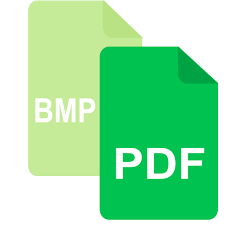
BMP to PDF Tool
Convert BMP images to PDF easily with our free online BMP to PDF tool. Fast, secure, high-quality output with no sign-up required. Works on any device.
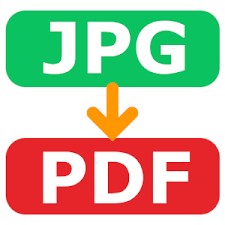
Free online JPG to PDF Converter Tool
Convert JPG and JPEG images to PDF files instantly with our free online JPG to PDF Converter. Secure, high-quality conversion with no registration required.

PDF to PDF/A Converter Tool
Convert your PDF files to PDF/A for long-term preservation. Free, secure, accurate, and compliant—no registration or software download required.

PDF Lock Tool
Encrypt and password-protect your PDF files online for free. Our PDF Lock Tool is fast, secure, and easy to use. No sign-up, no watermark, and works on all devices.

Convert PDF to Image Instantly
Convert PDF to high-resolution images in seconds. No upload, no login, no watermark. Download individual pages or all at once. 100% browser-based tool.

Free online PDF to JPG Converter Tool
Convert PDF to JPG instantly in your browser using our free online tool. No signup required. Fast, secure, and works everywhere.

Add page numbers to PDF tool
Add page numbers to PDF files online for free. Customize position, format, and style of page numbers. Easy-to-use PDF page numbering tool.

Free PDF Crop Tool Online
Free online PDF crop tool to crop PDF pages instantly. No registration required. Crop PDF documents easily with our responsive web tool.
