All Tools

Some Tool
soem tool name
Merge PDF
Merge PDF Files Online for Free - Combine Multiple PDFs Seamlessly Merging multiple PDF files into a single, organized document has never been easier. Our free online Merge PDF tool allows you to combine multiple PDF files into one with just a few clicks - no installation, no registration, and 100% free forever. Whether you're a student assembling notes, a professional organizing reports, or someone just trying to merge bills and eBooks, this tool gives you ultimate control and efficiency. Unlike other online tools that limit how many PDFs you can upload or force watermarks, our tool is built for real-world use. With drag-and-drop functionality, instant previews, smart ordering, and mobile-optimized responsiveness, our tool works on any device - including Android, iPhone, Windows, or macOS. ???? Key Features: Unlimited PDF Merging - Combine as many PDF files as needed, no restrictions Smart Reorder - Easily drag-and-drop files to rearrange order before merging Secure & Private — All processing is done locally on your browser; no uploads Mobile-Friendly Interface - Optimized for phones, tablets, and desktops Lightning-Fast Performance - Merge in seconds with in-browser tech File Preview Option - See your documents before merging Download or Share Instantly - One-click download after processing Our Merge PDF tool uses JavaScript in the browser to perform all merging operations. Your files never leave your device, making it one of the most secure PDF merging tools online. Unlike iLovePDF and other platforms that rely on server-side merging (raising privacy concerns), we utilize Web-Assembly and PDF libraries that run directly in your browser. Whether you're merging invoices, portfolios, contracts, or scanned images, we support all modern PDF versions, including encrypted documents (with permission). Our mission at FreeAiToolsOnline.com is to offer smarter, safer, and more powerful tools - completely free. If you find this tool useful, we kindly request you to share it with your network, help others save time, and avoid expensive PDF softwares.
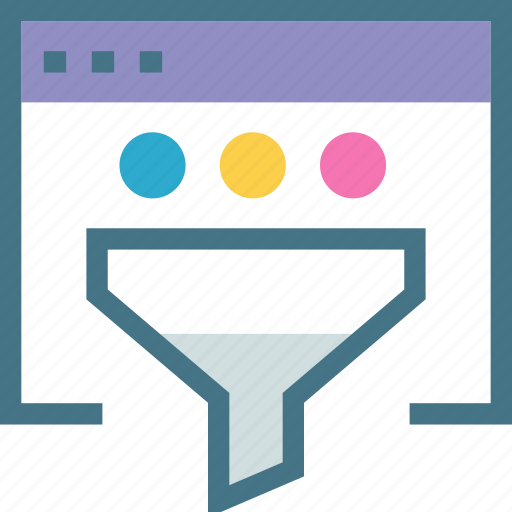
Image Info Finder
Discover Hidden Image Metadata Instantly with Our Free Online Image Metadata Viewer Ever wondered what secret information your images may be carrying? Whether you're a photographer, researcher, blogger, or simply a curious user, understanding image metadata can reveal fascinating insights about your photos. Our Free Online Image Metadata Viewer is the simplest and fastest way to extract hidden details from your images — without installing any software. With a single click, you can upload any image — JPG, PNG, WEBP, BMP, AVIF and more — and instantly view its embedded information. Our tool reads EXIF metadata, GPS coordinates (if present), camera settings, and basic file details like image resolution, file size, and aspect ratio. It’s perfect for anyone doing image analysis, research, or simply verifying if an image was altered or when/where it was captured. What Is Image Metadata? Image metadata refers to additional information that is stored inside an image file. This can include camera make and model, exposure settings, ISO, date and time the image was captured, GPS location coordinates, and software used to edit the image. Metadata is especially useful for: Photographers checking camera settings used Investigators analyzing GPS location data Researchers verifying image authenticity Designers checking resolution and aspect ratio Everyday users exploring the hidden data in images Why Use Our Online Image Metadata Viewer? Most desktop tools require installation, and many free online tools are limited or bombard you with ads. Our Image Metadata Viewer works entirely inside your browser — fast, safe, and privacy-respecting. No images are uploaded to any server; everything is processed on your device. Key benefits: 100% free and online — no registration required Supports JPG, PNG, WEBP, BMP, AVIF and other common formats Extracts EXIF metadata (if present): camera make, model, lens, date/time, GPS Displays basic image info: resolution, aspect ratio, megapixels, file size Instant results — no waiting Clean and easy-to-use interface Works on mobile, desktop and tablet Common Use Cases Our users love this tool for many purposes: Checking whether an image has been altered or edited Finding out where a photo was taken using GPS coordinates Analyzing images for legal or forensic purposes Optimizing images for web (checking size, resolution, aspect ratio) Verifying copyright or authorship of a photo How to Use the Image Metadata Viewer Click the "Choose File" button and select any image from your device. The image preview and detailed metadata will appear instantly on the page. Check fields like camera info, GPS data, exposure settings, and more. Note: Some images may not contain EXIF metadata — this is normal for screenshots, PNG files, images downloaded from social media (which strip metadata), or images edited in certain tools. However, our tool will always show the available details and provide as much insight as possible. Why Choose FreeAIToolsOnline.com? At FreeAIToolsOnline.com, we are building a comprehensive collection of simple, useful, and fully free online tools to save your time and money. Our Image Metadata Viewer is part of our ongoing mission to help you do more — faster — without complicated software or paid apps. Whether you need to analyze a single photo or review hundreds, our tool is lightweight, fast, and mobile-friendly. No learning curve required — just upload and explore your image's hidden details. Help Us Spread the Word If you find this free Image Metadata Viewer useful, we would love your support! Please share this tool with your friends, colleagues, or anyone who may benefit from it. Many people are unaware of how much data is hidden inside images — and this tool makes it easy to explore that world. Thank you for using FreeAIToolsOnline.com. We hope you enjoy this and many other free tools we are building for you!

Word Counter
The Word Counter Tool is a fast and reliable online tool for counting words, characters, and paragraphs in any text. Whether you're a writer, student, or SEO professional, this tool helps you track word count, ensure content meets length requirements, and optimize your writing for better SEO performance. Simply paste your text, and the tool provides detailed word, character, sentence, and paragraph counts to assist in content creation, editing, and optimization. Perfect for bloggers, content creators, and anyone needing precise word and character analysis.
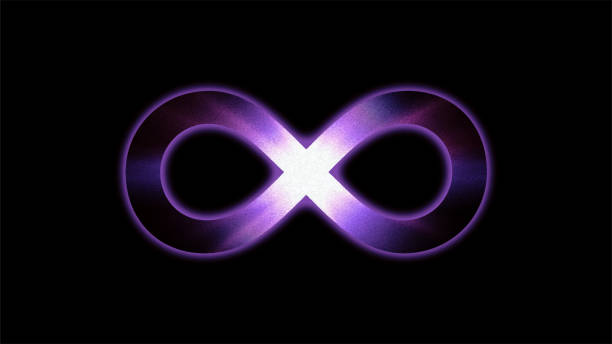
AI SEO Meta Description Generator
The Meta Description Generator Tool helps you create compelling and SEO-friendly meta descriptions for your website pages. Simply enter your content or keywords, and this AI-powered tool will generate optimized meta descriptions that boost click-through rates and search engine visibility. Perfect for bloggers, SEO experts, marketers, and website owners.

Tone Rewriter Tool
The Tone Changer Tool allows you to instantly rewrite your text in different tones such as formal, casual, professional, friendly, or persuasive. Perfect for emails, messages, social media captions, or business communication, this AI-powered tool helps you match your writing style to your audience effortlessly.

Grammer and Spell Checker
The Grammar & Spell Checker Tool helps you instantly correct grammar mistakes, spelling errors, and punctuation issues in your text. Powered by AI, this tool ensures your writing is clear, professional, and error-free. Ideal for students, bloggers, writers, and anyone looking to improve their English writing quality online.

AI Summary Generator Tool
The AI Summary Generator Tool helps you quickly summarize long articles, documents, or essays into short, clear summaries. Powered by artificial intelligence, this tool extracts the key points, saving time and improving understanding. Perfect for students, professionals, and content creators who need fast and accurate text summarization.
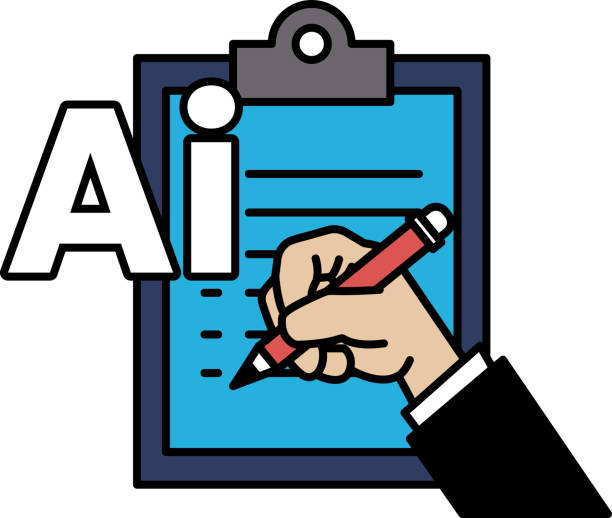
AI Essay Writter Tool
The AI Essay Writer Tool generates high-quality, well-structured essays in seconds based on your topic or prompt. Whether you're a student, researcher, or content writer, this AI-powered tool helps you write essays faster, with better flow, grammar, and clarity. Simply enter your topic, and get a complete essay ready to use.
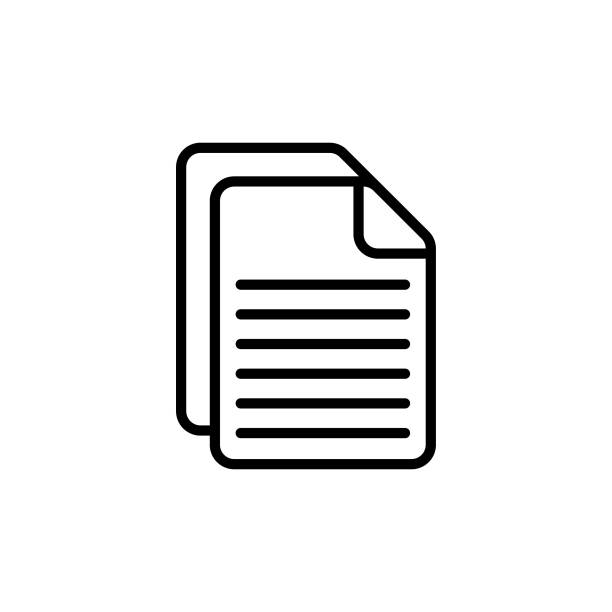
AI Paragraph Expander Tool
The AI Paragraph Expander Tool helps you transform short or incomplete content into detailed, well-structured paragraphs using advanced AI. Ideal for students, bloggers, and content creators who want to enhance clarity, depth, and readability instantly. Just input your idea, and get an expanded paragraph in seconds.

AI ChatBot
Engage with an intelligent AI Chat-Bot Tool that understands and responds in natural language. Perfect for answering questions, solving problems, and providing 24/7 support. Whether for fun, customer service, or learning, this chatbot is fast, responsive, and easy to use—no coding or setup required.

Language Translator
Translate text instantly between multiple languages with our powerful Translator Tool. Perfect for travelers, students, writers, and global communication, this free tool supports real-time language translation with high accuracy. Just enter your text, select the source and target language, and get fast, reliable translations in one click.
