Image and Design
3 tool(s) available

Some Tool
soem tool name
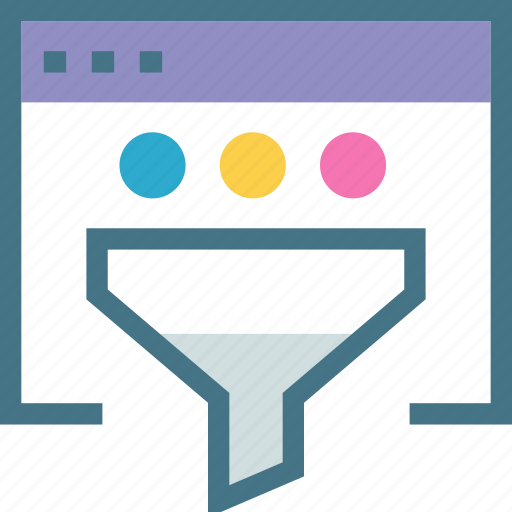
Image Info Finder
Discover Hidden Image Metadata Instantly with Our Free Online Image Metadata Viewer Ever wondered what secret information your images may be carrying? Whether you're a photographer, researcher, blogger, or simply a curious user, understanding image metadata can reveal fascinating insights about your photos. Our Free Online Image Metadata Viewer is the simplest and fastest way to extract hidden details from your images — without installing any software. With a single click, you can upload any image — JPG, PNG, WEBP, BMP, AVIF and more — and instantly view its embedded information. Our tool reads EXIF metadata, GPS coordinates (if present), camera settings, and basic file details like image resolution, file size, and aspect ratio. It’s perfect for anyone doing image analysis, research, or simply verifying if an image was altered or when/where it was captured. What Is Image Metadata? Image metadata refers to additional information that is stored inside an image file. This can include camera make and model, exposure settings, ISO, date and time the image was captured, GPS location coordinates, and software used to edit the image. Metadata is especially useful for: Photographers checking camera settings used Investigators analyzing GPS location data Researchers verifying image authenticity Designers checking resolution and aspect ratio Everyday users exploring the hidden data in images Why Use Our Online Image Metadata Viewer? Most desktop tools require installation, and many free online tools are limited or bombard you with ads. Our Image Metadata Viewer works entirely inside your browser — fast, safe, and privacy-respecting. No images are uploaded to any server; everything is processed on your device. Key benefits: 100% free and online — no registration required Supports JPG, PNG, WEBP, BMP, AVIF and other common formats Extracts EXIF metadata (if present): camera make, model, lens, date/time, GPS Displays basic image info: resolution, aspect ratio, megapixels, file size Instant results — no waiting Clean and easy-to-use interface Works on mobile, desktop and tablet Common Use Cases Our users love this tool for many purposes: Checking whether an image has been altered or edited Finding out where a photo was taken using GPS coordinates Analyzing images for legal or forensic purposes Optimizing images for web (checking size, resolution, aspect ratio) Verifying copyright or authorship of a photo How to Use the Image Metadata Viewer Click the "Choose File" button and select any image from your device. The image preview and detailed metadata will appear instantly on the page. Check fields like camera info, GPS data, exposure settings, and more. Note: Some images may not contain EXIF metadata — this is normal for screenshots, PNG files, images downloaded from social media (which strip metadata), or images edited in certain tools. However, our tool will always show the available details and provide as much insight as possible. Why Choose FreeAIToolsOnline.com? At FreeAIToolsOnline.com, we are building a comprehensive collection of simple, useful, and fully free online tools to save your time and money. Our Image Metadata Viewer is part of our ongoing mission to help you do more — faster — without complicated software or paid apps. Whether you need to analyze a single photo or review hundreds, our tool is lightweight, fast, and mobile-friendly. No learning curve required — just upload and explore your image's hidden details. Help Us Spread the Word If you find this free Image Metadata Viewer useful, we would love your support! Please share this tool with your friends, colleagues, or anyone who may benefit from it. Many people are unaware of how much data is hidden inside images — and this tool makes it easy to explore that world. Thank you for using FreeAIToolsOnline.com. We hope you enjoy this and many other free tools we are building for you!
Free Online QR Code Generator
Looking for a fast and reliable way to create custom QR codes? Our Free Online QR Code Generator Tool lets you instantly generate QR codes for URLs, text, phone numbers, emails, and Wi-Fi credentials – without limits or registration. Whether you're a marketer, business owner, event planner, or developer, this tool helps you encode important information into a scannable QR code within seconds. Fully optimized for mobile and desktop devices, this QR Code Generator is perfect for users who want quick results with no watermarks or hidden charges. You can customize the QR output based on your input type and download the high-quality image for print or digital use. It's an essential tool for digital marketing, contactless menus, mobile payments, and product packaging.
