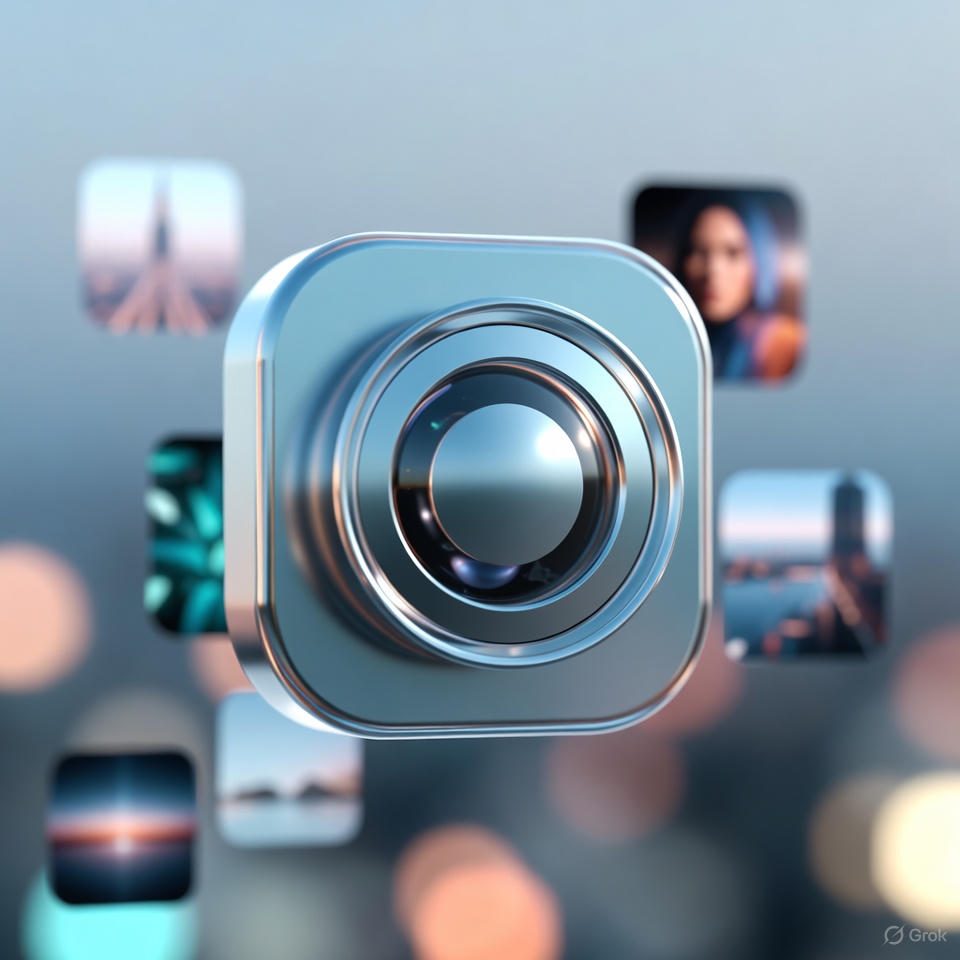Extract Images from PDF
Extract images from any PDF in your browser. Live gallery preview, per-image download, and ZIP export. Fast, private, and free — no upload required.
Extract Images from PDF – Save All Images Online
PDF files often contain valuable images: charts, scanned photos, diagrams, screenshots, infographics, and illustrations you may want to reuse. Manually copying those pictures from a PDF can be slow and unreliable, especially if the document is large. This free online tool lets you extract images from a PDF quickly and securely, straight in your browser, with a clean gallery preview and instant download options. There is nothing to install, no signup, and no watermark. All processing happens locally on your device for maximum privacy.
Why extract images from a PDF?
There are many practical reasons to pull images out of a PDF. Designers and marketers may need original graphics for slides, web pages, or social posts. Students and teachers often need figures for study guides and lesson materials. Business teams might want to export charts or screenshots for reports. Researchers may need to capture diagrams and results for literature reviews. Instead of taking clumsy screenshots, this tool creates tidy image files you can reuse anywhere.
What this tool does (and how it keeps your files safe)
The tool opens your PDF inside your browser, processes the pages, and outputs the images for you to download. Because everything runs locally, your file never leaves your device. That means confidential documents, invoices, contracts, and internal reports remain private. You get speed, privacy, and control — without depending on external servers.
Features you will use every day
- Fast, local processing: Open PDFs of many sizes; processing runs in your browser for speed and privacy.
- Live gallery preview: See extracted images as they are generated, with per-image download buttons.
- Download all as ZIP: Export all images at once in a neatly named ZIP archive.
- Format & quality control: Choose PNG for lossless or JPEG for smaller files. Adjust DPI scaling for sharper results.
- Page range selection: Extract from all pages or only the pages you specify (for example 1-3, 7, 10-12).
- Mobile friendly: Works on desktop, tablet, and mobile in modern browsers.
- Completely free: No account, no watermark, no upload.
About image extraction quality
PDFs can contain different kinds of graphics: raster images (photos, scans) and vector graphics (lines, shapes, text). Raster images export as regular image files. Vector elements don’t have a native “image” to extract; they are drawn programmatically. To make your life easy, this tool provides a best-effort approach that rasterizes page content when needed, so you can still save what you see on the page as an image. This means you will be able to export charts, diagrams, and text-heavy figures even when they were originally vector. It’s a practical, fast way to extract visuals you can reuse.
How to extract images from a PDF online
- Click the red Choose File button and select your PDF.
- Select your preferred image format (PNG or JPEG) and DPI (quality).
- Enter a page range if you want specific pages only.
- Click Extract Images. The live gallery will populate as images are generated.
- Download single images from the gallery or click Download All as ZIP.
Who benefits from this tool
- Students and educators: Save figures and diagrams for lessons, assignments, and notes.
- Professionals and teams: Export charts and screenshots for reports and slide decks.
- Designers and marketers: Reuse graphics in presentations, landing pages, and campaigns.
- Researchers and analysts: Capture visual data and results from papers and white papers.
- Anyone with a PDF: Save time versus manual screenshots while keeping quality consistent.
Real-time viewing plus one-click download
This page includes a real-time gallery view. As images are extracted, thumbnails appear instantly, with buttons to download each image. When you are ready, you can export all images as a single ZIP file with consistent file names. This design keeps the workflow simple and fast: preview, choose, and download — all on one screen.