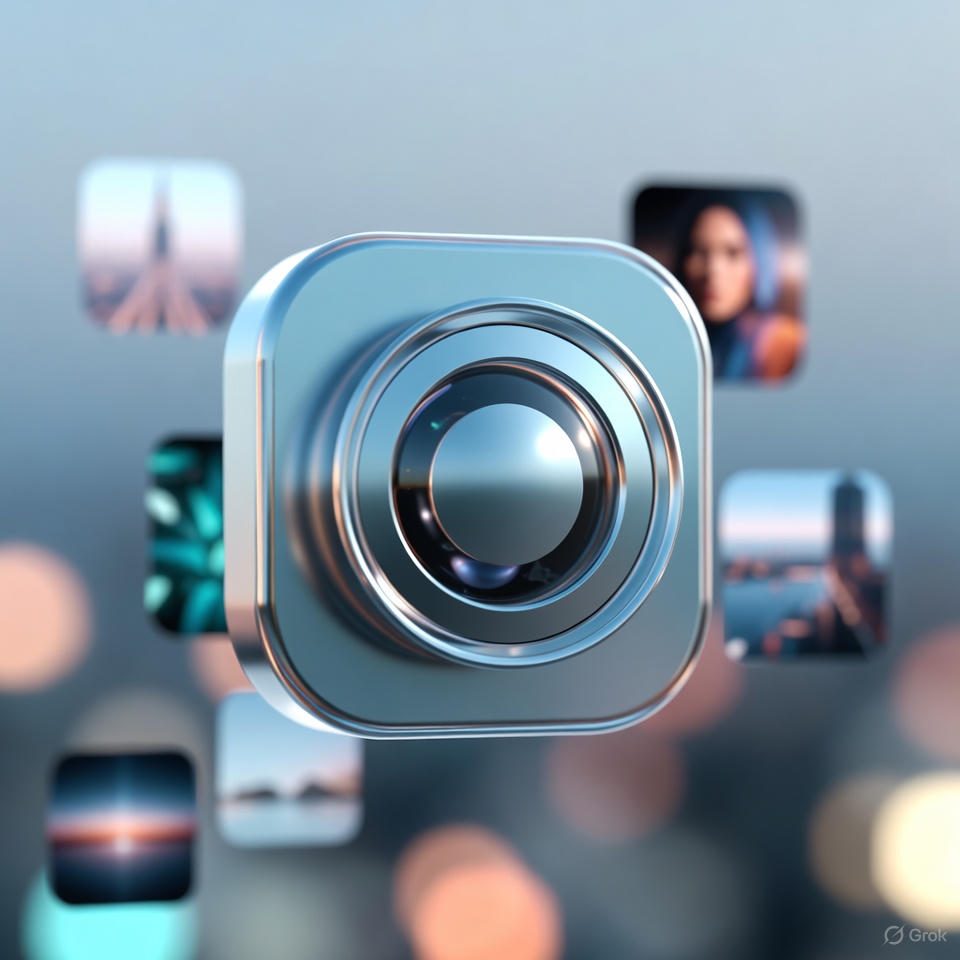Image to PDF
Convert JPG, PNG, HEIC, WEBP, BMP, GIF, and more to PDF online. Free, secure, and fast. Reorder, set margins, choose page size, and download instantly.
JPG to PDF – Convert Any Image to PDF Online
PDF is one of the most widely used document formats in the world. Whether you want to create digital portfolios, archive scanned images, share photos with consistent formatting, or prepare professional documents, PDF is often the best choice. However, many times your files start as images — such as JPGs, PNGs, BMPs, GIFs, or even newer formats like WEBP, AVIF, or HEIC. Converting these into a PDF can sometimes be a challenge, especially if you want everything to remain private, fast, and easy to manage.
Our free online JPG to PDF converter is designed to handle all popular image formats, not just JPG. You can upload multiple images at once, rearrange them into your preferred order, adjust page size and margins, and instantly generate a single PDF file — all directly in your browser. No installations, no watermarks, and most importantly, no file uploads to third-party servers. Everything happens securely on your device for maximum privacy.
Why Convert Images to PDF?
There are several reasons why you might want to convert JPG, PNG, or other images into a single PDF:
- Professional Sharing: PDFs are universally supported across computers, tablets, and smartphones. Sharing a PDF looks cleaner than sending multiple separate images.
- File Organization: Combine multiple pictures (receipts, ID scans, reports, or photos) into one document for easier storage and reference.
- Print Ready: PDFs preserve layout and margins, making them ideal for printing.
- Compatibility: Unlike image formats that may look different across devices, a PDF ensures consistent viewing.
- Compression Options: Converting multiple images to PDF often results in smaller file sizes compared to sending raw images.
Features of Our JPG to PDF Tool
- Supports All Image Types – JPG, JPEG, PNG, BMP, GIF, WEBP, AVIF, SVG, and HEIC/HEIF are all supported. Animated GIFs use the first frame.
- Drag-and-Drop Upload – Quickly add one or multiple images by dragging them into the browser window.
- Reorder Pages – Rearrange uploaded images with simple drag-drop before converting.
- Flexible Page Settings – Choose A4, Letter, or “fit to image size.” Adjust orientation, margins, DPI scaling, and background color.
- Private & Secure – All processing takes place in your browser. Your files never leave your device.
- Fast Export – Convert and download your PDF in seconds with no restrictions or watermarks.
- Cross-Platform – Works on desktop, tablet, and mobile across Chrome, Safari, Firefox, and Edge.
- Free Forever – No sign-ups, no premium tiers. 100% free and unlimited usage.
How to Convert JPG (and Other Images) to PDF
- Click the red Choose Files button or drag and drop images into the upload area.
- Reorder the images in the list if needed.
- Adjust page size, orientation, margins, DPI, and background color.
- Click Convert to PDF.
- Preview the generated PDF in the right-hand panel.
- Download, print, or share your PDF instantly.
Benefits of This Tool
- All-in-One Conversion: No need to use separate tools for JPG, PNG, HEIC, or SVG. Everything is supported here.
- Complete Control: You can decide how the PDF looks with orientation, scaling, and margin options.
- Time Saver: Upload multiple images at once and get one PDF instantly.
- Privacy Guaranteed: No upload, no tracking, 100% local processing.
- Universal Access: Works online in your browser, no software needed.
Use Cases
- Students: Combine assignment images or scanned notes into a single PDF.
- Professionals: Merge photos, screenshots, or reports for official documentation.
- Businesses: Prepare invoices, receipts, or ID documents from image files.
- Designers & Photographers: Create quick image portfolios for clients.
- General Users: Share family pictures, scanned letters, or travel documents in one neat file.
Frequently Asked Questions
Q1: Can I upload multiple images at once?
Yes. You can upload and reorder multiple images before converting them into a single PDF.
Q2: Does this tool support formats other than JPG?
Yes. It supports PNG, BMP, GIF, WEBP, AVIF, SVG, and even HEIC/HEIF formats.
Q3: Is it safe to use this tool?
Absolutely. All processing happens in your browser, so no files are uploaded or stored anywhere.
Q4: Can I set page size and orientation?
Yes. You can choose A4, Letter, or auto fit, and also set portrait or landscape orientation.
Q5: Will the image quality be preserved?
Yes. You can control DPI settings for optimal balance between quality and file size.
Q6: Can I use this tool on my phone?
Yes. It is mobile-friendly and works directly in modern browsers.
Q7: Is this tool free?
Yes. It is 100% free with no limits or watermarks.