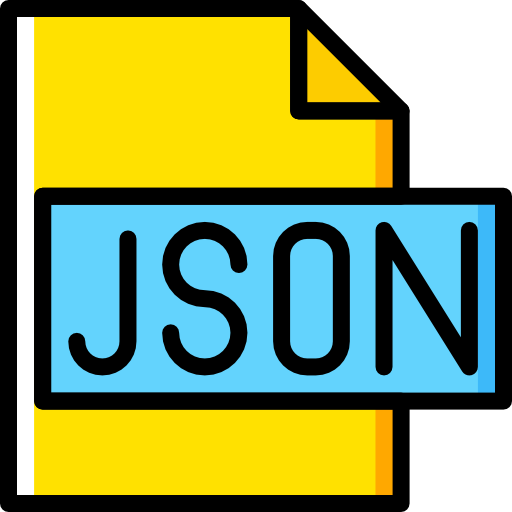
JSON Indenter - Custom indent levels
Format and indent your JSON with custom spacing. Choose 2, 4, or tab-based indent. Free, fast, browser-based JSON Indenter tool for developers and analysts.
About JSON Indenter - Custom indent levels
JSON Indenter – Format JSON with Custom Indentation
The JSON Indenter is a free online tool that lets you format and beautify JSON data using custom indentation levels. Whether you want 2-space, 4-space, or tab-based indentation, this tool gives you full control over how your JSON structure appears — perfect for developers, data analysts, and API testers who require clean and readable output.
Why Use a JSON Indenter?
Raw JSON or minified JSON is difficult to read and debug. With the JSON Indenter tool, you can customize how your JSON is structured visually. This makes it easier to identify key-value pairs, nested objects, and array items at a glance. Unlike typical formatters, this tool allows you to select the indent size, giving you flexibility across projects or style guidelines.
Core Features
- Choose custom indent levels (2 spaces, 4 spaces, tabs)
- Instantly beautify and structure raw or minified JSON
- Copy, download, or reset with a single click
- 100% browser-based – no upload, no privacy risks
- Responsive UI that works on desktop and mobile
Who Is This Tool For?
- Frontend and backend developers formatting JSON for code reviews
- QA testers viewing JSON test cases with clarity
- Technical writers needing readable JSON for documentation
- Data engineers handling large nested structures
How to Use JSON Indenter
- Paste your JSON data into the input box
- Select your preferred indent size from the dropdown menu
- Click “Indent JSON” to apply formatting
- View the indented output and copy or download it
Why Indentation Matters
Indented JSON helps improve code readability, error detection, and team collaboration. Clean formatting makes it easier to identify missing brackets, extra commas, or structural issues in complex data models.
Safe and Instant Results
This tool runs entirely in your browser. Your JSON never leaves your device, making it secure for use with sensitive or confidential data.
FAQs – JSON Indenter
What is a JSON Indenter?
It's an online tool that formats and beautifies JSON data using your selected indentation level.
Can I choose how many spaces to indent?
Yes. You can choose between 2 spaces, 4 spaces, or tab-based indentation.
Is the formatting reversible?
No, but you can re-minify the JSON using a Minifier tool if needed.
Does it support large JSON data?
Yes. It handles large nested JSON structures with ease.
Is my data safe?
Yes. Everything runs locally in your browser. No JSON is uploaded or stored.
What is the benefit over a normal beautifier?
This tool allows you to control the indentation level, which is not always available in basic beautifiers.
Can I use this on mobile?
Yes. The interface is mobile-responsive and works well on all screen sizes.
Related Tools

JSON Path Finder
Extract JSON paths instantly with our free JSON Path Finder tool. Locate every key and value path inside complex nested JSON data. Secure and browser-based.
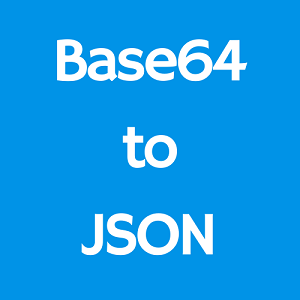
Base64 to JSON Converter
Decode Base64 to JSON online in one click. Free tool to convert Base64 strings into readable JSON. Secure, fast, and works on any device.
JWT Decoder - JSON Web Token Viewer
Decode JWT tokens online and inspect header, payload, and signature. Free, secure, and browser-based JSON Web Token viewer. No server. No login. Just paste and view.
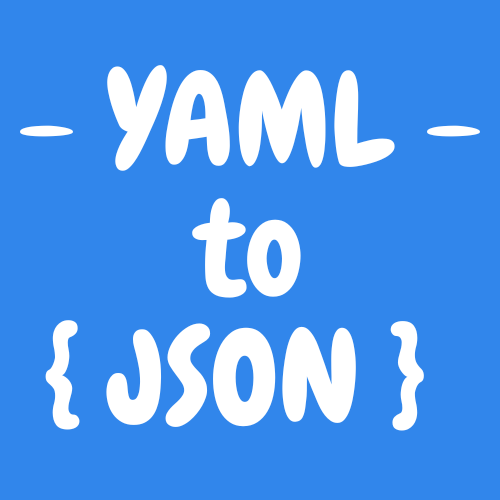
JSON to YAML Converter
Convert JSON to YAML instantly with our free browser-based tool. Secure, accurate, and easy to use. Paste, convert, and copy or download YAML in seconds.

JSON Minifier
Minify JSON online instantly with our free browser-based JSON compressor. Remove all formatting and shrink your JSON for faster performance and API use.
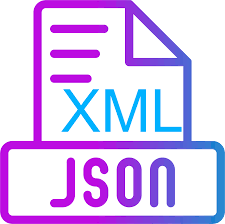
Jason to XML
Convert JSON to XML instantly with our free online tool. 100% browser-based, fast, secure, and no sign-up required.
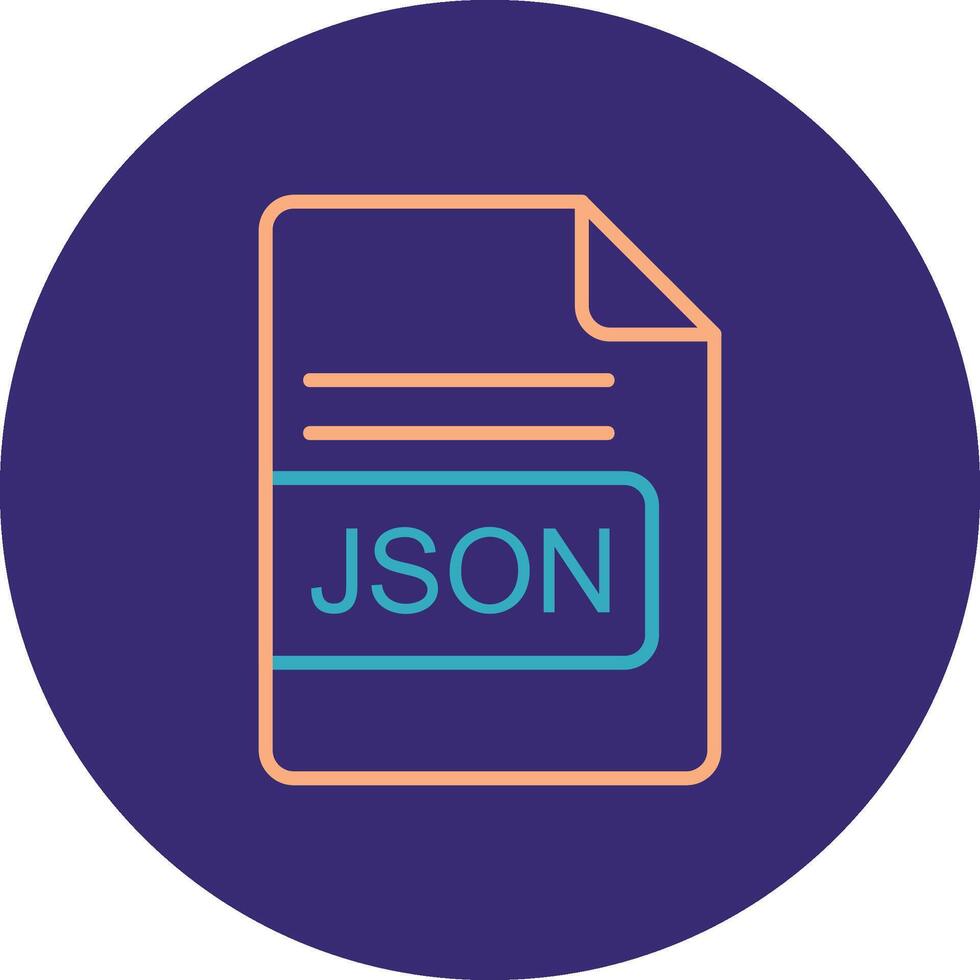
JSON Line Formatter
Convert JSON to JSONL format instantly. Free tool to format and clean newline-delimited JSON for streaming, logs, and data pipelines. Secure, fast, browser-based.
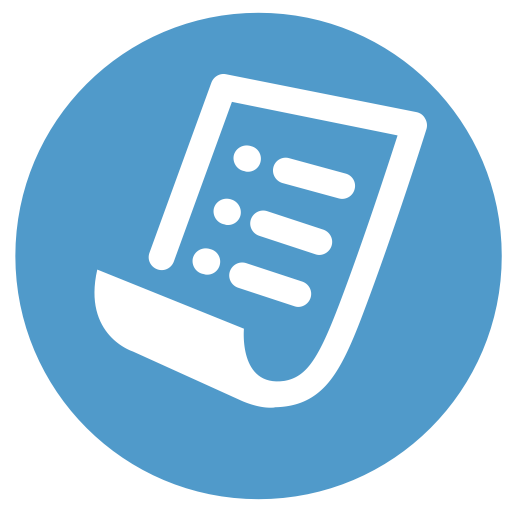
JSON Schema Generator
Convert any JSON to schema online using our free JSON Schema Generator. Supports nested JSON, arrays, and outputs Draft-07 format. Fast, secure, and browser-based.

CSV to JSON Converter
Convert CSV to JSON instantly with our free online tool. Fast, secure, and browser-based. Paste your CSV and get clean JSON output in seconds.
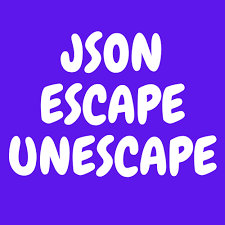
JSON Escape - Unescape Tool
Escape or unescape JSON strings instantly with our free online tool. Fast, browser-based, and secure. Convert special characters in JSON for safe use or readability.
