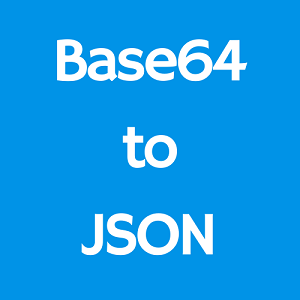
Base64 to JSON Converter
Decode Base64 to JSON online in one click. Free tool to convert Base64 strings into readable JSON. Secure, fast, and works on any device.
About Base64 to JSON Converter
Base64 to JSON Converter
The Base64 to JSON Converter is a free and fast online tool that allows you to decode Base64-encoded strings into clean, readable JSON format right in your browser. Whether you're working with encoded API responses, web tokens, or embedded data, this tool ensures a smooth and instant conversion without any external dependencies or server processing.
Why Use This Base64 to JSON Conversion Tool?
Base64 encoding is often used in web applications to transfer or store complex data, such as JSON, in a compact string format. However, once encoded, the information becomes unreadable to humans. This is where our Base64 to JSON Converter proves essential. It decodes the Base64 string and automatically validates and beautifies the output into properly formatted JSON for easier reading, editing, or exporting.
Common Use Cases
- Decoding Base64-encoded JSON web tokens (JWT)
- Working with encoded responses from APIs
- Debugging web application data
- Extracting JSON from embedded scripts or config files
Key Features
- Instant conversion with one click
- Automatic JSON formatting and indentation
- Copy, clear, and download options
- Fully browser-based and privacy-friendly
- No signup or installation required
How to Convert Base64 to JSON?
- Paste or upload your Base64-encoded string into the input box.
- Click the "Convert" button.
- View your clean and formatted JSON output below.
- Copy or download the output as needed.
Client-Side Secure and Fast
This tool performs all processing directly in your browser. No data is sent to a server, ensuring full privacy and instant results. Whether you're a developer, tester, or data analyst, this tool saves valuable time during data inspection or debugging tasks.
Perfect for Developers and Data Engineers
Modern web developers frequently encounter Base64-encoded JSON when dealing with data transmission, logging, or debugging. Our tool is tailored for this exact need — turning encoded mess into readable structure, helping developers move faster and with confidence.
Base64 and JSON — A Quick Technical Overview
Base64 is a binary-to-text encoding scheme that represents binary data in an ASCII string format. JSON, on the other hand, is a lightweight data-interchange format commonly used in web apps. When JSON is Base64-encoded, it's unreadable until decoded back. This converter bridges that gap by decoding and parsing the content in one step.
Use This Tool Anywhere
Whether you're on a desktop, tablet, or mobile device, the Base64 to JSON Converter is optimized for all screen sizes. With its responsive design and clutter-free interface, you can convert on the go from any device or browser.
Start Converting in Seconds
Simply paste your encoded string, hit convert, and you're done. Clean output, full control, and no fuss.
FAQs About Base64 to JSON Converter
What is a Base64 to JSON Converter?
It’s a free online tool that decodes a Base64 string and converts it into human-readable and formatted JSON instantly.
Is my data secure while using this tool?
Yes. The tool runs entirely on your browser, ensuring your data never leaves your device.
Can I use this tool on mobile?
Absolutely. The tool is optimized for all devices, including smartphones and tablets.
What if my input is not valid Base64?
The tool will display an error message if the input is not properly Base64-encoded or if decoding fails.
Can I download the JSON output?
Yes. A one-click “Download” button allows you to save the decoded JSON as a file.
Does it support large encoded strings?
Yes, as long as your browser can handle it, the tool will decode even large Base64 inputs efficiently.
Is this tool free to use?
Yes, this tool is 100% free, forever. No registration or payment required.
Can I use this without an internet connection?
Yes. If you save the webpage or keep it open, it will continue to function offline since it’s fully client-side.
Related Tools

JSON Path Finder
Extract JSON paths instantly with our free JSON Path Finder tool. Locate every key and value path inside complex nested JSON data. Secure and browser-based.
JWT Decoder - JSON Web Token Viewer
Decode JWT tokens online and inspect header, payload, and signature. Free, secure, and browser-based JSON Web Token viewer. No server. No login. Just paste and view.
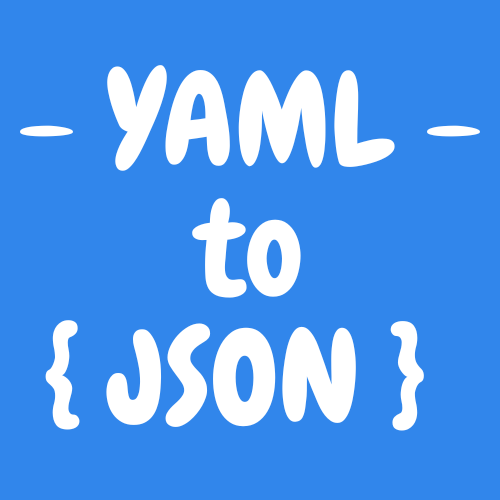
JSON to YAML Converter
Convert JSON to YAML instantly with our free browser-based tool. Secure, accurate, and easy to use. Paste, convert, and copy or download YAML in seconds.

JSON Minifier
Minify JSON online instantly with our free browser-based JSON compressor. Remove all formatting and shrink your JSON for faster performance and API use.
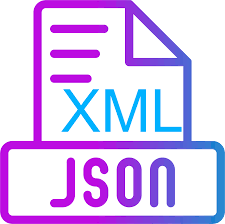
Jason to XML
Convert JSON to XML instantly with our free online tool. 100% browser-based, fast, secure, and no sign-up required.
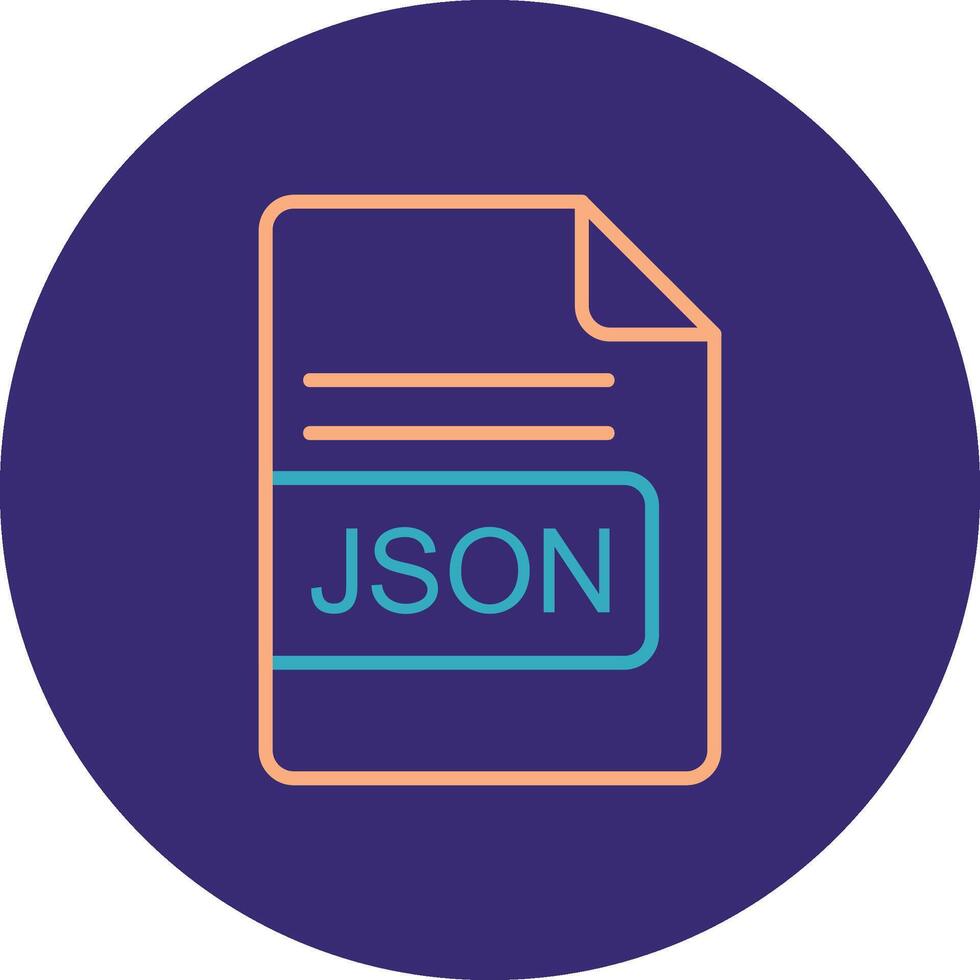
JSON Line Formatter
Convert JSON to JSONL format instantly. Free tool to format and clean newline-delimited JSON for streaming, logs, and data pipelines. Secure, fast, browser-based.
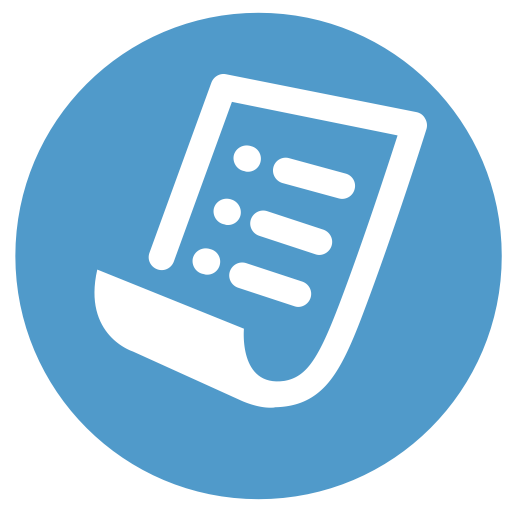
JSON Schema Generator
Convert any JSON to schema online using our free JSON Schema Generator. Supports nested JSON, arrays, and outputs Draft-07 format. Fast, secure, and browser-based.

CSV to JSON Converter
Convert CSV to JSON instantly with our free online tool. Fast, secure, and browser-based. Paste your CSV and get clean JSON output in seconds.
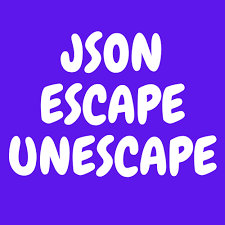
JSON Escape - Unescape Tool
Escape or unescape JSON strings instantly with our free online tool. Fast, browser-based, and secure. Convert special characters in JSON for safe use or readability.
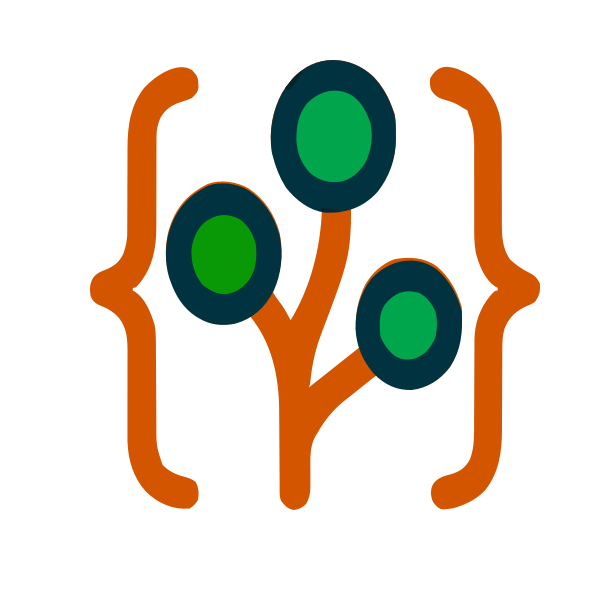
JSON Tree Viewer
View and explore JSON visually in tree format. Free JSON Tree Viewer for fast, secure, and interactive browsing of nested JSON data in your browser.
