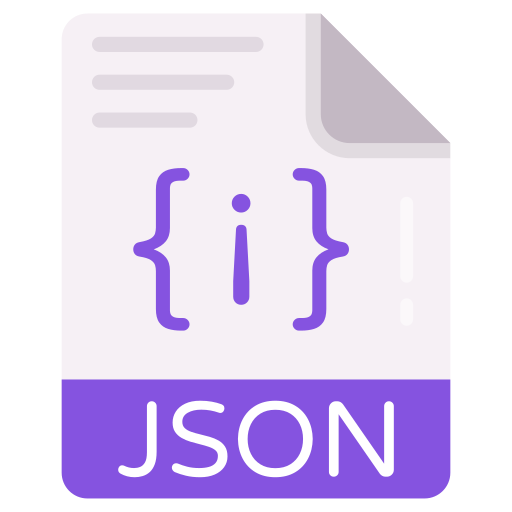
HTML to JSON Converter
Convert HTML to JSON instantly. Extract text, attributes, and nested tags into clean JSON format. Free, secure, browser-based HTML to JSON converter tool.
About HTML to JSON Converter
HTML to JSON Converter – Convert HTML Data into Structured JSON
The HTML to JSON Converter is a powerful browser-based tool designed to help you convert HTML content into structured JSON format instantly. Whether you're extracting form data, HTML tables, or nested DOM structures, this tool simplifies the process by transforming messy markup into clean, readable JSON.
Why Use This HTML to JSON Converter?
Dealing with raw HTML code can be frustrating, especially when you need to parse it programmatically or feed it into an API or frontend app. Converting it to JSON helps make the data structured, machine-readable, and easy to manipulate across various platforms.
Key Use Cases:
- Scraping website content for analysis or reporting
- Extracting form or input data into structured JSON
- Turning HTML tables into JSON arrays
- Cleaning up messy markup into a parsable format
Tool Features
- Real-time HTML to JSON conversion
- Supports element nesting and attribute extraction
- Copy or download the resulting JSON output
- Responsive UI and mobile-friendly design
- 100% client-side – no data is uploaded
How to Use This Tool
- Paste your raw HTML code into the input box
- Click “Convert to JSON”
- Copy or download your structured JSON output
FAQs – HTML to JSON Converter
What is this tool used for?
This tool converts raw HTML code into a structured JSON format for easier parsing and processing.
Does it support nested elements?
Yes. It parses nested tags and their attributes into a JSON structure.
Can it extract text content and attributes?
Yes. It extracts tag names, text content, and attributes like href, src, id, class, etc.
Does it work offline?
Yes. Everything runs in your browser with no server dependency.
Can it convert full HTML pages?
Yes, but it's optimized for snippets like tables, forms, and components rather than entire websites.
Is the output JSON editable?
Yes. You can copy and edit the output JSON however you like.
Related Tools

JSON Path Finder
Extract JSON paths instantly with our free JSON Path Finder tool. Locate every key and value path inside complex nested JSON data. Secure and browser-based.
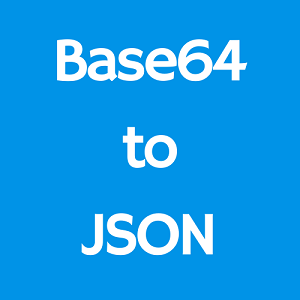
Base64 to JSON Converter
Decode Base64 to JSON online in one click. Free tool to convert Base64 strings into readable JSON. Secure, fast, and works on any device.
JWT Decoder - JSON Web Token Viewer
Decode JWT tokens online and inspect header, payload, and signature. Free, secure, and browser-based JSON Web Token viewer. No server. No login. Just paste and view.
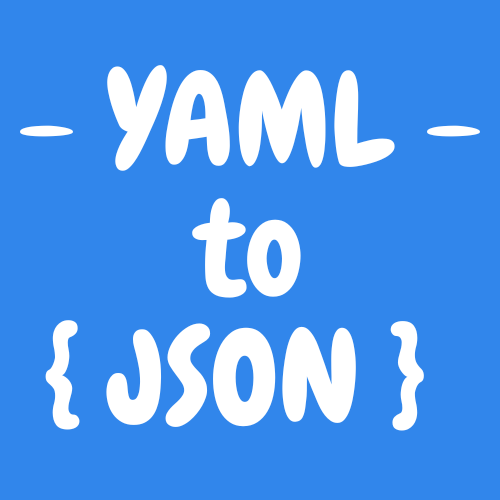
JSON to YAML Converter
Convert JSON to YAML instantly with our free browser-based tool. Secure, accurate, and easy to use. Paste, convert, and copy or download YAML in seconds.

JSON Minifier
Minify JSON online instantly with our free browser-based JSON compressor. Remove all formatting and shrink your JSON for faster performance and API use.
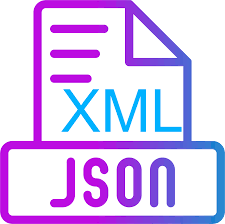
Jason to XML
Convert JSON to XML instantly with our free online tool. 100% browser-based, fast, secure, and no sign-up required.
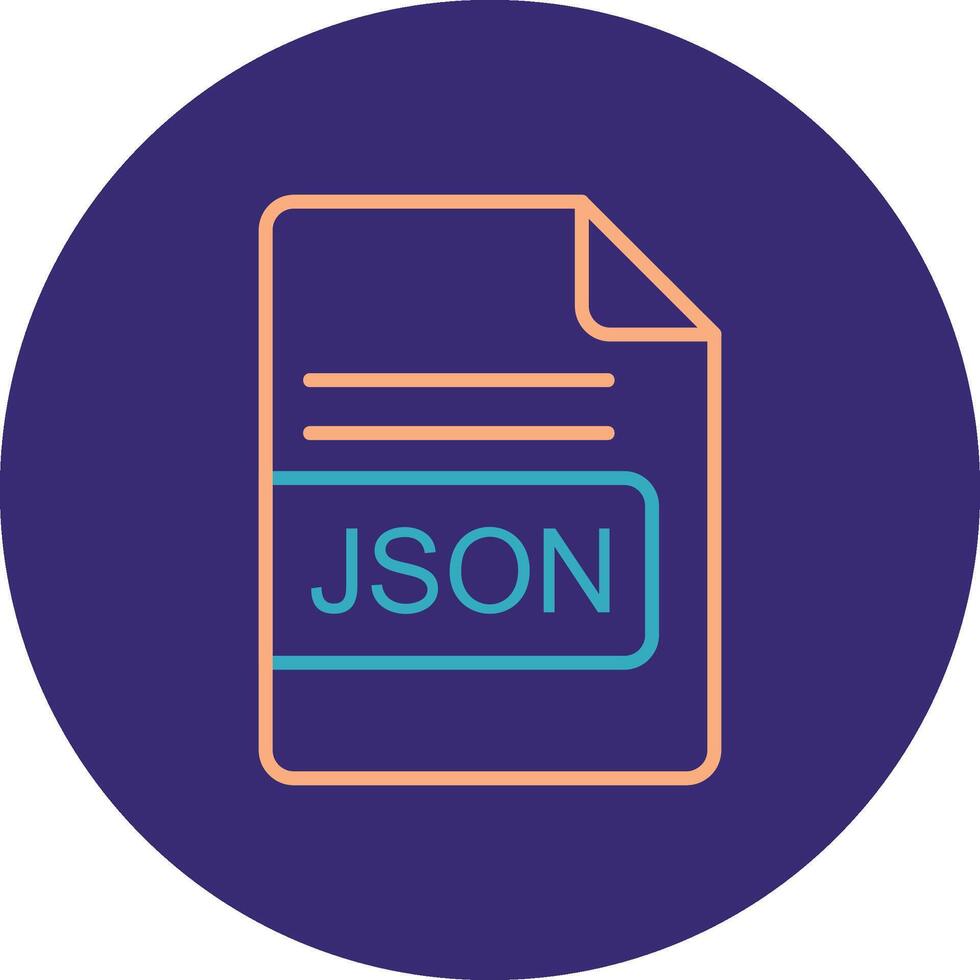
JSON Line Formatter
Convert JSON to JSONL format instantly. Free tool to format and clean newline-delimited JSON for streaming, logs, and data pipelines. Secure, fast, browser-based.
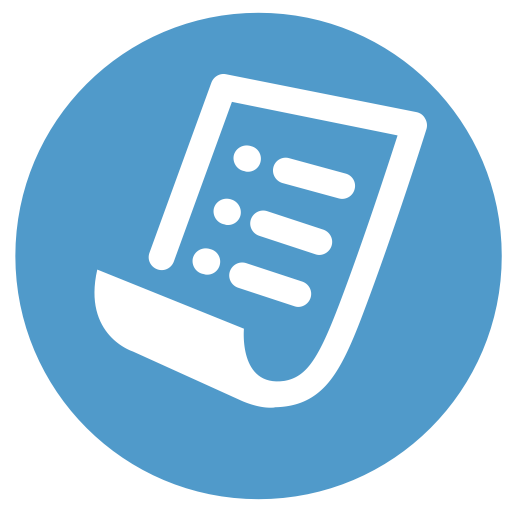
JSON Schema Generator
Convert any JSON to schema online using our free JSON Schema Generator. Supports nested JSON, arrays, and outputs Draft-07 format. Fast, secure, and browser-based.

CSV to JSON Converter
Convert CSV to JSON instantly with our free online tool. Fast, secure, and browser-based. Paste your CSV and get clean JSON output in seconds.
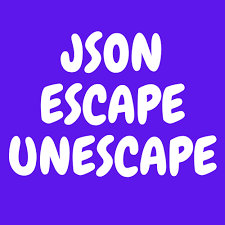
JSON Escape - Unescape Tool
Escape or unescape JSON strings instantly with our free online tool. Fast, browser-based, and secure. Convert special characters in JSON for safe use or readability.
