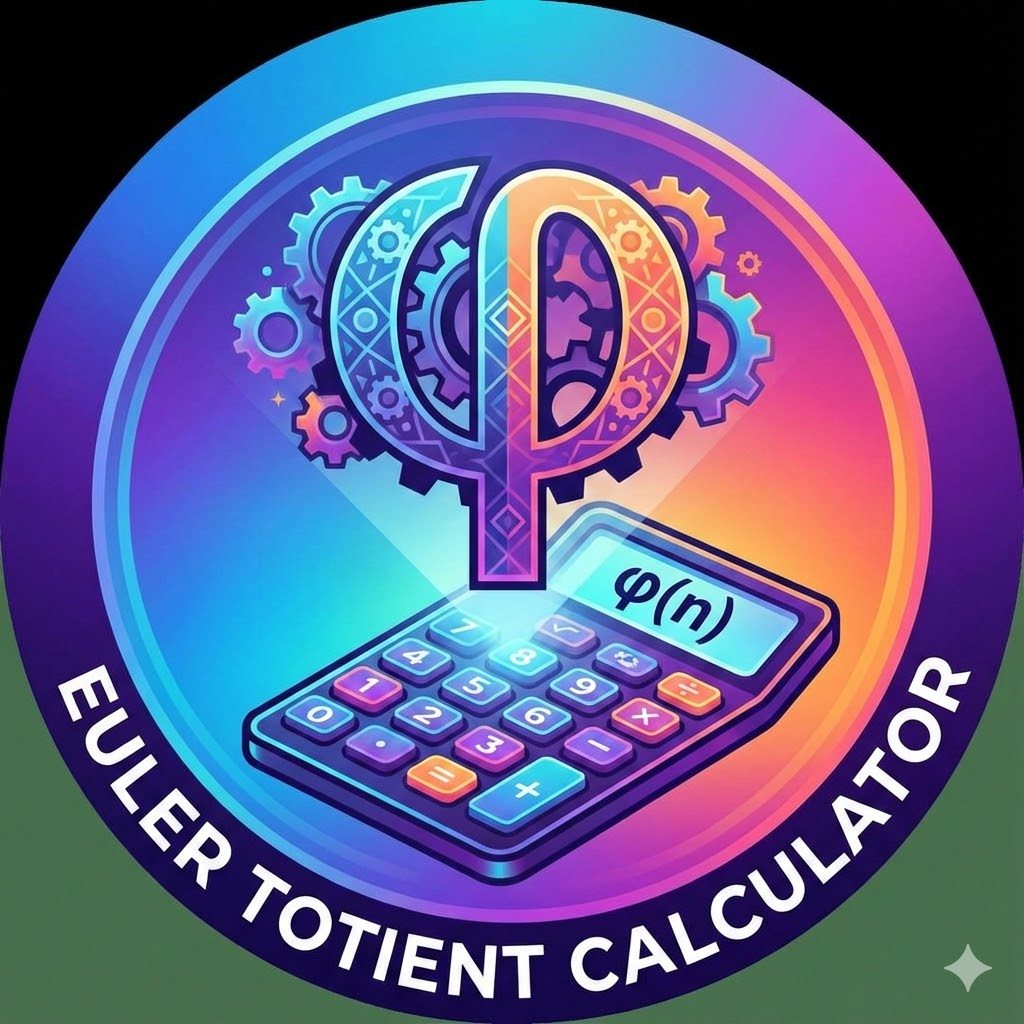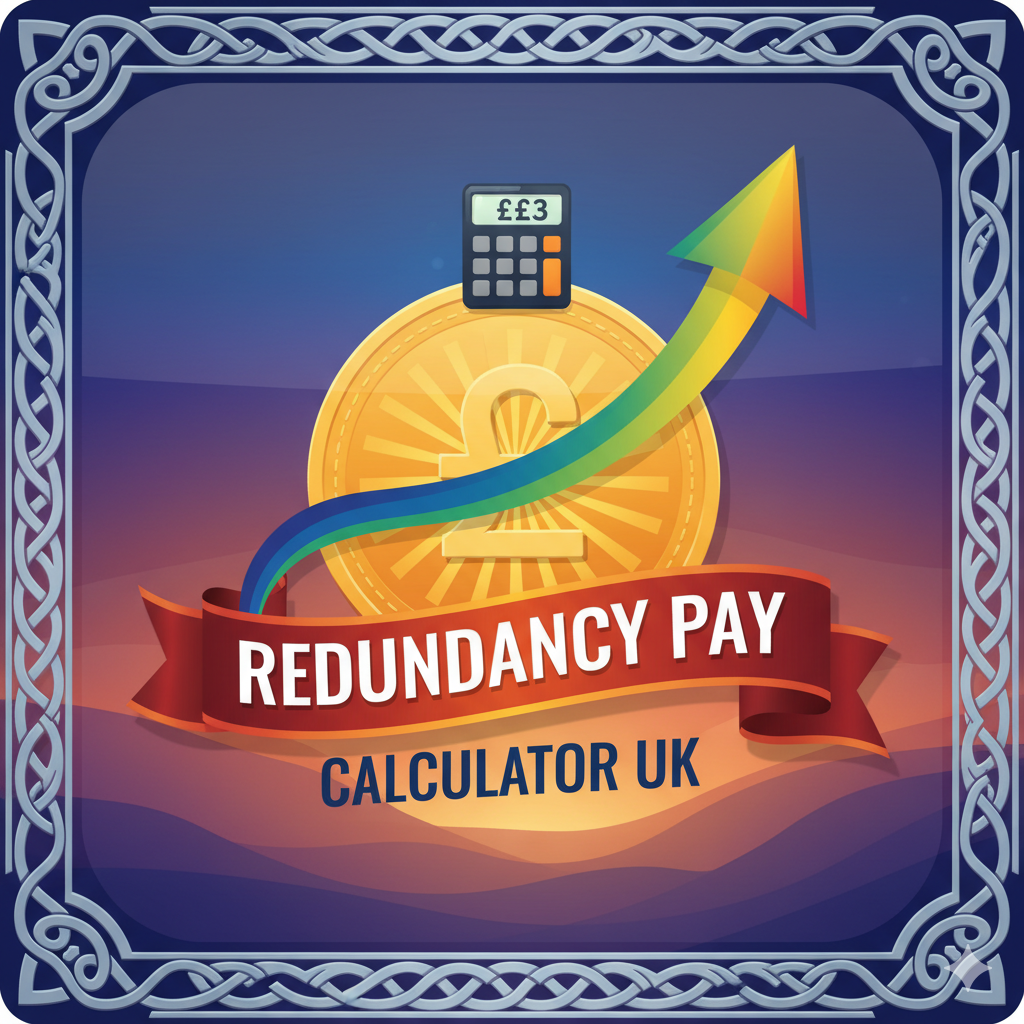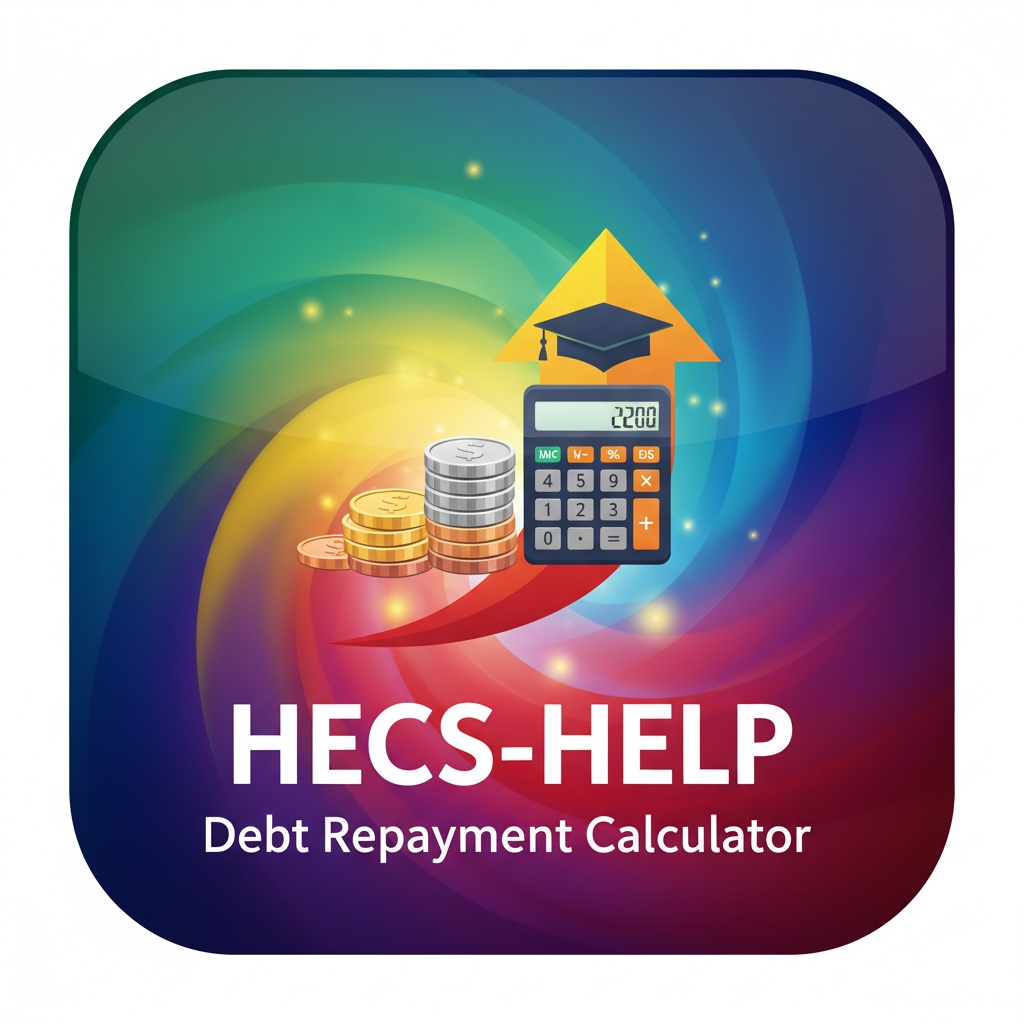SIP Return Timeline Visualizer
Visualize SIP growth over months and years. Compare contribution, gain, and compounding effect. Global friendly tool with no currency symbols.
SIP Return Timeline Visualizer
Understand how regular investing grows wealth
The SIP Return Timeline Visualizer helps users see how systematic contributions compound over time. Instead of showing just a single maturity value, this tool creates a visual month-by-month growth chart displaying contributions, returns, and cumulative wealth. It is perfect for long-term investors, students of finance, and anyone who wants to understand how regular investments can multiply over years.
Unlike traditional SIP calculators, this visualizer runs entirely in your browser. It requires no logins, stores nothing online, and uses plain values without currency signs so it can be used globally across any country or currency.
How it works
Enter your monthly contribution, expected annual return percent, and investment period in years.
Optionally, set an annual increment percent if you increase SIP every year.
The simulator computes month-by-month balance by adding contributions and compounding monthly.
The output shows total contributions, total value, and total gain, plus a timeline chart that visually separates the contribution and growth portions.
You can also load demo data or export a branded PDF summary for record-keeping.
Key highlights
Works for both fixed SIP and step-up SIP models.
Dynamic chart displays how compounding accelerates in later years.
Global friendly — no currency symbols.
Option to add lump sum at start or midway for hybrid planning.
Summary table includes: total contribution, final value, and realized CAGR.
Works offline in your browser — private and secure.
PDF export includes subtle FreeAiToolsOnline link for easy attribution.
Educational insights
The SIP Return Timeline Visualizer is built for investors who want to see the real power of consistency. It shows how staying invested longer creates exponential effects due to compounding.
By observing the contribution curve and the final growth curve together, users gain better intuition about patience and persistence in investment planning.
Who benefits
Individuals planning for long-term goals such as education, retirement, or home purchase.
Financial educators explaining the impact of compounding and SIP discipline.
Students learning finance or personal wealth concepts.
Advisors presenting visual SIP growth to clients.
Best practices
Keep SIP duration above 5 years for visible compounding.
Reinvest growth instead of withdrawing early.
Use step-up SIP for inflation adjustment.
Review progress yearly and adjust contributions or expected return if market changes.
Always focus on realistic returns and risk levels.
Privacy and purpose
This tool runs entirely within your browser and does not send or store your data. It is meant purely for educational and planning purposes, not as financial advice.
Uncommon FAQs
1. How is the SIP return calculated?
Each monthly contribution grows based on the expected monthly return, which is derived from the annual return divided by twelve.
2. What is step-up SIP?
It means increasing your contribution annually by a fixed percent, helping your savings grow in line with your income.
3. Can I add a lump sum to the SIP plan?
Yes, the tool allows an optional lump sum field for hybrid investment modeling.
4. How is CAGR shown?
The tool calculates realized CAGR from start to end values, providing a quick understanding of the effective annualized return.
5. Can I compare multiple SIPs?
Yes, you can add multiple plans with different returns, periods, or step-up rates for visual comparison.
6. Why are there no currency symbols?
To make the tool usable for a worldwide audience. You can interpret values in your local currency.
7. Is my data safe?
Yes. All calculations happen locally on your device, and no information is stored or shared.
8. Can I print or download my report?
Yes. You can export a PDF summary that includes a clean chart and branded footer link for reference.
9. How often should I review my SIP plan?
Once a year is ideal to check growth, adjust return assumptions, or modify contribution levels.
10. Is this tool a financial recommendation?
No. It is an educational simulation for awareness and learning only.