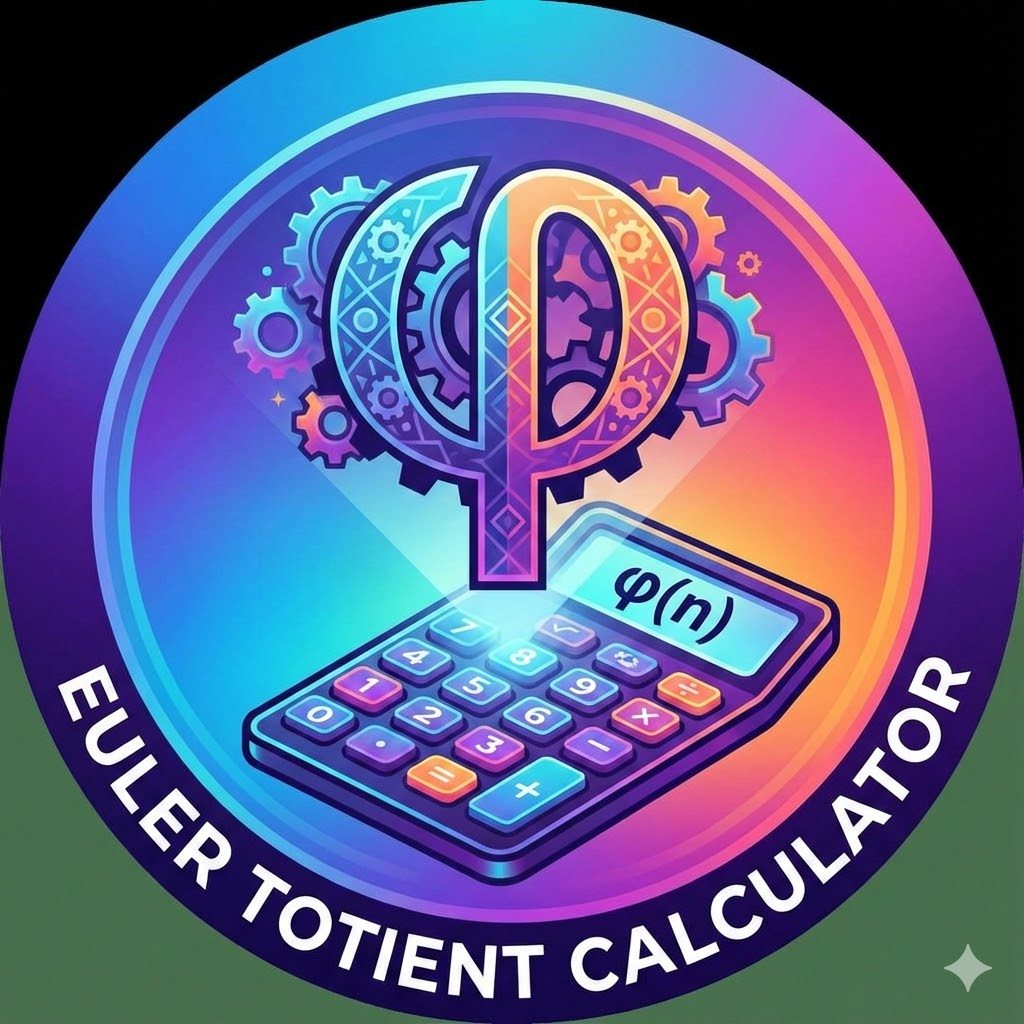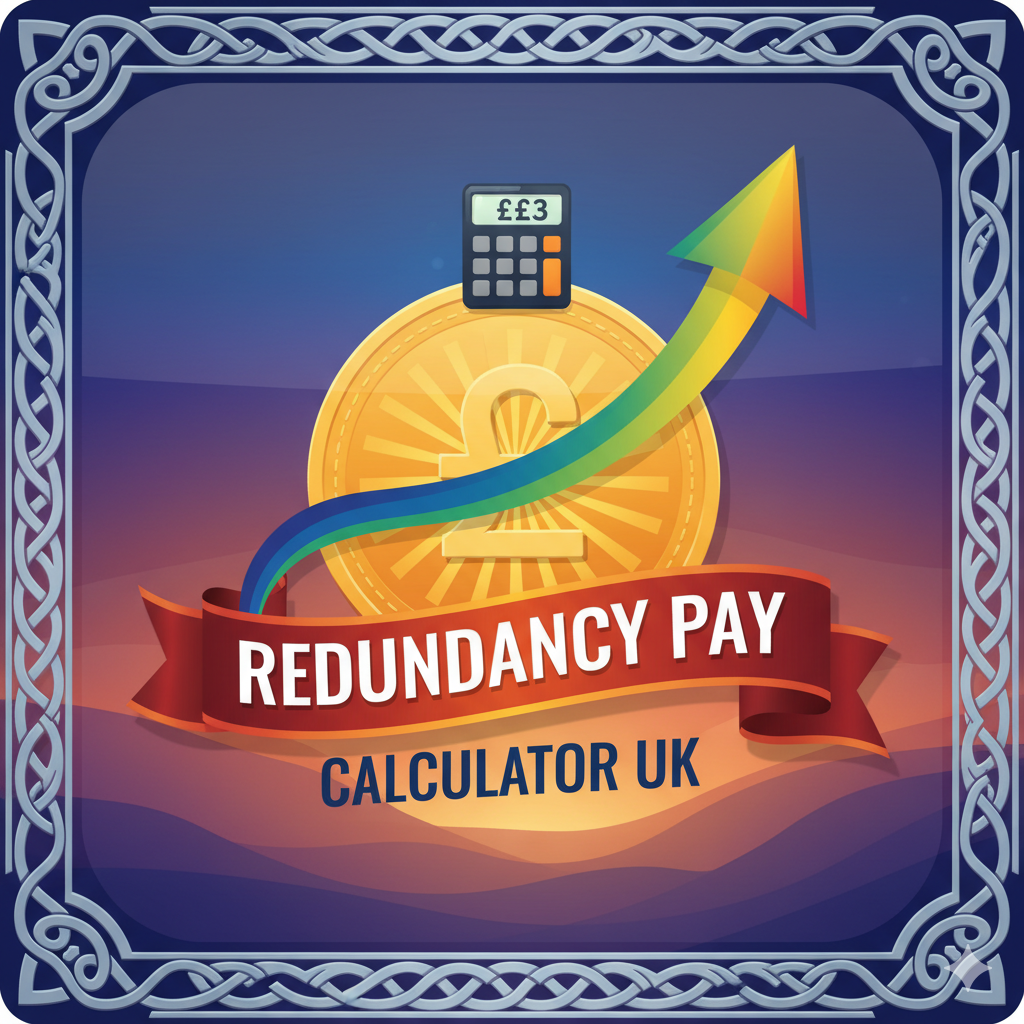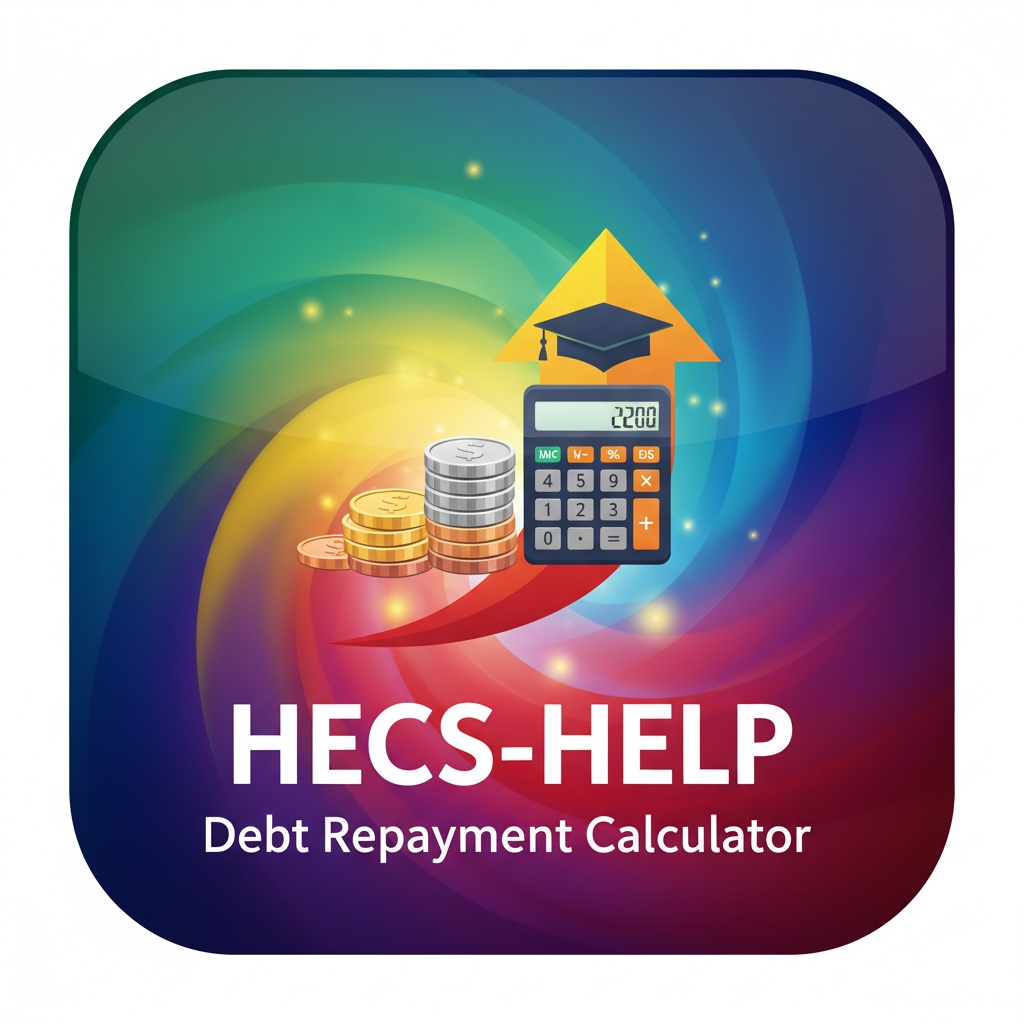Multi Asset Comparison Calculator
Compare mutual funds, ETFs, stocks, bonds, and custom assets in one calculator. Analyze growth, returns, and fees instantly. Works globally, no sign up.
Multi Asset Comparison Calculator
Plan, Compare, and Choose Your Best Investment Options
The Multi Asset Comparison Calculator helps investors compare and analyze different investment types like mutual funds, ETFs, stocks, bonds, and custom assets in one place. Instead of using multiple calculators, this single browser-based tool allows users to input their lump sum or recurring contributions, set return expectations, apply expense ratios, and see which investment performs best over time.
It works without any currency symbols or region locks, making it suitable for users across Asia, Africa, Europe, and the Americas.
Why This Tool Is More Powerful Than Others
Most online calculators show basic returns. This tool goes far beyond that. It lets you compare various assets side by side, while automatically adjusting for management fees, taxes, and expense ratios.
It also displays results in clear charts and tables, highlighting both the best performer and the least efficient investment. This empowers users to make informed, data-backed financial decisions instead of relying on assumptions.
How It Works
Choose an asset type: Mutual Fund, ETF, Stock, Fixed Income, or Custom.
Enter the amount or contribution, number of years, and expected annual return.
Add expense ratios, annual fixed fees, or tax percentages if applicable.
Click "Compare Now" to instantly see total invested value, final corpus, and net gain for each asset.
You can switch between lump sum or recurring contribution modes, and even load demo data to preview how results look. The comparison is fully dynamic, with all calculations processed instantly within your browser—no data stored, no logins required.
Key Benefits
Compare multiple investment types together
Realistic results with expense ratio and tax deductions
Works for both lump sum and SIP style investments
Instant growth chart visualization with clear ranking
Add or remove assets dynamically
Save and reload sessions for ongoing portfolio analysis
100 percent browser based, fast and private
Download beautiful branded PDF reports with clickable FreeAiToolsOnline link
This calculator is ideal for global investors, financial advisors, students of finance, and everyday savers who want to see the long term impact of their investment choices with complete transparency.
Educational Purpose and Disclaimer
This tool is designed for educational use to help users understand investment dynamics. It does not give any financial advice or recommend specific products.
Always validate your assumptions with professional guidance before making investment decisions.
FAQs
1. Can I compare different investment types together?
Yes. You can add mutual funds, ETFs, stocks, or even custom investments side by side for clear comparison.
2. How is recurring mode calculated?
It simulates a monthly contribution with compounding applied based on your selected frequency (monthly, quarterly, or yearly).
3. Do I need to enter currency signs?
No. All values are plain numbers, so it works for any country or local currency.
4. What is the expense ratio input used for?
It represents the annual fund management cost. The tool deducts it automatically from your returns to show realistic results.
5. What does percent fee mean?
This is a variable fee charged as a percentage of your investment value each year (like brokerage or platform fees).
6. Can I include taxes in my calculation?
Yes. Enter the estimated annual tax percentage on returns to see the post-tax effective results.
7. Does it store or share my data?
No. Everything happens locally in your browser. Your inputs are never sent or saved externally.
8. How is the best performer identified?
The tool highlights the investment with the highest final value after all deductions and compounding.
9. Can I use this for crypto or commodities?
Yes. Choose “Custom” type and enter your own expected return and duration for any asset class.
10. Is it free to use?
Absolutely. This calculator is free, global-friendly, and part of the FreeAiToolsOnline.com suite of intelligent browser tools.