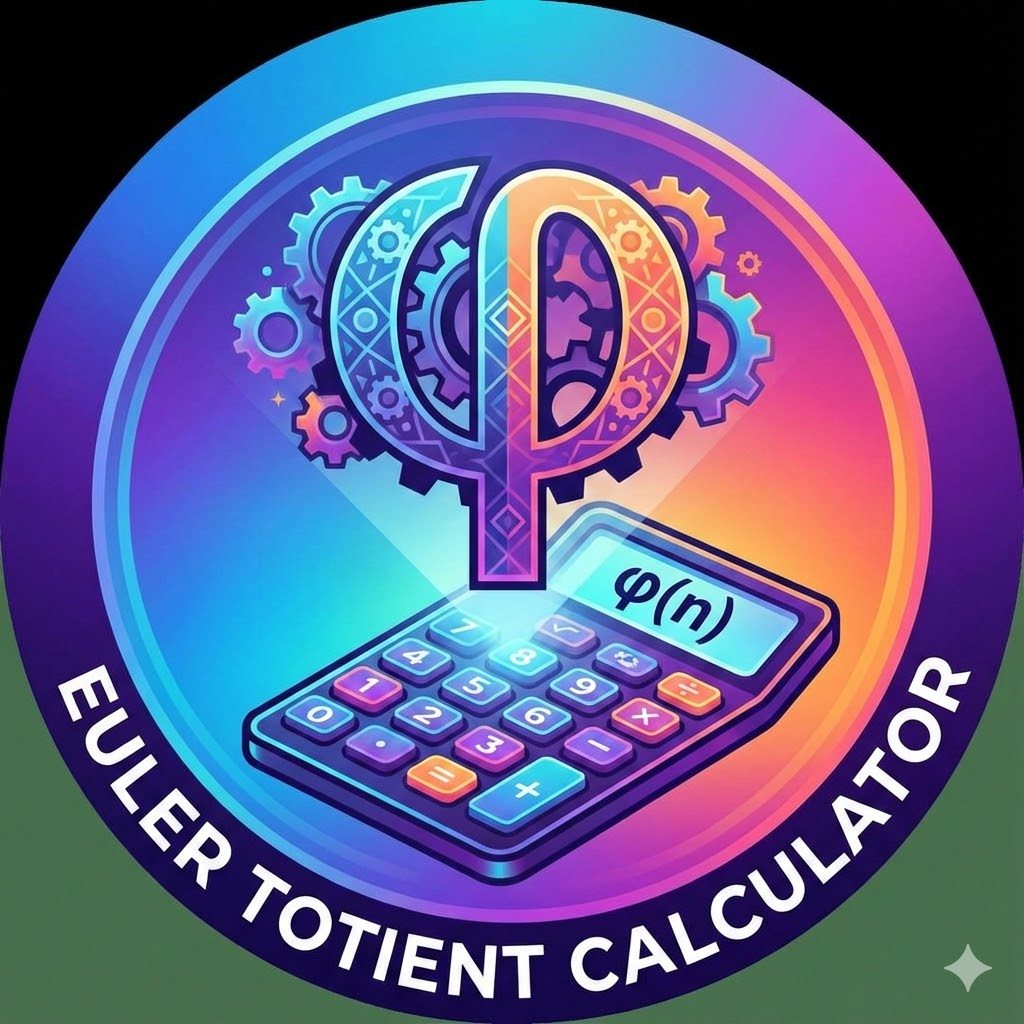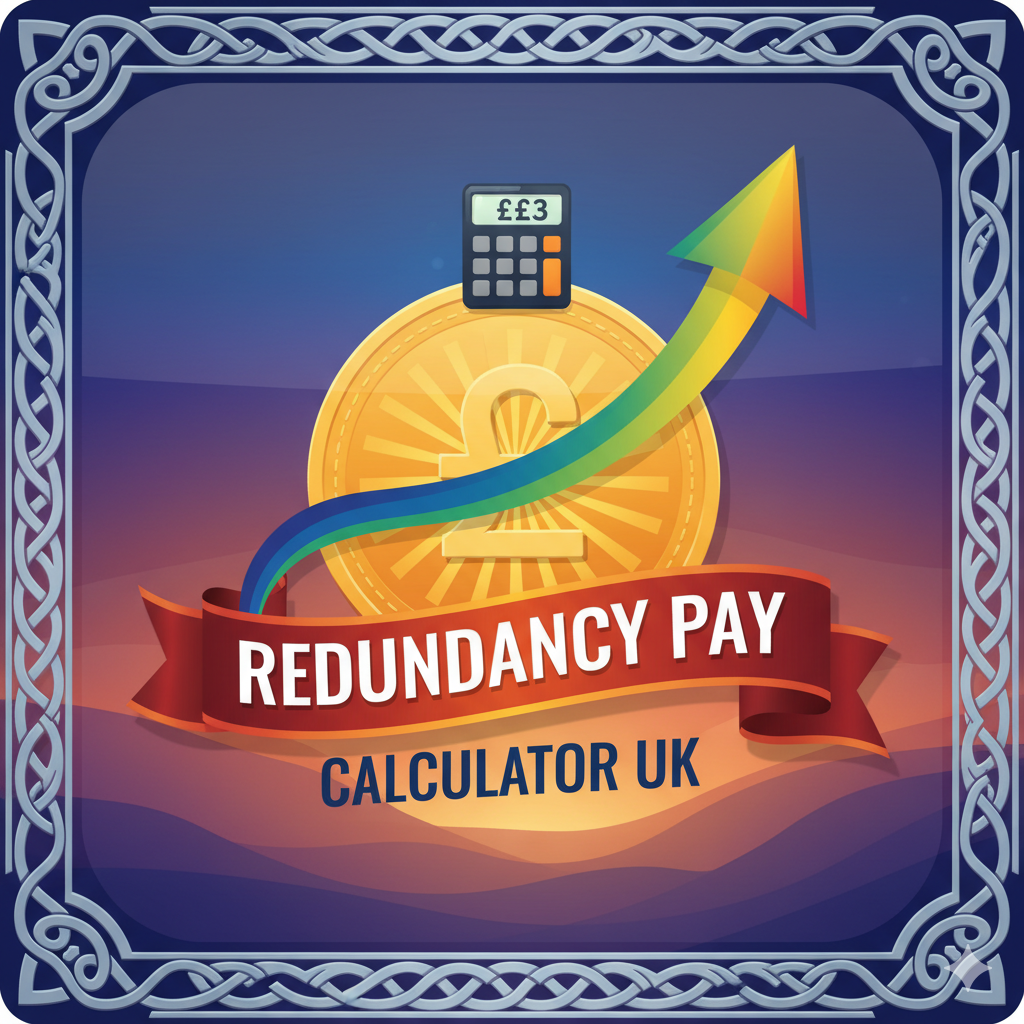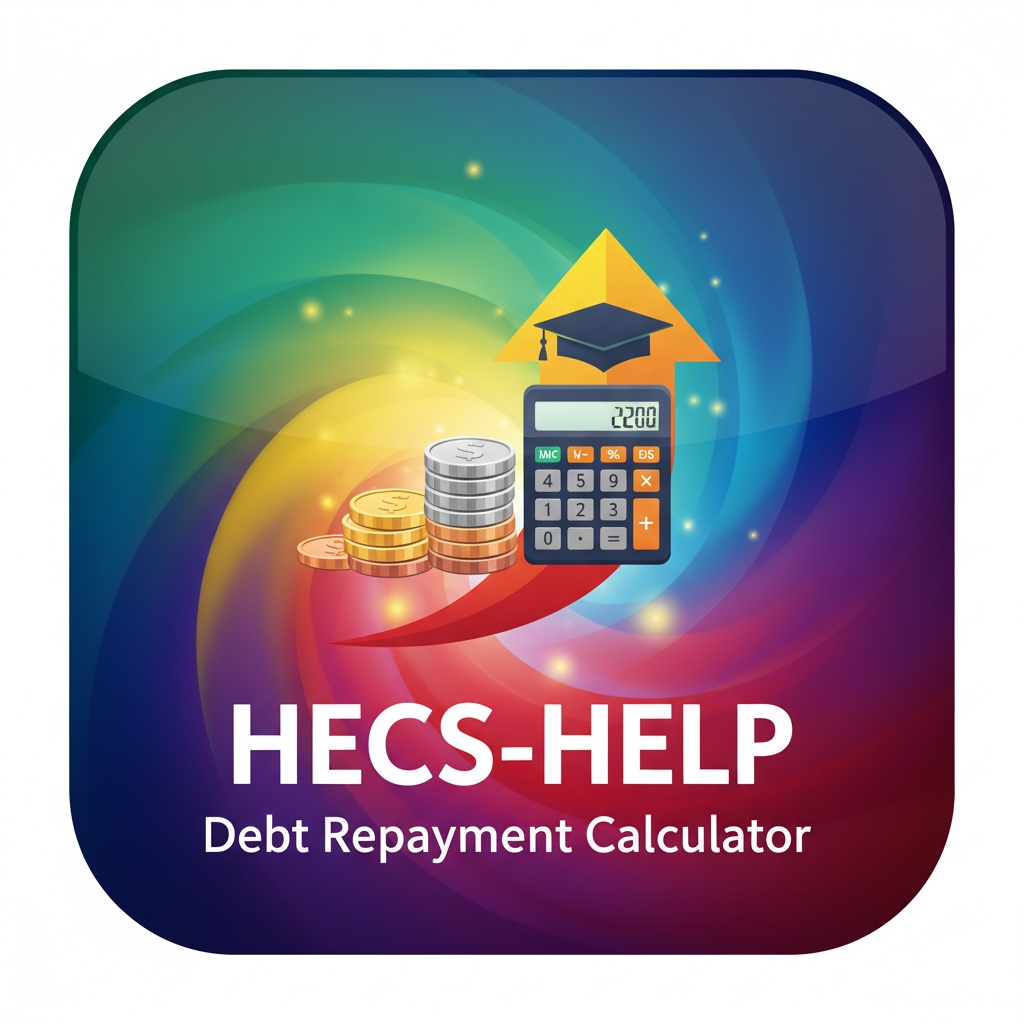Emergency Fund Size Estimator
Calculate the ideal emergency fund size by months of cover, expenses, risk and buffers. Global friendly amounts with no currency symbols.
Emergency Fund Size Estimator
What this tool does
The Emergency Fund Size Estimator helps individuals and families plan the right size of their emergency savings fund. It calculates how much money you should ideally set aside to handle unexpected situations like job loss, medical emergencies, or major repairs. This browser based calculator is fully client side, works worldwide, and uses plain numbers without any currency symbols, making it useful for everyone regardless of country or income level.
Why you need this tool
Building a proper emergency fund is one of the most important steps in financial security. Most people either save too little or do not know how much is enough. This tool makes that calculation simple. By entering your average monthly expenses, months of coverage, dependents, risk factors, and buffer percentage, you can instantly estimate both conservative and optimal targets. It helps you prepare for the unexpected without guesswork.
How it works
Start by entering your essential monthly expenses such as housing, utilities, groceries, and insurance. Then select how many months of expenses you want your fund to cover, typically 3, 6, or 12. You can also adjust for risk factors like job stability, number of dependents, and variable expenses. The calculator applies these multipliers and provides two results:
Conservative Target for minimal risk situations
Optimal Target for higher risk or less predictable income
The tool also allows you to include one time additions such as large upcoming costs, and offsets like existing insurance or backup credit. It then displays a detailed breakdown and simple chart showing how each component contributes to your total recommended fund size.
Who should use it
This tool is ideal for salaried employees, freelancers, business owners, students, and retirees who want a quick estimate of how much to keep in emergency savings. Financial planners and coaches can also use it to guide their clients with practical visual calculations. Because it is global friendly, you can treat all inputs as your local currency or value units.
Benefits of using this tool
Simple and accurate calculation of your emergency fund goal
Works completely offline in your browser with no data storage
Supports different risk levels, dependents, and expense buffers
Provides both conservative and optimal estimates
Offers PDF and copy summary options for easy record keeping
Fully responsive modern design for all devices
How to interpret your results
Your Conservative Target is the minimum recommended amount based on stable income and fewer dependents. The Optimal Target adds risk and buffer factors, giving you a safer cushion for uncertain times. The difference between them represents the comfort gap you can gradually aim to fill. Review your inputs every six to twelve months or after any major life change such as a new job, relocation, or new family member.
Best practices
Start with a smaller goal and increase it gradually.
Keep the fund in liquid and safe accounts.
Recalculate periodically to stay aligned with your expenses.
Avoid using your emergency fund for non essential spending.
Combine this planning with adequate insurance and budget control.
Uncommon FAQs
1. Can I use this tool if I earn irregular income?
Yes. Set a higher months of coverage, such as 9 or 12 months, to handle fluctuations.
2. Should I include my discretionary expenses?
Include only essentials for conservative mode, and add a small buffer for comfort in optimal mode.
3. Can I add multiple categories like rent or food separately?
Yes. You can add optional categories to see how they impact your total monthly expenses.
4. Does this tool store or share my data?
No. Everything runs in your browser. Nothing is uploaded or saved online.
5. How should I treat insurance coverage or credit lines?
You can enter them as offsets to reduce your required emergency fund, but use them cautiously.
6. What if I have high interest debt?
Build a small emergency fund first, then focus on repaying debt before expanding your savings.
7. Is the result accurate for all countries?
Yes. Since it uses plain numbers with no currency signs, you can use it with any local values.
8. How often should I update the numbers?
Update once or twice a year or whenever your income, lifestyle, or dependents change.