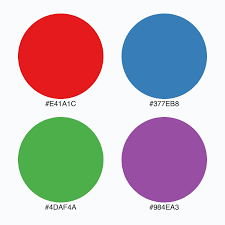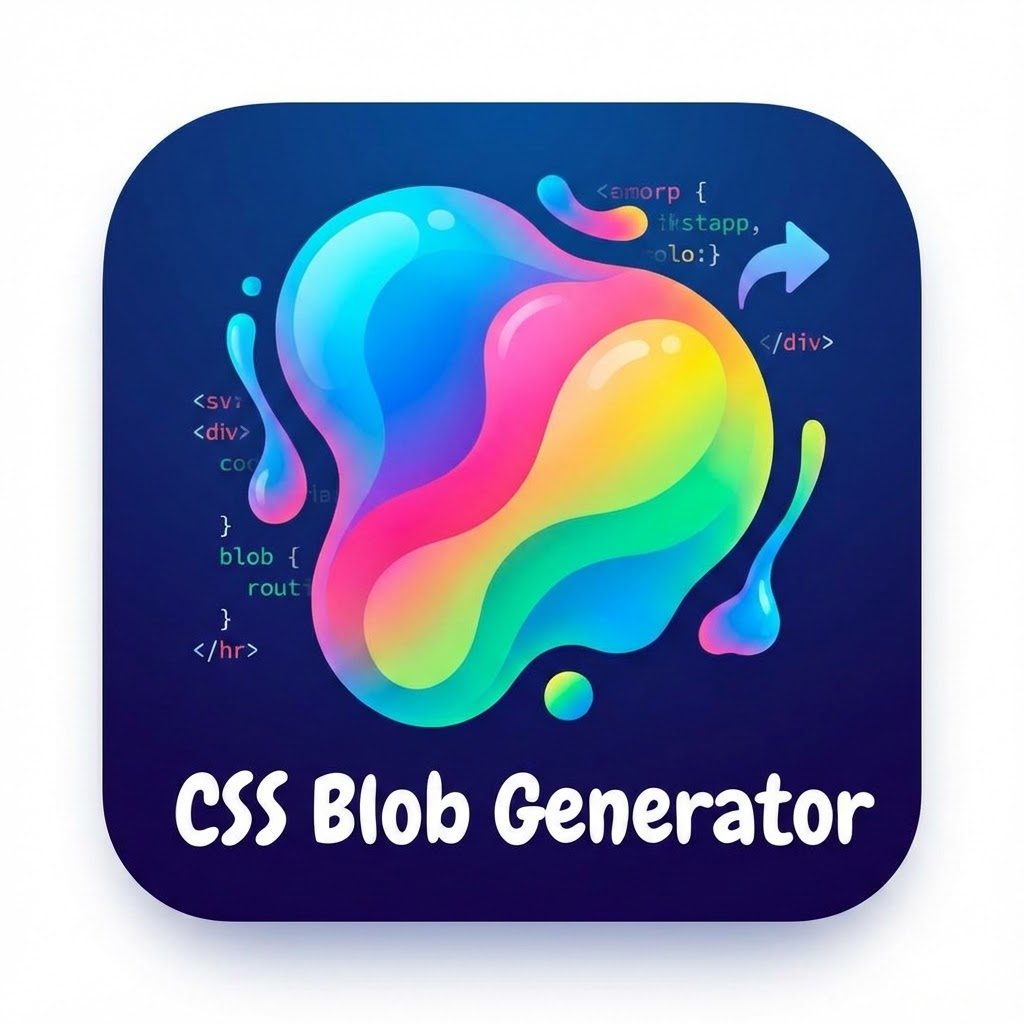Color Palette Generator
Generate beautiful color palettes for your design projects. Explore trending colors & create harmonious schemes instantly!
Unleash your creativity with our intuitive Color Palette Generator, the ultimate tool for designers, developers, and artists crafting stunning, harmonious color schemes for websites, graphic designs, branding, or any creative project. Whether you're seeking inspiration, exploring trending colors, or building custom palettes from images, our free tool empowers you to create professional, visually appealing color combinations effortlessly. With easy-to-use features and instant integration options, streamline your design workflow and bring your vision to life with perfectly matched colors.
Key Features
Our Color Palette Generator is packed with powerful and flexible features to inspire and support your creative process. Below are the core capabilities:
1. Versatile Palette Creation
- Random Generation: Instantly create harmonious color schemes with a single click, based on color theory principles (e.g., analogous, complementary, triadic, or monochromatic).
- Image-Based Palettes: Upload an image (e.g., a logo, photograph, or artwork) to extract a tailored color palette that matches its aesthetic.
- Trending Colors: Access a curated library of trending color schemes inspired by design trends, seasons, or industries (e.g., minimalism, retro, or bold modern).
- Custom Adjustments: Fine-tune hues, saturation, and brightness to align with your project’s vision.
2. Comprehensive Color Output
- Hex Codes: Every color in the palette is provided with its hexadecimal code (e.g., #FF5733) for seamless integration into design tools or codebases.
- RGB and HSL Values: Access additional color formats (RGB, HSL) for compatibility with various platforms and workflows.
- Color Names: View descriptive names for each color (where applicable) to aid in communication with teams or clients.
- Export Options: Download palettes as PNG, SVG, or CSS files for easy use in design software (e.g., Adobe Photoshop, Figma) or development environments.
3. User-Friendly and Intuitive Interface
- Simple, clean design ensures accessibility for beginners and professionals alike.
- Real-time preview of color palettes as you generate or adjust colors.
- Drag-and-drop functionality for uploading images to extract colors instantly.
- One-click copy feature for hex codes, RGB values, or entire palettes to streamline your workflow.
- Save favorite palettes to your browser for quick access during future sessions (no account required).
4. Design-Focused Features
- Color Harmony Presets: Choose from pre-built schemes like complementary, analogous, split-complementary, or triadic to ensure balanced and visually appealing results.
- Accessibility Checker: Evaluate color combinations for WCAG (Web Content Accessibility Guidelines) compliance to ensure readability for text and UI elements.
- Gradient Generator: Create smooth gradients from your palette for backgrounds, buttons, or other design elements.
- Palette Variations: Generate lighter or darker variations of your palette to support diverse design needs, such as hover states or dark mode.
5. Free and Cross-Platform
- Completely free to use with no subscriptions or hidden costs.
- Browser-based tool requiring no software installation, accessible on desktops, tablets, and smartphones.
- Fast and lightweight, ensuring quick generation even for complex palettes or image-based extractions.
Why Use Our Color Palette Generator?
Color is a critical element of design, influencing mood, usability, and brand perception. Our Color Palette Generator simplifies the process of creating effective color schemes by:
- Sparking Inspiration: Explore endless combinations and trending palettes to ignite your creativity.
- Saving Time: Generate or extract professional-grade color schemes in seconds, eliminating trial-and-error.
- Ensuring Consistency: Create cohesive palettes that align with your brand or project aesthetic.
- Supporting Accessibility: Build inclusive designs with tools to check contrast ratios and ensure readability for all users.
- Enhancing Versatility: Use palettes across web design, graphic design, UI/UX, branding, or even physical art projects.
How to Use the Color Palette Generator
- Access the Tool: Visit our website and navigate to the Color Palette Generator section.
- Choose Your Method:
- Click “Generate” for a random palette based on a selected harmony (e.g., complementary, monochromatic).
- Upload an image to extract a custom palette inspired by its colors.
- Browse trending palettes for quick inspiration.
- Customize the Palette:
- Adjust individual colors using sliders for hue, saturation, or brightness.
- Add or remove colors to create palettes with 3–10 shades.
- Check accessibility for web design compliance if needed.
- Integrate and Export:
- Copy hex codes, RGB, or HSL values with one click for use in your project.
- Download the palette as a PNG, SVG, or CSS file for seamless integration into tools like Figma, Sketch, or VS Code.
- Save or Share: Save palettes to your browser for later use or share them with your team via a generated link.
Best Practices for Using Color Palettes
To maximize the impact of your generated color schemes, follow these best practices:
- Align with Brand Identity: Choose colors that reflect your brand’s personality or project goals (e.g., calming blues for wellness, vibrant reds for energy).
- Test for Accessibility: Use the accessibility checker to ensure text and UI elements meet WCAG contrast standards for readability.
- Limit Palette Size: Stick to 3–5 core colors for simplicity, with variations for accents or states (e.g., hover, active).
- Preview in Context: Apply palettes to mockups or prototypes to ensure they work across different devices and lighting conditions.
- Combine with Typography and Layout: Pair your color scheme with appropriate fonts and layouts for a cohesive design.
Why Choose Our Color Palette Generator?
- Creativity-Driven: Offers endless inspiration through random generation, image extraction, and trending palettes.
- Precision and Flexibility: Provides detailed color data (hex, RGB, HSL) and customization options for professional results.
- Accessibility-Focused: Includes tools to ensure your designs are inclusive and compliant with web standards.
- Privacy and Efficiency: Generates palettes instantly without storing user data or uploaded images, ensuring a secure experience.
- Versatile Applications: Ideal for web design, graphic design, UI/UX, branding, or any creative project requiring stunning color schemes.
Get Started Today
Transform your creative projects with our free Color Palette Generator Tool. Discover harmonious, professional, and inspiring color schemes in seconds to elevate your websites, apps, or designs. Visit our website now to generate, customize, and integrate stunning color palettes that bring your vision to life with ease.