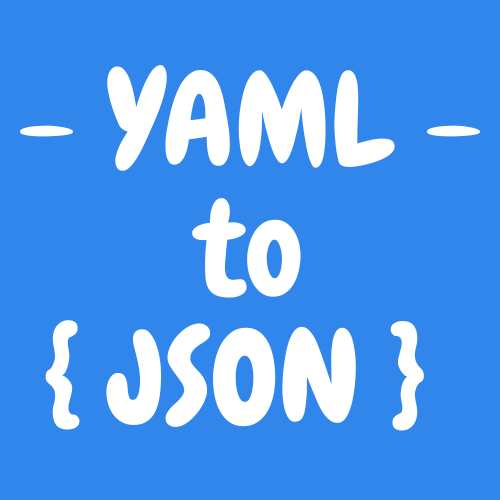YAML to JSON Converter
Convert YAML to JSON in your browser. Paste or upload .yml preview parsed data, and export array or JSON Lines. Type inference and null handling included
Working with YAML files is part of everyday development, DevOps, and data management. YAML (short for YAML Ain’t Markup Language) is loved for being human-friendly, easy to read, and widely used in Kubernetes manifests, CI/CD pipelines, Docker Compose files, Ansible playbooks, and API specifications. However, when you need to integrate these files into code, APIs, or applications, JSON is almost always the required format. That is where a YAML to JSON Converter becomes indispensable.
This tool provides a fast, accurate, and user-friendly way to transform YAML into valid JSON directly in your browser. With a simple paste or file upload, it handles mappings, lists, nested structures, booleans, numbers, nulls, and quoted strings. Comments are stripped out so your JSON remains clean and machine-ready. You don’t need programming skills, and you avoid the errors that come with manual conversions.
Why choose this converter?
- No coding required – one click turns YAML into valid JSON
- Handles complex structures – supports nested keys, arrays, and multiple value types
- Type inference – values like true, false, 42, or null stay as booleans, numbers, or nulls
- Flexible handling of empty values – choose whether blanks become null or remain empty strings
- Live preview – view the first 100 rows in a table format before exporting
- Quick actions – copy, print, download, or share JSON instantly
- Privacy by design – everything runs inside your browser, no uploads to servers
Real-world uses
- Developers can turn YAML API examples or config files into JSON payloads for integration testing
- DevOps engineers can validate Kubernetes manifests or CI/CD definitions in JSON format for tools that don’t support YAML
- Data analysts can quickly transform YAML datasets into JSON for loading into databases or pipelines
- Students can learn how YAML indentation translates into JSON objects and arrays interactively
Typical scenarios include:
- Converting Swagger or OpenAPI specifications from YAML into JSON for automated documentation
- Turning Docker Compose or Ansible playbooks into JSON for alternate automation workflows
- Checking and validating infrastructure manifests in JSON before deployment
- Preparing configuration snippets from GitHub or Stack Overflow for direct use in APIs
Trust and reliability
This converter has been designed to emphasize accuracy and transparency. The rules it follows are clear and predictable:
- Indentation defines nesting
- Dashes (-) define arrays
- Key-value pairs map directly into JSON objects
- Scalars are interpreted with type inference if enabled
This means you always know what to expect, and your JSON is stable across different files.
The interface itself is clean and modern, with responsive design that adapts to desktops, tablets, and mobile phones. Buttons include hover feedback, making the experience intuitive even for non-technical users. Since all processing is done client-side, you retain full control of your data. Sensitive configuration files like cloud credentials, API keys, or deployment settings never leave your machine.
Benefits at a glance
- Save time compared to manual edits
- Avoid errors caused by whitespace or indentation issues
- Keep your YAML data private and secure
- Export JSON you can use immediately in APIs, databases, or apps
In summary
The YAML to JSON Converter is a lightweight but powerful solution to a widespread workflow challenge. It helps developers, engineers, analysts, and learners alike move seamlessly between YAML and JSON. By combining accuracy, speed, and privacy, it ensures that your data is always in the right format when you need it.
FAQs
Q. What YAML features are supported?
A. The tool supports mappings, lists, nested structures, booleans, numbers, nulls, and quoted strings. Anchors, aliases, and multi-document YAML are not supported.
Q. Are YAML comments preserved?
A. No, comments are stripped to keep the output JSON clean and valid.
Q. How are arrays handled?
A. Arrays introduced with dashes in YAML are converted directly into JSON arrays. Nested arrays are preserved correctly.
Q. What happens to empty values?
A. You can choose to export them as null or as empty strings depending on your workflow.
Q. Can it process large YAML files?
A. Yes, the parser is optimized, but for very large files splitting them into smaller sections may improve performance.
Q. Does my data leave my device?
A. No. All parsing happens locally in your browser, ensuring complete privacy.