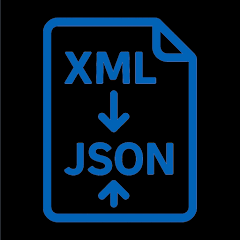XML to JSON Converter
Convert XML to JSON instantly in your browser. Paste or upload XML, preview parsed data, and export clean JSON with attributes, arrays, and nested elements.
XML and JSON are two of the most widely used formats for data storage and exchange. XML (Extensible Markup Language) has been around for decades and remains popular in enterprise systems, SOAP APIs, RSS feeds, and document storage. JSON (JavaScript Object Notation), on the other hand, is the modern favorite for web applications, REST APIs, and lightweight data exchange because of its simplicity and ease of use. When working across different systems, it often becomes necessary to convert XML into JSON so that data can be consumed more easily by web apps, APIs, or analytics tools.
The XML to JSON Converter is designed to make this transformation simple, accurate, and fast. Just paste your XML code or upload a .xml file, and with a single click you’ll get structured JSON output. The tool supports attributes, elements, nested tags, text nodes, and mixed content, ensuring your data retains its full structure. Attributes are converted into key-value pairs, text nodes are preserved, and hierarchies are translated into JSON objects and arrays.
Why this tool is important:
- Legacy to modern migration – XML is still widely used, but JSON is easier for developers to parse and use in apps.
- APIs and integrations – Many older APIs return XML responses, while modern systems expect JSON.
- Readability and usability – JSON is cleaner, lighter, and integrates naturally with JavaScript.
- Automation – Convert XML datasets into JSON for pipelines, machine learning, or analytics.
Key features:
- Accurate conversion of nested XML into JSON arrays and objects.
- Preserves attributes by mapping them into key-value fields.
- Handles text nodes alongside child elements.
- Preview mode lets you check results before exporting.
- Export options include copy, print, download JSON, or share.
- Sample XML included to test instantly.
- Runs locally in your browser — no uploads, no privacy risks.
Practical use cases:
- Developers converting SOAP API responses into JSON for use with REST or GraphQL services.
- Data engineers transforming XML datasets into JSON for ingestion by NoSQL databases.
- DevOps engineers validating XML-based configuration files and migrating them into JSON-based systems.
- Students learning how XML tree structures are represented in JSON.
Conversion rules:
- Elements become objects or arrays depending on repetition.
- Attributes are represented as properties prefixed with "@".
- Text content is mapped under the property "#text" if combined with attributes or children.
- Empty tags become null.
- Hierarchies are preserved through nesting.
Trust and usability:
Unlike manual scripting or fragile regex-based attempts, this converter follows stable parsing rules that match how most XML parsers interpret data. By previewing the output, you avoid surprises and ensure correctness before exporting. The modern interface makes the process simple: paste or upload, convert, and export with a click.
Benefits at a glance:
- Save hours of manual rewriting
- Convert legacy XML into modern JSON
- Shareable, editable, and lightweight output
- Works instantly in your browser without installation
By offering speed, accuracy, and privacy, the XML to JSON Converter becomes a dependable tool for anyone working across these two data formats. Whether you are migrating systems, integrating APIs, or simply learning, this converter provides a reliable bridge between XML and JSON.
FAQs
Q. Does this converter handle attributes in XML?
A. Yes, attributes are included as key-value pairs, usually prefixed with "@" for clarity.
Q. What happens with empty tags?
A. Empty tags are represented as null in JSON.
Q. How does it manage mixed content (text and child elements together)?
A. Text content is preserved under the property "#text" along with child objects.
Q. Can I convert large XML files?
A. Yes, though for very large files performance depends on your browser. Splitting large files is recommended.
Q. Does my XML leave my computer?
A. No, all parsing and conversion are done locally in your browser