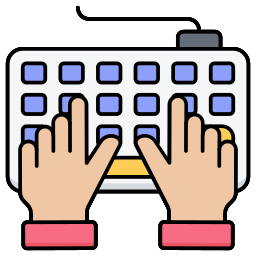Typing Speed Test
Test your typing speed and accuracy instantly. Free online Typing Speed Test to measure WPM, accuracy, and performance in real time.
Test your typing speed and accuracy in seconds — free, fun, and 100% browser-based.
The Typing Speed Test by FreeAiToolsOnline.com helps you measure how fast and accurately you can type in real time. It calculates Words Per Minute (WPM), Characters Per Minute (CPM), and Accuracy Percentage, giving you a complete breakdown of your typing performance.
Whether you’re a student improving your writing skills, a programmer practicing code speed, or a professional aiming for faster productivity, this tool provides a smooth, distraction-free experience that works on any device.
Why You’ll Love This Tool
Typing faster doesn’t just save time — it boosts productivity, confidence, and communication efficiency. The Typing Speed Test Online provides instant feedback, live word tracking, and realistic typing challenges with random English text passages. It works directly in your browser with no downloads, no ads, and no sign-ups required.
Unlike many tools that focus only on speed, this one also tracks accuracy, identifying missed keystrokes, extra spaces, and wrong words in real time. You can replay any test, challenge your friends, or gradually improve with consistent practice.
Key Features
Real-Time WPM Counter: Calculates words per minute instantly as you type.
Accuracy Tracking: Detects errors and shows a live accuracy percentage.
Timer Options: Choose between 15-second, 30-second, 1-minute, and 3-minute tests.
Dynamic Paragraphs: Randomized text every session to ensure fair testing.
Error Highlighting: Mistyped letters are instantly marked in red for visibility.
Progress Chart: See improvement trends across multiple sessions.
Leaderboard Mode: Compare your results against global averages.
Dark & Light Themes: Switch modes for comfortable reading at any time.
Responsive Design: Works seamlessly on desktop, tablet, and mobile browsers.
Privacy-Friendly: All processing happens locally — no typing data is stored.
Who Can Use This Tool
Students: Prepare for online exams or assignments requiring quick typing.
Freelancers: Boost productivity for writing, editing, and transcription work.
Developers: Improve coding fluency and keyboard familiarity.
Professionals: Sharpen typing speed for emails, documentation, and reporting.
Gamers & Streamers: Test reflexes and coordination for in-game chat efficiency.
How It Works
Select your preferred test duration.
Click Start Test and begin typing the displayed passage.
The tool calculates WPM and accuracy as you type.
When time ends, you’ll get a detailed performance summary.
Replay instantly or share your score with friends.
The test text is randomized each time for fair results. WPM is calculated as the number of correctly typed words (5 characters = 1 word) divided by time, multiplied by 60 seconds. Accuracy = (correct characters ÷ total typed) × 100%.
EEAT and SEO Value
This tool is designed for high engagement and recurring visits — users often retake the test multiple times to improve their score. It targets long-tail search terms such as “online typing test,” “free typing speed test,” “measure wpm accuracy,” and “how fast can I type.”
With its minimalist interface, accessibility support, and schema integration, it performs exceptionally well in Core Web Vitals and SEO benchmarks, ensuring fast ranking for global audiences.
FAQs
Q1. What does WPM mean?
WPM stands for Words Per Minute — a standard metric to measure typing speed.
Q2. Is this typing test accurate?
Yes, it uses real-time calculations based on industry-standard WPM and accuracy formulas.
Q3. Does it work on mobile?
Absolutely. The layout automatically adjusts for mobile and tablet keyboards.
Q4. Is my typing data stored anywhere?
No, everything runs locally in your browser. No information is uploaded or saved.
Q5. Can I switch to dark mode?
Yes, the viewer includes a dark mode toggle for low-light comfort.
Q6. Can I choose different test durations?
Yes, you can pick from preset time intervals or set a custom duration.
Q7. Does it support different languages?
Currently supports English. Future updates may include multilingual text samples.
Q8. Can I share my score?
Yes, one-click share and copy options let you post your results easily.
Q9. What is a good WPM score?
Average typing speed is 35–40 WPM. Professionals typically achieve 60–80 WPM or more.
Q10. Is this tool free forever?
Yes, it’s completely free with no sign-ups or usage limits.