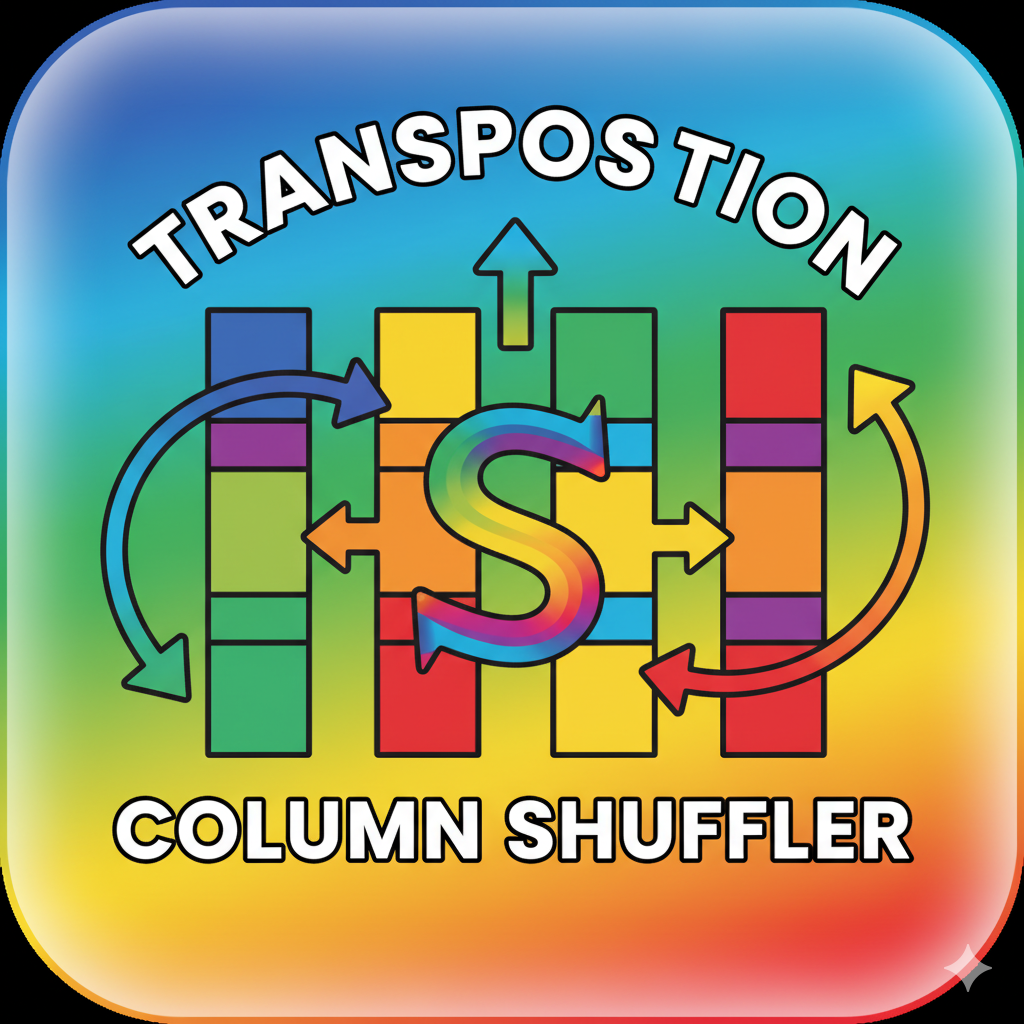Transposition Column Shuffler
Encrypt and decrypt messages quickly with our online Transposition Column Shuffler. Easy-to-use tool for secure communication.
The Transposition Column Shuffler Tool is an interactive cryptography simulator that demonstrates how columnar transposition ciphers rearrange the order of letters in a message to create encrypted text without altering the letters themselves. Perfect for students, teachers, and cryptography hobbyists, this tool visualizes the entire process of writing text in columns and reading it in a shuffled order based on a key sequence — the essence of transposition-based encryption.
Unlike substitution ciphers, which replace letters, transposition ciphers reorder existing letters to disguise plaintext patterns. This tool provides a clear and hands-on way to experiment with columnar encryption, decryption, and key-based permutations while understanding their historical and mathematical significance.
⚙️ Key Features:
Automatic Columnar Transposition Simulation
Enter plaintext and a key phrase or numeric key, and the tool instantly arranges the text into columns. Then it applies the key’s positional order to shuffle columns, showing each stage of encryption visually.Custom Key System
Supports both keyword-based keys (e.g., “SECRET”) and numerical keys (e.g., 3-1-4-2-5). The tool automatically converts keyword letters into their positional order (alphabetically ranked) for accurate column sequencing.Visual Encryption Table
Displays the plaintext filled row by row into a matrix grid. The user can clearly see how the text is rearranged column by column, with color-coded highlights to trace the transformation from input to output.Decryption Mode
Automatically reconstructs the original plaintext from ciphertext using the same key sequence. The visual grid in reverse shows how the message is restored to its original order.Custom Padding Options
Choose whether to pad incomplete columns with a character (like ‘X’ or ‘_’) to make the grid perfectly rectangular — helpful for teaching how padding affects cipher integrity and output alignment.Key Sorting Visualization
Step-by-step view of how the keyword or number determines column order. The tool visually rearranges columns according to the key, helping learners understand the sorting mechanism behind the cipher.Column Width Control
Adjust grid size and spacing dynamically to handle longer messages or to illustrate larger key permutations.Text Formatting Controls
Toggle between uppercase-only traditional format or preserve original casing, punctuation, and spacing for modern readability.Export & Print Options
Save your transposition table and cipher text as a PDF or text file — ideal for classroom handouts, cryptography labs, or training exercises.Random Key Generator
Quickly generate random keys of any length for experimentation or testing cipher variations.Step-by-Step Trace Mode
Displays each encryption or decryption stage in sequence — plaintext entry, grid formation, column sorting, and ciphertext output — making it easy for learners to follow.
🧠 Educational Insights:
The Transposition Column Shuffler is designed to make the structure and function of transposition ciphers intuitive. It’s not only a cipher tool but a learning system that illustrates how data rearrangement alone can create confusion and complexity in ciphertext — a foundational concept in both classical and modern cryptography.
Students can:
Explore how column order directly affects ciphertext patterns.
Learn the mathematical logic behind key ranking and permutation cycles.
Compare transposition ciphers to substitution ciphers and observe differences in frequency preservation.
Practice encrypting and decrypting messages by hand using the on-screen guides.
Teachers and instructors can:
Use the tool as a live classroom demo or assignment companion.
Generate printable transposition tables for manual practice.
Show how padding, column count, and key complexity impact ciphertext length and pattern distribution.
🧩 Example Workflow:
Enter plaintext:
WE ARE DISCOVERED FLEE AT ONCEChoose key:
ZEBRASKey ranking: Z(6), E(3), B(2), R(4), A(1), S(5) → order: 1, 2, 3, 4, 5, 6 → rearranged columns by alphabetical order.
The text fills into the table like this (row-wise):
Z E B R A S W E A R E D I S C O V E R E D F L E E A T O N C E X X X X X Columns are read according to the alphabetical order of the key letters (A, B, E, R, S, Z).
The resulting ciphertext is displayed instantly — e.g.
EVLNE ACDTE SEAROF ODEEC WIREE.Users can reverse the process by switching to Decrypt Mode using the same key.
🔍 Why It Matters:
The Transposition Column Shuffler Tool captures one of the most important stages in the evolution of cryptography — the transition from substitution-based to permutation-based encryption.
By manipulating letter order through structured key systems, users can understand how transposition ciphers form the basis for more complex modern algorithms like block ciphers, which also rely on permutation and substitution operations (S-boxes and P-boxes).
This tool helps learners:
Visualize columnar permutation logic.
Recognize how plaintext structure affects ciphertext distribution.
Practice key-based reordering that mirrors modern data encryption processes.
Appreciate how manual ciphers influenced computer-based encryption models.
🎓 Ideal For:
Students learning classical cryptography and cipher design.
Educators demonstrating the difference between substitution and transposition.
Hobbyists recreating historical cipher experiments.
Researchers analyzing cipher structure, frequency retention, and key permutation theory.
The Transposition Column Shuffler is not just a cipher builder — it’s a dynamic educational laboratory where learners can experiment with the logic of permutation-based encryption in an engaging and visually guided way. It brings mathematical precision, cryptographic history, and interactive learning together in a single intuitive platform — making the art of transposition both accessible and intellectually rewarding.