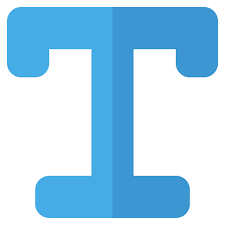Logo Text Styler
Generate stylish text for your logo! Customize fonts, colors, and effects. Free and easy to use Logo Text Styler.
The Logo Text Styler is your go-to tool for creating unique, eye-catching text to elevate your logo design. Whether you're building a brand from scratch or refreshing an existing logo, this free, user-friendly tool empowers you to experiment with a wide range of fonts, colors, outlines, shadows, and other effects to craft typography that perfectly complements your brand's imagery. No design experience is required! With endless customization options, you can create professional, standout text that sets your logo apart from the competition. Download your stylized text instantly for seamless integration into your logo creation process.
Key Features
Our Logo Text Styler offers a comprehensive suite of tools to design captivating logo text tailored to your brand's vision. Below are the core features:
1. Extensive Typography Customization
- Font Library: Choose from hundreds of professional fonts, including serif, sans-serif, script, decorative, and modern styles, to match your brand's personality.
- Color Options: Select from a vast color palette or input custom hex, RGB, or HSL codes for precise branding consistency.
- Text Effects: Apply outlines, shadows, glows, gradients, or 3D effects to add depth and visual impact.
- Typography Adjustments: Customize font size, letter spacing (kerning), line height, and alignment for perfect text composition.
- Text Transformations: Experiment with arched, curved, or distorted text to create dynamic logo designs.
2. Real-Time Design Preview
- Instantly preview your stylized text as you adjust fonts, colors, or effects, ensuring the design aligns with your vision.
- Test your text against different backgrounds (e.g., transparent, solid colors, or gradients) to ensure versatility.
- Preview your text alongside sample logo imagery to see how it integrates with your overall design.
3. Seamless Export and Integration
- High-Resolution Downloads: Export your stylized text as PNG, JPEG, or SVG files in resolutions up to 4K for crisp, professional quality.
- Vector Support: Download SVG files for scalable, editable text that maintains quality in print or digital formats.
- CSS Code Output: Generate CSS code for web use (e.g., font-family, text-shadow, color) to apply your text style to websites or apps.
- Color Data: Access hex, RGB, or HSL codes for all colors used in your design for consistent branding.
4. User-Friendly Interface
- Intuitive drag-and-drop controls and sliders make customization accessible to users of all skill levels.
- Pre-designed style templates (e.g., bold, elegant, playful, or minimalist) for quick inspiration or starting points.
- One-click copy for text styles, color codes, or CSS properties to streamline your workflow.
- Save favorite designs to your browser for quick edits or reuse (no account required).
5. Accessibility and Branding Support
- Accessibility Checker: Evaluate text contrast against backgrounds to ensure readability and compliance with WCAG (Web Content Accessibility Guidelines).
- Brand Consistency Tools: Import your brand’s color palette or logo imagery to align text styles with existing branding.
- Template Library: Explore a curated collection of text styles inspired by industry trends (e.g., tech, fashion, food, or gaming).
6. Free and Cross-Platform
- Completely free to use with no subscriptions or hidden fees.
- Browser-based tool requiring no software installation, accessible on desktops, tablets, and smartphones.
- Fast and lightweight, ensuring smooth performance even for complex text designs.
Why Use Our Logo Text Styler?
Typography is a critical component of logo design, conveying your brand’s personality and making a lasting impression. Our Logo Text Styler simplifies the process by:
- Enhancing Brand Identity: Create text that reflects your brand’s tone, whether professional, playful, or bold.
- Saving Time: Design professional-quality logo text in seconds without needing advanced graphic design software.
- Ensuring Versatility: Use stylized text across logos, websites, business cards, social media, or merchandise.
- Supporting Accessibility: Build readable, high-contrast text that works across digital and print mediums.
- Boosting Creativity: Experiment with endless combinations of fonts, effects, and colors to craft a unique look.
How to Use the Logo Text Styler
- Access the Tool: Visit our website and navigate to the Logo Text Styler section.
- Start Designing:
- Enter your logo text (e.g., brand name, tagline).
- Choose a font from the library or upload a custom font (if supported).
- Customize colors, effects (e.g., shadows, outlines), and typography settings using intuitive controls.
- Adjust text transformations (e.g., arched or curved) for creative flair.
- Preview and Refine: View your stylized text in real-time and tweak settings to perfect the design.
- Export or Integrate:
- Download the text as a PNG, JPEG, or SVG file for use in logo design software (e.g., Adobe Illustrator, Canva).
- Copy CSS code or color values for web development or other projects.
- Share your design directly to cloud storage or social media for feedback.
- Apply to Your Logo: Integrate the stylized text into your logo design, ensuring it complements your imagery and branding.
Best Practices for Logo Text Design
To create effective and professional logo text, follow these guidelines:
- Keep It Legible: Choose fonts and effects that remain clear at various sizes, especially for small-scale uses like favicons or business cards.
- Align with Branding: Use colors and styles that reflect your brand’s identity and industry (e.g., sleek sans-serif for tech, elegant script for luxury).
- Limit Effects: Avoid overusing shadows, glows, or gradients to maintain a clean, professional look.
- Test Versatility: Ensure your text looks great on light, dark, or transparent backgrounds and across digital and print mediums.
- Simplify for Scalability: Design text that remains impactful and recognizable in both large and small formats.
Why Choose Our Logo Text Styler?
- Creative Flexibility: Offers extensive customization to craft unique, brand-aligned typography.
- Professional Output: Produces high-resolution, scalable text ready for logos, websites, or print.
- Accessibility-Focused: Includes tools to ensure text is readable and compliant with web standards.
- Privacy and Efficiency: Generates designs instantly without storing user data, ensuring a secure and fast experience.
- Versatile Applications: Perfect for logos, branding, websites, social media, or promotional materials.
Get Started Today
Transform your logo design with our free Logo Text Styler. Create unique, professional, and eye-catching text in seconds to elevate your brand’s identity. Visit our website now to experiment with fonts, colors, and effects, and download your stylized text to make your logo stand out from the competition.