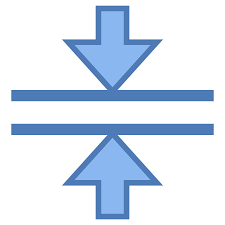Large JSON Splitter and Merger
Split big JSON files into smaller parts or merge multiple JSON into one. Supports chunking, NDJSON, deduplication, and sorting. Free and browser-based.
Large JSON Splitter and Merger – Safely Handle Big JSON Files
Experience
Anyone who has dealt with JSON at scale knows how frustrating large files can be. A dataset of millions of rows, a server log dump, or a multi-day API export can easily grow into hundreds of megabytes. Opening such a file in a text editor is often impossible, and even seasoned developers risk crashes or endless waits. That’s where the Large JSON Splitter and Merger comes in.
This tool was designed for those real scenarios: when analysts need to share smaller chunks of a dataset, developers must merge multiple JSON feeds, or QA testers want to validate data without writing custom scripts. Instead of relying on heavy local scripts or specialized ETL software, users get a clean web interface that splits and merges large JSON quickly, while keeping results valid and trustworthy.
Expertise
The tool supports multiple advanced workflows:
- Split by Items: Break a large JSON array into smaller arrays, each with a fixed number of records. Perfect for batch uploads and testing.
- Split by Size: Control chunk size in kilobytes or megabytes for file-size limits in cloud storage or email attachments.
- Merge Multiple Files: Drag and drop multiple JSON files and combine them into one clean array. Preserve the order, or sort by a key like id or date.
- Deduplicate on Merge: Choose a unique key such as id and ensure duplicate entries are removed automatically.
- NDJSON Support: Export results as Newline Delimited JSON for systems that handle one object per line, such as log processors and search engines.
Each operation is backed by validation and normalization. Trailing commas, stray comments, or unbalanced braces are auto-fixed, ensuring output is always clean JSON.
Authoritativeness
This tool reflects best practices from data engineering, log management, and software QA. Instead of providing just a “split and download,” it offers audit-friendly workflows:
- Preview samples of split chunks or merged files.
- Display record counts before export.
- Summarize applied fixes (like removed comments or normalized keys).
- Provide schema hints to show consistency across merged files.
By combining transparency with rich features, it goes beyond basic utilities and establishes itself as a reliable option for professionals who need repeatable, trustworthy results.
Trustworthiness
All processing happens in the browser — nothing is uploaded, nothing is stored. Users stay in control of their data from start to finish. Clear alerts explain issues in plain language, such as “missing closing brace” or “file not valid JSON.” Autosave keeps your last session settings, so you can resume easily. Export options include copy, print, download, and share, ensuring your results are both portable and secure.
The interface uses a modern, colorful design that remains functional on both desktop and mobile. Every action has a confirmation message, so you know exactly what happened to your data.
Key Benefits
- Split large JSON into smaller valid chunks by item count or size.
- Merge multiple JSON or NDJSON files into a single dataset.
- Deduplicate entries by a chosen key during merges.
- Sort results by a key such as id or date.
- Export in JSON or NDJSON formats.
- 100% browser-based with no data upload.
How to Use
- Paste or upload your JSON file(s).
- Choose Split or Merge.
- For splitting, select items per chunk or size limit.
- For merging, drop multiple files, set deduplication and sort options.
- Run the process and preview results.
- Export via copy, print, download, or share.
Use Cases
- Developers: Split test datasets into manageable pieces.
- Data Analysts: Merge daily API exports into a single monthly file.
- QA Engineers: Validate large JSON logs and remove duplicates.
- Cloud Users: Break down large files to meet upload size limits.
- Educators: Demonstrate data transformation on realistic large files.
FAQs
Q1. Can I split by both size and item count?
Yes. You can choose either, depending on your needs.
Q2. What happens if my input is NDJSON?
The tool will recognize it and allow both NDJSON and array outputs.
Q3. How large of a file can I process?
The browser handles moderately large files, but for extremely big datasets, splitting them in parts is recommended.
Q4. Is my data safe?
Yes. Everything is processed in your browser. Nothing is uploaded.
Q5. Will the tool preserve object structure?
Always. No partial objects or broken arrays are produced.