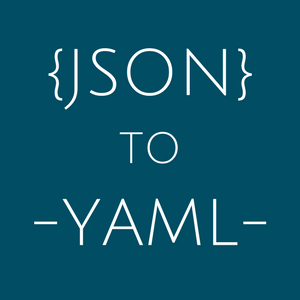JSON to YAML Converter
Convert JSON to YAML instantly in your browser. Paste or upload JSON, preview output, and export clean YAML with proper indentation.
JSON and YAML are two of the most widely used data serialization formats in software development. JSON (JavaScript Object Notation) is compact, machine-friendly, and favored for APIs and web applications. YAML (YAML Ain’t Markup Language) is human-friendly, easy to read, and preferred in configuration files, cloud infrastructure templates, and DevOps workflows. Many projects require switching between the two. That’s where a JSON to YAML Converter becomes an essential tool.
This converter is designed to transform structured JSON into readable YAML with just a click. Paste or upload JSON, preview the parsed data, and export clean .yaml or .yml output. The tool understands objects, arrays, nested structures, booleans, numbers, null values, and strings, converting them into proper YAML indentation. By removing unnecessary brackets and commas, it creates human-friendly configuration files without altering the underlying structure.
Why this converter matters:
- Simplifies readability – YAML is easier for humans to read than nested JSON.
- Works instantly – Paste JSON or upload a file, and YAML appears immediately.
- Supports all standard JSON types – arrays, objects, booleans, null, numbers, and strings.
- Clean formatting – automatic indentation ensures valid YAML.
- Privacy-first – everything runs locally in your browser, no data is uploaded.
- Multiple outputs – preview in real time, copy to clipboard, print, download, or share.
Practical uses include:
- Developers converting JSON API responses into YAML for documentation or configuration.
- DevOps engineers migrating JSON-based configs into YAML-based CI/CD pipelines, Docker Compose, or Kubernetes manifests.
- Analysts formatting JSON exports into YAML for better readability during audits.
- Students learning how the same data is represented differently in JSON and YAML.
How it works:
- Paste JSON or upload a file – you can input raw JSON or load .json files.
- Parser validation – the tool checks structure and highlights issues if the JSON is invalid.
- Conversion rules applied – objects become mappings, arrays become lists with dashes, and values are type-mapped correctly.
- Preview & edit – see the YAML output instantly in the editor.
- Export options – copy to clipboard, print, download as .yaml, or share.
Conversion rules you can trust:
- Keys remain consistent and stable.
- Numbers remain numbers, booleans stay as true/false.
- Nulls export as null or can be omitted depending on settings.
- Arrays are expressed using the standard - notation in YAML.
- Nested objects are indented with spaces, not tabs.
Why developers and teams trust this converter:
- It eliminates human error when retyping or manually indenting YAML.
- Output is stable and predictable, even for deeply nested JSON.
- Preview helps ensure correctness before using the YAML in production.
- Runs locally, ensuring sensitive JSON never leaves your device.
Use cases in different industries:
- Cloud deployments – Convert JSON infrastructure templates into YAML manifests for Kubernetes or Terraform.
- API design – Take example JSON payloads and convert to YAML for OpenAPI specs.
- DevOps automation – Translate JSON-based environment configs into YAML for pipelines.
- Learning and teaching – Show the difference between machine-friendly JSON and human-friendly YAML.
By combining simplicity, reliability, and privacy, this tool delivers a trusted workflow solution. It saves time, reduces mistakes, and provides YAML files you can confidently use in CI/CD systems, cloud deployments, or application configs. Whether you are a developer, DevOps engineer, analyst, or student, this converter makes the JSON to YAML transition seamless.
FAQs
Q. Does this converter support nested JSON?
A. Yes, all nested objects and arrays are indented properly into valid YAML format.
Q. How are arrays represented in YAML output?
A. Arrays are converted into lists where each element is prefixed with a dash (-).
Q. What happens with null values in JSON?
A. Null values are exported as null in YAML.
Q. Can I edit the YAML before downloading?
A. Yes, the generated YAML appears in a text area where you can edit or format further.
Q. Does my data leave my computer?
A. No. All processing is done directly in your browser, keeping your files private.
Q. Will this work for large JSON files?
A. Yes, though very large files may take longer to process. For extremely big files, splitting them is recommended.