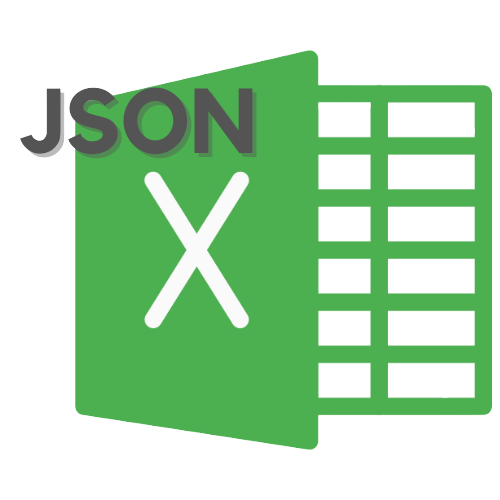JSON to Excel Converter
Convert JSON to Excel or CSV instantly. Flatten nested data, expand arrays, preview, and download clean spreadsheets for analysis and sharing.
JSON to Excel Converter – Convert Complex Data into Organized Spreadsheets
Working with JSON has become the norm for developers, analysts, and businesses. JSON (JavaScript Object Notation) is lightweight, flexible, and widely used for APIs, databases, and structured data. However, JSON is not always the easiest format for everyday tasks. Business users, managers, or teams often need to review and analyze data in Excel or Google Sheets. That is where a JSON to Excel Converter becomes essential.
Our JSON to Excel Converter is designed to bridge this gap between structured JSON data and tabular spreadsheet formats. It allows you to paste or upload JSON, flatten nested objects, expand or merge arrays, and download the output as a clean Excel (.xls) or CSV file. The tool is built with accuracy and usability in mind, making it suitable for developers as well as non-technical professionals.
Why Convert JSON to Excel?
JSON is excellent for storage and transfer, but Excel is still the world’s most popular analysis tool. Many organizations rely on Excel for dashboards, business reporting, and collaboration. By converting JSON into Excel format, you gain:
- Accessibility – Anyone with Excel or Google Sheets can open and use the file.
- Visualization – Turn raw JSON into charts, pivot tables, or conditional formatting.
- Analysis – Use Excel formulas and filters to understand patterns.
- Sharing – Send files to colleagues, clients, or managers without requiring them to understand JSON.
- Compatibility – Excel outputs can be imported into other tools such as BI dashboards or CRM systems.
Key Features of the JSON to Excel Converter
✔ Nested Object Flattening – Converts deeply nested JSON into clear columns using path notation (e.g., user.name or order.items.price).
✔ Array Handling – Choose whether to expand arrays into rows or join them into single cells separated by a chosen delimiter.
✔ Preview Mode – Instantly view a structured table of your JSON before exporting.
✔ Excel Export – Download the dataset as a .xls file that opens in all versions of Microsoft Excel and Google Sheets.
✔ CSV Export – Optionally export the same data as a .csv file.
✔ One-Click Actions – Copy data to clipboard, print it, or share with colleagues in seconds.
✔ Sample Data – Test the converter quickly with built-in JSON examples.
✔ Runs in Browser – No installation or external dependencies required.
How It Works
- Paste or upload JSON – Copy JSON text or load a .json file.
- Select options – Choose how arrays should be handled, specify a path separator, and decide whether null values should be blank.
- Convert – With one click, the tool flattens the JSON and presents it as a clean table.
- Preview – Check the first rows to confirm everything looks correct.
- Export – Download as Excel or CSV, or copy and print directly.
Who Can Benefit?
- Developers – Convert API responses into Excel for debugging or sample reports.
- Data Analysts – Flatten raw exports for analysis in BI tools or spreadsheets.
- Managers – Review JSON-based data in a format you already understand.
- Students – Learn how JSON structures map to tables.
- Business Teams – Integrate JSON logs, sales data, or inventory into Excel for collaboration.
Real-World Use Cases
- E-Commerce – Convert product catalogs or order logs into Excel for stock analysis.
- APIs – Quickly turn JSON responses into structured data for testing.
- IoT Devices – Export device logs or sensor data to Excel for monitoring.
- CRM/ERP Exports – Make structured logs or events accessible in Excel.
- Machine Learning – Prepare structured JSON training data in Excel format for inspection.
Why Trust This Converter?
Unlike manual copy-pasting or online scripts that may break formatting, this converter follows transparent, consistent rules:
- Null values export as blanks (or as text if you choose).
- Arrays can be expanded or joined predictably.
- Numbers, booleans, and strings retain their true values.
- Headers are generated consistently, ensuring clean columns every time.
The preview step ensures that what you see is what you will export.
Global, Fast, and User-Friendly
This converter works across devices and browsers. Its simple, mobile-friendly design ensures accessibility worldwide. With clean buttons, a professional look, and clear instructions, anyone can use it — even if they’ve never worked with JSON directly.
FAQs
Q. Can this handle large JSON files?
A. Yes, it is optimized for performance, but extremely large files may take longer to process. Splitting files is recommended for very large datasets.
Q. What Excel format is generated?
A. The converter exports a .xls file, which opens in all versions of Excel and Google Sheets. A .csv alternative is also available.
Q. How are nested objects handled?
A. Nested objects are flattened into dot-separated column headers (e.g., user.name).
Q. What if my JSON has arrays?
A. You can expand them into multiple rows or join them into a single cell with a separator.
Q. Is data preserved accurately?
A. Yes. Numbers, booleans, and text remain unchanged, and special characters are escaped correctly.
Q. Does it work offline?
A. Yes, everything runs directly in your browser with no server processing.