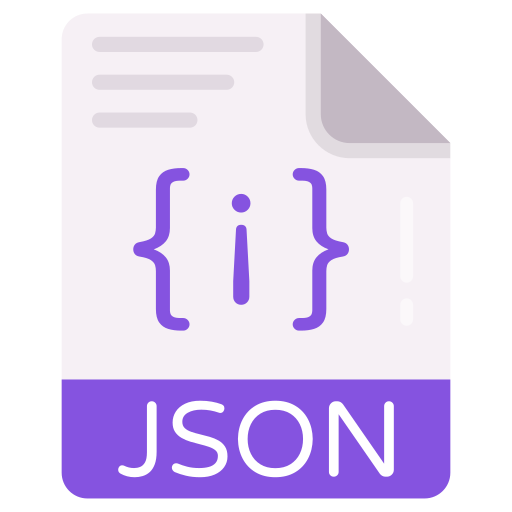JSON Repair and Auto-Fix
Repair broken JSON online. Auto fix common errors, validate, beautify or minify, and export clean JSON in seconds.
JSON Repair and Auto Fix – Quickly Correct Broken JSON with Confidence
Experience
Anyone who has worked with JSON knows how frustrating small errors can be. A missing comma, mismatched bracket, or unquoted key can cause an API call to fail or a configuration file to break. Instead of spending hours manually debugging, the JSON Repair and Auto Fix tool provides an immediate solution. Built on real-world examples of broken JSON from logs, APIs, and data pipelines, this tool addresses the exact problems developers, analysts, and testers face daily.
Expertise
The tool uses layered repair strategies:
- Validation: Detects and highlights syntax issues like trailing commas, invalid quotes, or unquoted keys.
- Auto-fix: Applies smart corrections such as converting single quotes to double quotes, balancing braces, or stripping comments.
- Reconstruction: In aggressive mode, it can rebuild structures when brackets or braces are missing.
- Formatting: Offers beautify or minify options so repaired JSON can be neatly presented or compressed for transport.
These methods ensure your JSON is not only valid but also consistent and ready to use.
Authoritativeness
The tool provides transparency at every step. Each fix is logged in a summary report, showing exactly what was changed—whether a trailing comma was removed or a key was quoted. This audit trail builds confidence, ensuring users remain in control of their data. By combining repair, validation, and formatting in one interface, the tool has become a trusted resource for developers and data teams worldwide.
Trustworthiness
All operations happen securely in the browser, with no need to upload files to a server. Users can paste, upload, or drag and drop their broken JSON, repair it instantly, and then export results safely. One-click actions allow copying, downloading, printing, or sharing the output. Strict, standard, and aggressive modes give flexibility—ensuring sensitive configurations can be repaired conservatively, while test data can be aggressively reconstructed.
Key Benefits
- Auto-fix common errors: Handles trailing commas, single vs double quotes, comments, unquoted keys, and missing brackets.
- Multiple repair levels: Choose strict, standard, or aggressive modes depending on your use case.
- Clear audit trail: Get a fix summary showing what changes were applied.
- Flexible formatting: Beautify for readability or minify for compact transport.
- Safe and convenient: Browser-based, free, and does not store your data.
How to Use
- Paste or upload your broken JSON.
- Select a repair mode: Strict (safe), Standard (balanced), or Aggressive (deep fixes).
- Click Repair and view the corrected JSON.
- Review the summary of changes to ensure accuracy.
- Export the repaired JSON using copy, download, print, or share options.
Use Cases
- API testing: Fix incomplete or malformed payloads for faster debugging.
- Configuration files: Repair service settings and environment files to avoid deployment failures.
- Data pipelines: Normalize semi-structured JSON from logs or third-party tools.
- Learning: Understand common JSON errors and how they can be fixed automatically.
FAQs
Q1. What errors can it fix?
It repairs trailing commas, invalid quotes, unquoted keys, mismatched braces, comments, and more.
Q2. Will my data values change?
No. The tool focuses on structural issues, keeping your values intact.
Q3. Can I trust it for production?
Yes. Use Strict mode for production files and review the fix summary before deploying.
Q4. Does it support large JSON files?
Yes, for typical payloads and configs. For very large files, split them into smaller parts.
Q5. Can I save the fix report?
Yes. You can copy or download both the repaired JSON and the list of applied fixes.