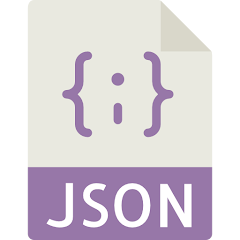JSON Formatter and Minifier
Free JSON Formatter and Minifier tool. Format JSON for readability, minify for smaller size, and validate syntax instantly online.
JSON Formatter and Minifier
Working with JSON data can be difficult when the file is not properly arranged. JSON stands for JavaScript Object Notation, and it is one of the most common formats used to store and exchange data on the internet. Developers use it in web applications, mobile apps, APIs, and databases. However, JSON files often come as long strings of text without spaces or line breaks, which makes them hard to read.
This is where a JSON Formatter and Minifier becomes very useful.
JSON Formatter
The formatter takes raw JSON data and arranges it neatly with indentation, spaces, and line breaks. This makes the structure much easier to read. For example, objects, arrays, and key-value pairs are displayed in a clear hierarchy. When data is formatted, you can quickly find errors like missing commas, misplaced brackets, or incorrect values. Developers often use a formatter when debugging code or when sharing JSON with teammates.
JSON Minifier
On the other hand, a minifier removes all extra spaces, tabs, and line breaks from the JSON. The result is a compact version of the same data that takes up less space. Minified JSON is especially helpful when you need to send data over the internet, because smaller files load faster. It is also useful when embedding JSON inside HTML or applications, as it reduces overall size without changing the meaning of the data.
Why this tool is helpful
This JSON Formatter and Minifier tool is designed to give you both options in one place. Instead of switching between different tools, you can paste or upload your JSON once and choose whether to format or minify it. The tool works instantly, so you save time and avoid mistakes.
Some of the main uses include:
- Making JSON readable for easier debugging
- Sharing clean and organized JSON with teams
- Reducing file size for faster transfers
- Validating JSON to catch common syntax errors
- Preparing structured data for websites and APIs
Who can use it
- Developers: Front-end and back-end developers working with JavaScript, Python, PHP, Java, or other languages.
- Students: Those learning programming or working on projects with JSON data.
- Analysts: Professionals who need to quickly check data structures.
- SEO and marketers: People embedding Schema.org or JSON-LD markup in websites.
How it works
- Paste or upload your JSON text into the input box.
- Choose between “Format” or “Minify.”
- Instantly get the cleaned or compressed JSON output.
- Copy, download, or share as needed.
Real-world examples
- If you are building a website that fetches data from an API, formatted JSON will help you debug and understand the response.
- If you are embedding JSON-LD structured data in a web page, minifying it will reduce file size and make your site load faster.
- If you are working with configuration files, formatting them will make the content easier to manage and update later.
Benefits of using JSON Formatter and Minifier
- Saves time by cleaning messy JSON instantly
- Improves accuracy by highlighting errors
- Speeds up websites and apps with smaller files
- Makes collaboration easier by providing readable data
- Works for both beginners and experienced developers
Conclusion
The JSON Formatter and Minifier tool is a must-have for anyone dealing with JSON data. It combines readability and efficiency in one simple interface. Whether you need to debug, optimize, or share JSON, this tool provides a fast and reliable way to get the job done.
FAQs
What is the difference between formatting and minifying JSON?
Formatting makes JSON readable with spaces and indentation, while minifying removes extra spaces to make the file smaller.
Will minification change my JSON data?
No, it only removes whitespace. The actual values and structure stay exactly the same.
Can I use this tool for structured data on websites?
Yes, you can format and validate your JSON-LD markup, then minify it before adding it to your site.
Why should developers format JSON before debugging?
Formatted JSON clearly shows objects and arrays, making it easier to spot missing commas, extra brackets, or other mistakes.
Do I need to install anything to use this tool?
No installation is needed. Just paste or upload your JSON directly into the tool and get instant results.