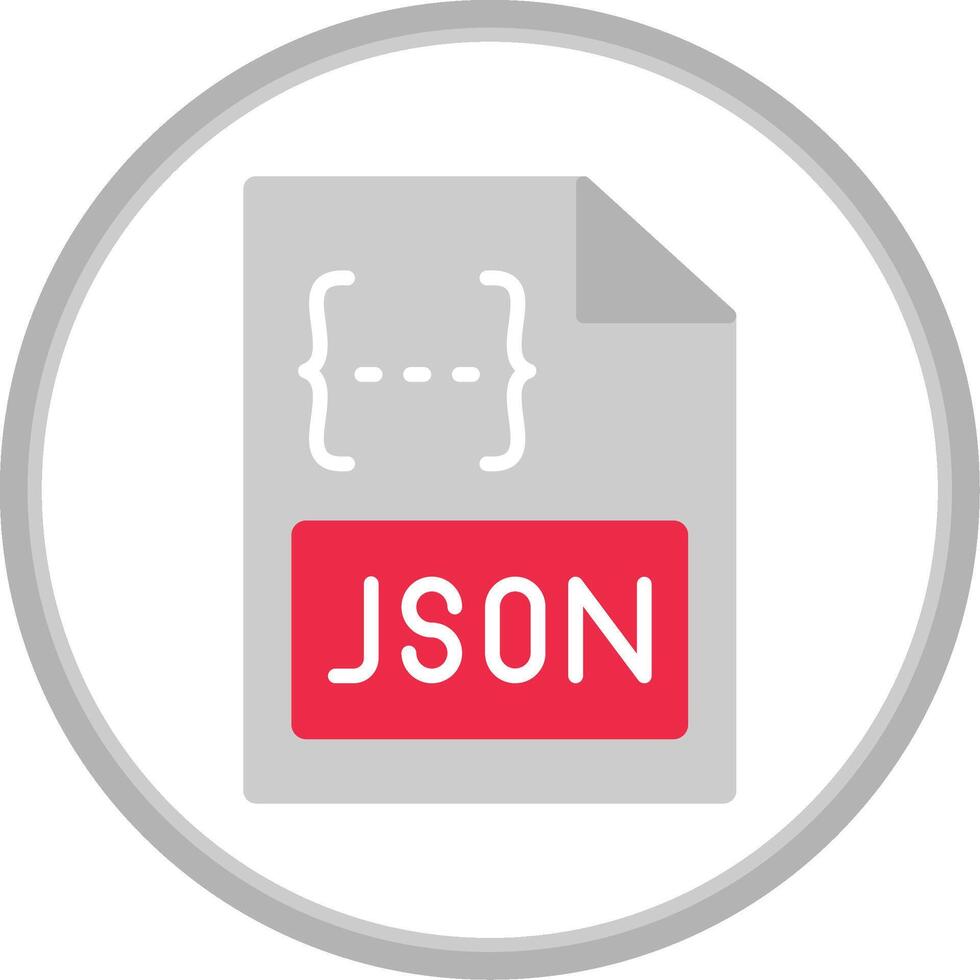JSON Flattener / Unflattener
Flatten or unflatten JSON online instantly. Free JSON flattener and unflattener tool with custom separators, formatter, and export options.
JSON Flattener and Unflattener – Simplify and Expand JSON Structures Easily
JSON (JavaScript Object Notation) is a flexible and lightweight data format used across APIs, databases, and applications. While its nested structure makes it ideal for representing hierarchical data, it can sometimes complicate storage, analysis, or integration with tools that prefer key-value pairs. This is where a JSON Flattener and Unflattener Tool becomes essential.
Flattening JSON means transforming nested structures into a single level of key-value pairs, using path-like notations for keys. For example, a nested JSON object with fields like user.name or user.address.city can be flattened into simple dot-notated keys. Conversely, unflattening allows you to reconstruct the nested JSON structure from a flattened format.
Our free online JSON Flattener and Unflattener tool provides a quick, accurate, and user-friendly way to switch between these two forms. Whether you need to prepare JSON for databases, simplify logs, or restructure for APIs, this tool ensures maximum flexibility and efficiency.
Why Flatten or Unflatten JSON?
- Database Integration
Many relational databases handle flat structures better. Flattened JSON allows direct insertion of values into rows and columns. - Data Analysis
Tools like Excel, Pandas, or BI dashboards often require flattened data for processing. - Logging and Monitoring
Flattened JSON makes logs easier to search, filter, and index. - Reconstruction
When working with flattened JSON exports, unflattening restores the original hierarchy for readability and API compatibility.
Features of Our JSON Flattener and Unflattener Tool
- Bidirectional Conversion
Flatten nested JSON or unflatten flat JSON instantly. - Custom Key Separator
Choose between dot (.), underscore (_), or custom separators for keys. - Beautify and Minify Options
Format JSON for readability or compact storage. - Upload and Drag-and-Drop
Paste, upload, or drop files directly into the tool. - Sample Data for Quick Testing
Preloaded sample JSON to demonstrate flattening and unflattening. - Copy, Download, Print, Share
Export results in multiple ways with one click. - Autosave
The last input and settings are saved locally in your browser.
How It Works
- Paste or upload your JSON input.
- Select whether you want to flatten or unflatten the data.
- Choose a separator for keys (dot, underscore, etc.).
- Click Convert to see results instantly.
- Use copy, print, download, or share options as needed.
Best Practices for Flattening JSON
- Use dot (.) separators when preparing for BI tools or programming.
- Use underscore (_) when exporting to CSV or relational databases.
- Always beautify output before sharing with teams for readability.
- Validate JSON before conversion to avoid errors.
Why Choose This Tool?
Unlike command-line libraries that require installation or coding, our tool is browser-based, instant, and feature-rich. It combines simplicity with professional options, such as customizable separators, dual-direction conversion, and multiple export methods.
Developers, data analysts, QA testers, and students can rely on this tool for both learning and production tasks. At FreeAiToolsOnline.com, our goal is to provide modern, fast, and reusable tools that encourage repeat use.
FAQs
Q1. What does flattening JSON mean?
It means transforming nested JSON into a flat structure with key paths as identifiers.
Q2. Can I unflatten JSON with this tool?
Yes, it supports both flattening and unflattening operations.
Q3. What separators are supported?
You can use dot (.), underscore (_), or custom separators.
Q4. Can I export results?
Yes, you can copy, print, download, or share the converted JSON.
Q5. Is this tool free?
Yes, it is 100 percent free to use without registration.