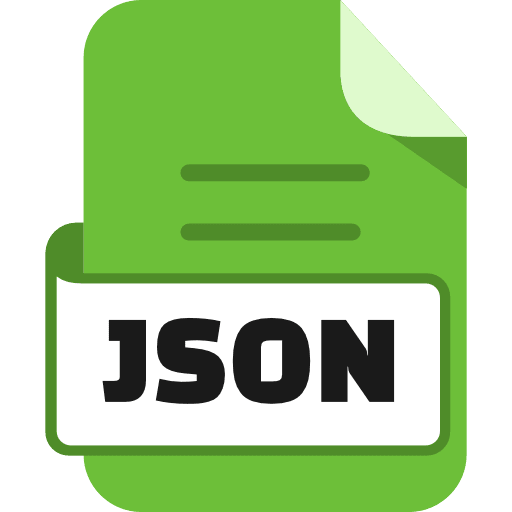JSON Filter and Map Playground
Filter, map, and transform JSON arrays online. Free JSON filter and map playground with custom expressions, sample data, and export options.
JSON Filter and Map Playground – Explore, Transform, and Refine JSON Arrays
Experience
When you work with JSON arrays, you often don’t need the whole dataset—you need just the right slice, filtered or reshaped for a specific use. Developers may want to filter a user list by active accounts, QA testers may need to extract only certain fields, and data analysts often want to map objects to new shapes for visualization. Instead of writing ad hoc scripts in JavaScript or Python every time, the JSON Filter and Map Playground at FreeAiToolsOnline.com lets you filter, map, and transform JSON arrays interactively in your browser.
This tool was built on real-world developer workflows: cleaning API responses, preparing test data, and extracting fields from logs. It mirrors the flexibility of JavaScript’s .filter() and .map() functions, but in a safe, no-code playground with instant results.
Expertise
The playground provides a robust environment for:
- Filtering
- Apply conditions like age > 30, status == "active", or price < 100.
- Supports equality, inequality, numeric comparison, and string matching.
- Mapping
- Transform each object by keeping only certain fields (e.g., {id, name}) or by creating new fields.
- Great for extracting subsets like emails, IDs, or names.
- Combined Operations
- Filter first, then map, or vice versa.
- Chain multiple filters for complex queries.
- Custom Expressions
- Use simple JavaScript-style expressions for conditions and transformations.
Authoritativeness
This tool brings together best practices from JavaScript array utilities and wraps them in an intuitive interface. It works recursively with array data and shows instant before/after results side by side. A live alert box explains errors if your filter or map expression is invalid, guiding you towards the correct syntax.
It also provides sample datasets (users, products, logs) so you can learn by experimenting. With autosave, your last input and expressions are remembered for the next session.
Trustworthiness
All transformations are performed securely in the browser—your JSON never leaves your device. You can paste, upload, or drag and drop arrays, apply filters and maps, and immediately copy, download, print, or share the results. The tool provides transparency by showing both the original input and the transformed output, so you’re always in control.
Key Features
- Filter Arrays: Remove objects that don’t match your condition.
- Map Arrays: Restructure objects or select only certain fields.
- Expression Support: Use simple JavaScript-like syntax (item.age > 30).
- Sample Data: Test with built-in datasets.
- Formatter: Beautify or minify JSON input/output.
- Import Options: Paste, upload, or drag and drop.
- Export Options: Copy, print, download, or share.
- Autosave: Retains input and expressions for repeat sessions.
How to Use
- Paste or upload a JSON array.
- Enter a filter expression (e.g., item.age > 25).
- Enter a map expression (e.g., {id:item.id,name:item.name}).
- Click Run to apply transformations.
- Review and export results.
Example
Input JSON:
[ {"id":1,"name":"Alice","age":25,"status":"active"}, {"id":2,"name":"Bob","age":40,"status":"inactive"} ]
Filter: item.age > 30
Map: {id:item.id,name:item.name}
Output:
[ {"id":2,"name":"Bob"} ]
Use Cases
- API Testing: Extract only relevant fields from responses.
- QA & Debugging: Filter logs for specific users or events.
- Analytics: Prepare slimmed-down datasets for charts.
- Learning: Practice filter and map concepts interactively.
FAQs
Q1. What syntax does the filter use?
You can use simple JavaScript conditions like item.key == "value" or item.number > 10.
Q2. What about mapping?
Use object literals like {id:item.id,name:item.name} or return single values like item.email.
Q3. Can I combine filter and map?
Yes. You can use both together or just one at a time.
Q4. Is my data safe?
Yes, everything runs in your browser. Nothing is uploaded.
Q5. Does it work with nested arrays?
Yes, but filtering works best on top-level arrays of objects.