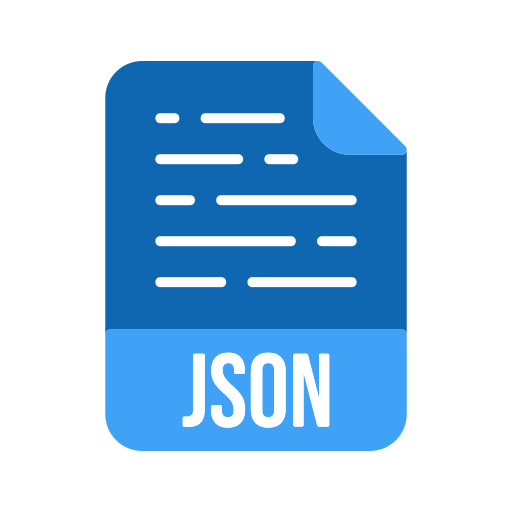JSON Array Utilities Deduplicate - Merge - Group
Deduplicate, merge, or group JSON arrays online. Free JSON array utilities with copy, download, and export options.
JSON Array Utilities – Deduplicate, Merge, and Group Arrays Online
Experience
Working with JSON arrays is part of daily life for developers, data analysts, and testers. Arrays are great for storing multiple objects, but when real-world data comes in, problems appear. Duplicates creep in, arrays from different sources need merging, and complex datasets need grouping by keys like “id” or “category.” Doing this manually or writing scripts every time is tedious. The JSON Array Utilities Tool at FreeAiToolsOnline.com provides one-click solutions to the most common array operations: deduplication, merging, and grouping. It’s designed to save time and reduce friction for professionals who handle JSON frequently.
Expertise
The tool supports three major operations:
- Deduplicate
- Detect and remove duplicates from JSON arrays.
- Works on arrays of primitives (["a","b","a"]) or objects ([{id:1},{id:1}]).
- Optionally select a key (like id) to define uniqueness.
- Merge
- Combine two or more arrays into one.
- Automatically handles duplicates if you enable “merge with deduplication.”
- Perfect for merging datasets from APIs, logs, or spreadsheets.
- Group by Key
- Group array objects by a chosen property (e.g., group users by “role” or orders by “status”).
- Produces a clear JSON object with keys as groups and arrays as values.
Additional utilities include sorting, filtering, beautifying, and minifying the output.
Authoritativeness
Instead of juggling command-line tools or writing ad hoc scripts, this tool integrates all array operations in one modern, user-friendly interface. It reflects best practices from data cleaning and transformation pipelines used in software engineering and analytics. Every action is transparent — the tool shows the exact transformation and lets you preview results instantly.
Trustworthiness
All processing happens securely in your browser. No uploads, no sign-in, no risk. You paste or drop your JSON arrays, choose an operation, and the tool instantly gives you results. It supports copy, download, print, and share actions for easy export. Autosave remembers your last input and settings so you can pick up where you left off.
Key Features
- Deduplicate Arrays: Remove duplicate values or objects.
- Merge Arrays: Combine multiple JSON arrays into one unified set.
- Group by Key: Group objects by chosen property like id, type, or category.
- Sorting & Filtering: Optional extras to refine datasets.
- Formatter: Beautify or minify JSON for readability or compactness.
- Import Options: Paste, upload, or drag-and-drop.
- Export Options: Copy, print, download, share with one click.
- Autosave: Keeps last input and mode for convenience.
How to Use
- Paste or upload your JSON array(s).
- Choose the operation: Deduplicate, Merge, or Group by Key.
- For deduplication or grouping, enter the key if needed.
- Click Convert to process instantly.
- Review output and use export buttons.
Real-World Use Cases
- API Responses: Remove duplicates from API payloads.
- Data Integration: Merge multiple datasets into one clean JSON file.
- Analytics Prep: Group transactions, users, or logs for reporting.
- Testing: Deduplicate test data or merge mock arrays.
- Education: Learn how array transformations affect JSON structure.
Best Practices
- Always beautify before reviewing arrays.
- Use key-based deduplication when objects contain unique identifiers.
- Enable merge with deduplication to keep datasets clean.
- Group large datasets to simplify analysis and visualization.
FAQs
Q1. Can I deduplicate objects based on a specific key?
Yes, you can provide a key like id or email to remove duplicates based on that field.
Q2. Does merging remove duplicates automatically?
By default, merge just combines arrays. You can enable “merge with deduplication” to filter duplicates.
Q3. What happens when grouping by a missing key?
Objects without the key will be grouped under “undefined.”
Q4. Can I handle nested arrays?
Yes, but deduplication and grouping work best at the top level.
Q5. Is it free?
Yes, the tool is 100% free and works directly in your browser.