Favicon Generator
Generate custom favicons for your website with our free Favicon Generator Tool. Convert images to .ico or PNG format instantly. No signup or software required!
About Favicon Generator
Free Favicon Generator Tool – Create Browser Compatible Icons Online
Favicon Generator Tool is a free, fast, and easy to use online tool designed to help you create professional looking favicons for your website. Whether you are a developer, blogger, designer, or small business owner, this favicon maker tool allows you to generate crisp and scalable icons from images, initials, or emojis within seconds – no design software needed.
What is a Favicon and Why It Matters
Favicons are small icons that appear in browser tabs, bookmarks, and mobile search results. A custom favicon improves your brand recognition, gives your website a polished look, and enhances user experience. With our online favicon generator, you can instantly produce a complete favicon set optimized for all modern browsers and devices.
Top Features of Our Free Favicon Maker Tool
- Upload any image – Supports PNG, JPG, SVG, and ICO formats
- Create favicon from text – Use brand initials or short name for unique identity
- Auto generate standard sizes – Includes 16x16, 32x32, 48x48, 64x64, and 128x128
- Cross browser compatibility – Works on Chrome, Firefox, Safari, Edge, and more
- Mobile ready icons – Generates Apple Touch Icons for iOS and Android
- Download full favicon package – Includes all image sizes and HTML link tags
Who Should Use This Tool
- Web developers – For fast and complete favicon setup
- Designers and UI specialists – For perfect visual consistency across tabs and devices
- Bloggers and creators – Make your site look professional in bookmarks and browsers
- Startup founders and business owners – Establish a digital brand identity from day one
What is Included in the Favicon Download
- favicon.ico – the default favicon for desktop browsers
- favicon-16x16.png and favicon-32x32.png
- apple-touch-icon.png – used on iPhones and iPads
- android-chrome-192x192.png and 512x512.png – for Android shortcuts
- webmanifest – optional file for advanced PWA support
- HTML link tags – ready to copy into your website's head section
Why Use a Custom Favicon
- Boost brand recognition and make your site memorable
- Improve mobile appearance on home screen shortcuts
- Stand out in browser tabs and bookmarks with a unique logo
- Enhance professionalism and attention to detail
- Improve SEO and user experience with complete branding
How to Use the Free Favicon Generator
- Upload your logo or choose to create from text or emoji
- Preview how your favicon will appear in browser tab
- Select background color or choose transparent
- Click the Generate button
- Download the ready to use favicon package with HTML code included
- Copy and paste the provided link tags into your website's head section
Supported Browsers and Platforms
This favicon generator supports all major browsers including Chrome, Firefox, Safari, Edge, and Opera. The generated icons are optimized for modern desktops, tablets, and smartphones across Windows, macOS, Android, and iOS platforms.
Frequently Asked Questions
1. What is a favicon
A favicon is a small icon associated with a website that appears in browser tabs, bookmarks, and other browser interfaces.
2. Is this favicon generator free to use
Yes, the tool is completely free with no login or subscription required.
3. What file types are supported for upload
You can upload PNG, JPG, SVG, or ICO image files to generate a favicon.
4. Can I use text or initials instead of an image
Yes, you can create a favicon using text input such as initials or short words.
5. What sizes are included in the favicon package
The tool generates all standard sizes including 16x16, 32x32, 48x48, 128x128, and mobile icons like 192x192 and 512x512.
6. Will the favicon work on mobile devices
Yes, it includes Apple Touch Icons and Android icons for full mobile support.
7. Do I need coding knowledge to add the favicon to my site
No, the tool provides a copy ready HTML link tag that you can paste into your website head section.
8. Is the generated favicon retina ready
Yes, it includes high resolution icons that look crisp on retina and high DPI screens.
9. Are there any watermarks on the generated icons
No, the icons are clean and watermark free.
10. Is my data saved when I upload images
No, the tool processes images temporarily and does not store or share your uploads.
Related Tools

Convert To GIF
Convert images to GIF format instantly with our free Convert to GIF Tool. Supports JPG, PNG, BMP, and more. No signup needed. Fast and high-quality conversion!

Convert To BMP Tool
Convert images to BMP format easily with our free Convert to BMP Tool. Supports JPG, PNG, GIF, and more. No signup, fast conversion, and high-quality output!

Image To PDF Converter
Convert JPG, PNG, and other images to PDF for free with our Image to PDF Converter Tool. Fast, secure, and easy to use. No signup or watermark!

WEBP Converter Tool
Easily convert images to and from WEBP format with our free WEBP Converter Tool. Supports JPG, PNG, GIF, and more. Fast, secure, and no signup required!

Convert To PNG
Convert images to PNG format instantly with our free Convert to PNG Tool. Supports JPG, BMP, GIF, and more. Quick, secure, and no signup required!
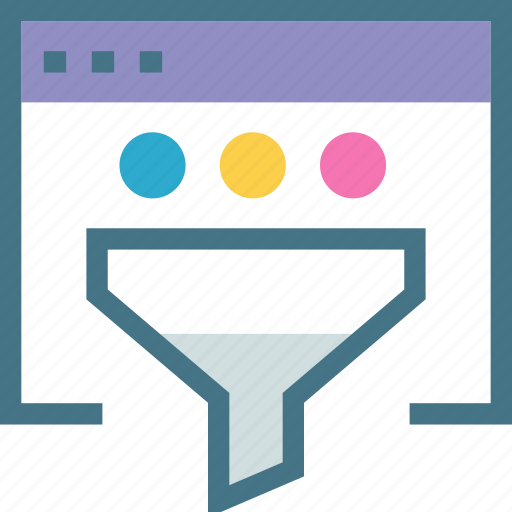
Image Info Finder
Free Online Image Metadata Viewer - Extract EXIF, GPS, camera details, dimensions, file info, and more. Analyze JPG, PNG, WEBP, BMP, AVIF images easily in your browser.

Convert To SVG
Convert images to SVG format easily with our free Convert to SVG Tool. Supports JPG, PNG, BMP, and more. Fast, accurate, and no registration needed!

Image Compressor
Compress images online for free with our Image Compressor Tool. Reduce file size without losing quality. Supports JPG, PNG, and more. Fast & secure!

Pick Any Color - From Screen, Image, or Code!
Use our free HTML Color Picker Tool to pick, preview, and copy any color in HEX, RGB, HSL, or CMYK formats. Eyedropper support, recent color history, and live conversion.

Convert To JPG
Convert images to JPG format instantly with our free Convert to JPG Tool. Supports PNG, BMP, GIF, and more. Fast, secure, and no signup required!
