
Career Path Explainer Tool
Explore detailed career paths with our free AI tool. Get insights on roles, skills, salaries, learning resources & growth tips—no signup or registration required.
About Career Path Explainer Tool
The Career Path Explainer Tool is a smart AI-powered assistant designed to help students, job seekers, and career switchers understand the steps to succeed in any profession. Just type in a job role (e.g., “UI/UX Designer”, “Data Scientist”, or “Digital Marketer”), and this free tool will generate a structured roadmap for that career path.
Backed by Gemini 2.0 Flash AI, it breaks down each career into clearly defined sections:
-
✨ Overview of the role
-
🧠 Core and optional skills needed
-
📈 Career progression (junior to expert roles)
-
💰 Salary expectations by experience level
-
🎓 Courses, books, and online learning resources
-
🎯 Tips for career growth and positioning
Whether you're exploring new fields, planning a future-proof career, or preparing for your next promotion, this tool offers personalized, human-readable output you can trust.
🔹 Key Features
-
✅ Instant AI-Powered Career Breakdown – Just enter any job role
-
✅ Structured Results – Roles, skills, salaries, progression, and more
-
✅ Up-to-Date Learning Resources – Books, platforms, and courses
-
✅ Salary Insights – Global average salary expectations
-
✅ Zero Learning Curve – Just enter your interest and get results
-
✅ Mobile-Friendly & Secure – No signup, ads, or tracking
🔹 Ideal For:
-
🎓 Students exploring career options after school/college
-
👨💼 Professionals looking to switch industries or upskill
-
👥 Career Coaches helping clients map career journeys
-
👨👩👧 Parents guiding their children with future planning
-
📚 Educators & Mentors building awareness of job roles
🔹 How It Works:
-
Type a career or job title (e.g., “Software Engineer” or “Blockchain Analyst”)
-
Click “Explain Career Path”
-
Instantly receive structured, AI-curated information
-
Copy, share, or export the output as needed
Related Tools
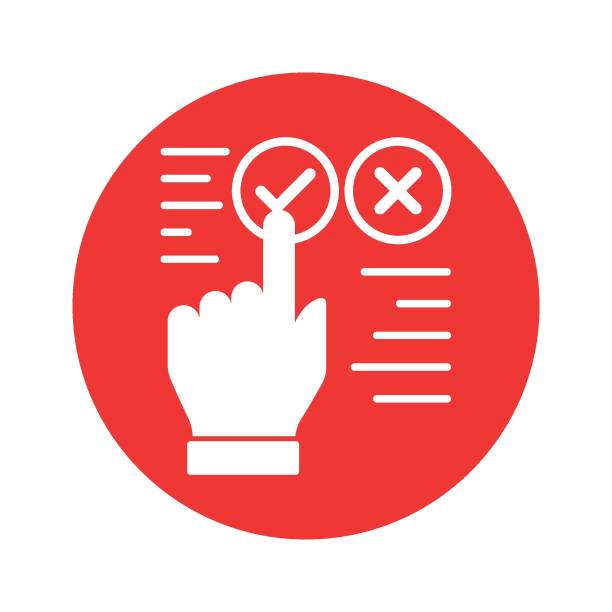
MCQS Generator
Generate multiple choice questions with answers using our AI-powered MCQ Generator Tool. Fast, accurate, and perfect for teachers, students, and exam preparation.
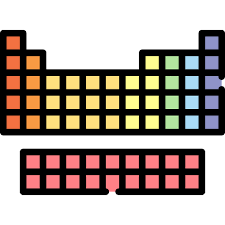
Periodic Table
Explore the periodic table like never before! This free online periodic table tool offers a fun, interactive way to learn about elements, atomic numbers, properties & more—perfect for students and teachers.
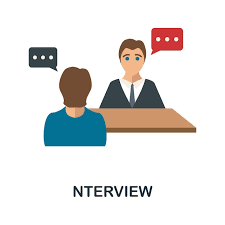
AI Interview Simulator Tool
Ace your next job interview with our AI Interview Simulator. Practice common questions, get real-time feedback, and boost confidence—no signup required.

Vocabulary Builder Tool
Learn new words effortlessly! Use our vocabulary builder tool to improve your vocabulary and ace tests like the SAT and GRE.
