
Profile Picture Crop and Resize
Meta Description: Easily resize and crop your profile picture for various social media platforms like Instagram, Facebook, LinkedIn, and more. Use this simple online tool to crop and adjust your images to the required size in just a few clicks. Resize profile images with ease and download them instantly.
About Profile Picture Crop and Resize
Profile Picture Cropper and Resizer Tool – Perfect Fit for Every Social Platform
The Profile Picture Cropper and Resizer Tool is a fast, free, and powerful online solution that helps you crop and resize your profile photos to match the exact dimensions required by popular social media platforms. Whether you're uploading to Instagram, Facebook, LinkedIn, Twitter, or YouTube, this tool ensures your image looks clean, professional, and perfectly framed.
🔧 Key Features:
- Instant Image Cropping – Select the area you want to keep with an easy drag-and-drop crop tool
- Resize to Standard Dimensions – One-click presets for Instagram, Facebook, Twitter, and more
- Mobile Friendly – Fully responsive, works seamlessly on smartphones and tablets
- No Watermarks – Download your final image without any branding or distortion
- Privacy First – Images are never stored or shared
- Browser-Based – No app required, works directly from your web browser
👥 Who Should Use This Tool?
- 📸 Influencers and Content Creators – Get a perfect profile photo for every channel
- 💼 Job Seekers – Crop your headshot for LinkedIn or resume use
- 🎓 Students and Educators – Set up academic or professional social accounts easily
- 🛍️ Small Business Owners – Create consistent brand presence across profiles
- 🎮 Gamers and Streamers – Customize avatars for platforms like Discord and Twitch
🌐 Supported Platforms:
- Instagram Profile – 320x320 pixels
- Facebook Profile – 170x170 pixels
- LinkedIn Profile – 400x400 pixels
- Twitter (X) Profile – 400x400 pixels
- YouTube Channel Icon – 800x800 pixels
- WhatsApp and Telegram – Square cropped formats
⚙️ How to Use:
- Upload your photo (JPG, PNG, or WEBP supported)
- Select the desired platform size
- Adjust the crop as needed with the live preview
- Click “Download” to save the resized image
✅ Benefits of Using This Tool:
- 🎯 Optimized for all social media platforms
- ⏱️ Saves time compared to manual cropping in Photoshop or other editors
- 🖼️ No quality loss during resizing
- 📱 Accessible from mobile and desktop
- 🔓 Completely free with no registration
❓ Frequently Asked Questions (FAQs)
Can I resize non-square images?
Yes, the tool allows cropping and resizing from any dimension to a square format.
Is there a watermark on the final image?
No. Your output image will be clean and watermark-free.
Do I need to sign up or install anything?
No. This tool is fully browser-based and does not require any installation or registration.
What formats are supported for upload?
You can upload JPG, PNG, and WEBP images for cropping and resizing.
Is the tool safe to use for professional photos?
Yes, it processes images in your browser and does not store or share them.
Can I use it on mobile?
Absolutely! The tool is fully optimized for mobile and tablet usage.
Start cropping and resizing your profile pictures now and keep your social media presence polished and consistent. Share this free tool with others who may need quick and reliable image formatting.
Related Tools

Grammer and Spell Checker
Check grammar and spelling errors instantly with the AI-powered Grammar & Spell Checker Tool. Improve your writing accuracy and quality in seconds. Free and easy to use.

Tone Rewriter Tool
Use the AI-powered Tone Changer Tool to rewrite your text in any tone – formal, casual, professional, friendly, and more. Make your message match your audience perfectly.

AI Summary Generator Tool
Summarize long text quickly with the AI Summary Generator Tool. Generate short and clear summaries instantly using AI. Free, fast, and easy to use.
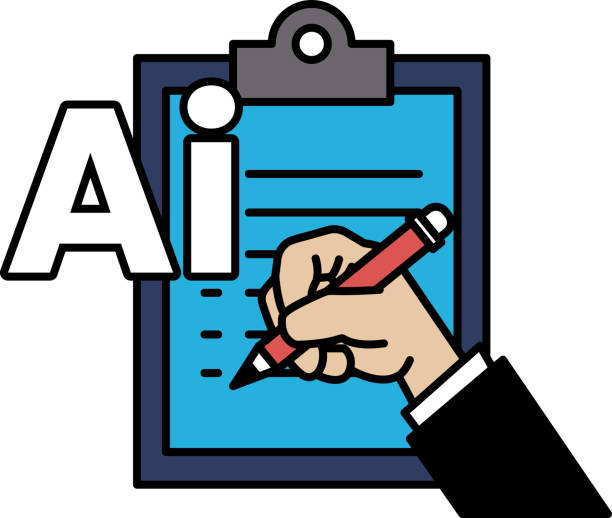
AI Essay Writter Tool
Write professional essays instantly with the AI Essay Writer Tool. Just enter a topic and get a complete, well-written essay in seconds — free and easy to use.

Ask AI: Am I Ready for This Job
Not sure if you're ready for a job? Use our free AI tool to analyze your skills, experience & fit. Get instant job readiness feedback – no login required!

AI Writing Generators
Explore the periodic table like never before! This free online periodic table tool offers a fun, interactive way to learn about elements, atomic numbers, properties & more—perfect for students and teachers.

Language Translator
Use our free Translator Tool to convert text between languages quickly and accurately. Translate English, Spanish, Hindi, and more in seconds—ideal for travel, study, or work.

Hashtag Generator Tool
free Hashtag Generator Tool

AI Speech Generator Tool
Generate professional speeches instantly using our free AI Speech Generator Tool. Perfect for any event—no login, no cost, just powerful AI assistance.

AI Slogan Generator Tool
Create catchy slogans for your brand, business, or campaign using our free AI Slogan Generator. Fast, creative, and no sign-up needed. Try it instantly!
